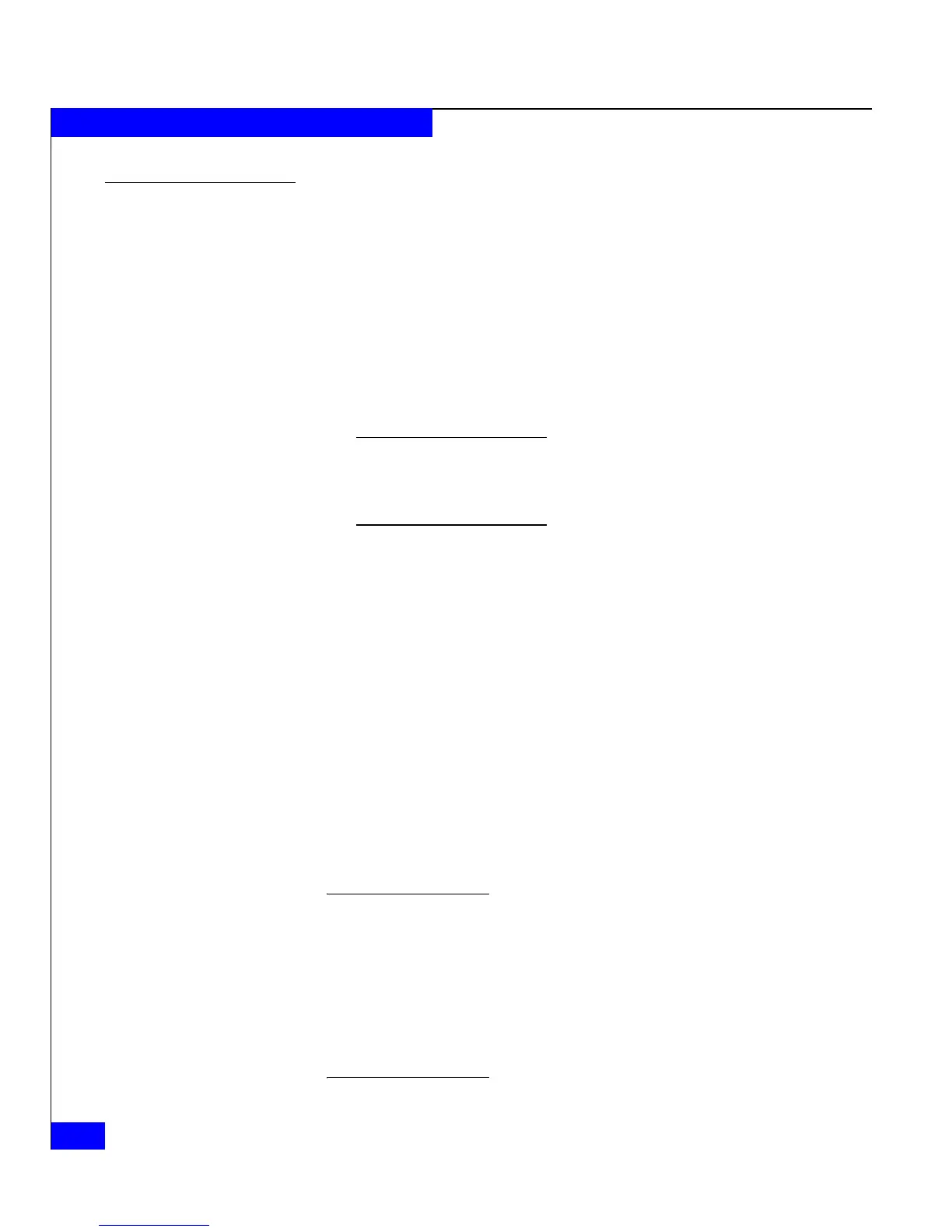1-4
EMC CLARiiON Server Support Products for Windows Installation Guide
About the CLARiiON Server Applications
Navisphere Server Utility
Similar to the Host Agent, the Navisphere Server Utility registers the
server’s HBA (host bus adapter) with the attached AX-Series or
CX-Series storage system; however, unlike the Host Agent, the Server
Utility on a Windows server does not:
◆ Send LUN mapping information back to a CX-Series storage
system. This information will not display in the Manager UI or
CLI. To see LUN mapping information in the Manager UI or CLI
for a CX-Series storage system, you must use the Host Agent
instead of the Server Utility.
LUN mapping information is sent to AX-Series storage systems. In
Navisphere Manager, this information displays in the Manager UI or
with the CLI -lunmapinfo command. In Navisphere Express, this
information displays in the Manage Virtual Disks page.
◆ Require network connectivity to the storage system.
◆ Require that you install the utility; you can run it from the CD.
However, we recommend that you install it on the server. Some
features are not available unless you install the Server Utility on
the server.
However, with the Server Utility you can perform the following
functions:
◆ Windows servers with Microsoft iSCSI initiators can use the
utility to configure iSCSI connections - log on, log off, and remove
an iSCSI target - and to configure mutual CHAP.
◆ AX-Series storage systems running Navisphere Express can use
the utility to manage snapshots. If you are managing your
AX-Series storage system with Navisphere Manager or if you
have a CX-Series storage system, you must use SnapView and the
admsnap utility to manage snapshots.
Important The Server Utility is supported on the AX-Series and CX-Series
storage systems. CX-Series and AX100-Series systems must be running
FLARE OE 02.16.xxx.5.yyy or higher. AX150-Series systems must be running
FLARE 02.20.xxx.5.yyy or higher.
Not all features are supported in all revisions of the Server Utility. Refer to the
Server Utility’s online help for information on which features are available.
You cannot install the Host Agent and the Navisphere Server Utility on the
same server. However, you can install them on different servers that are
connected to the same storage system.