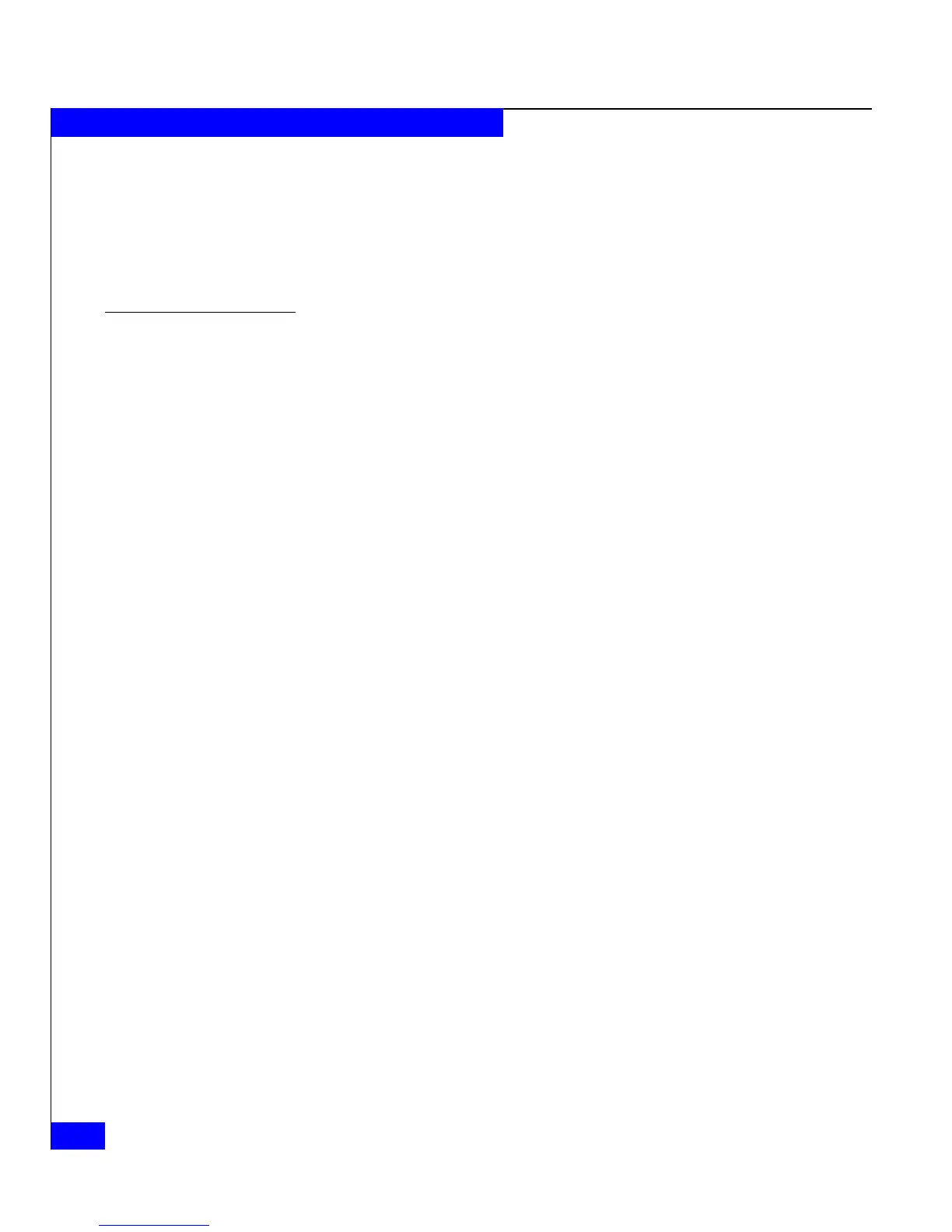3-16
EMC CLARiiON Server Support Products for Windows Installation Guide
Installing and Using the Navisphere Host Agent or Server Utility
9. Click Finish to exit the wizard.
10. Remove the CD from the server's CD drive
For more information on using the Server Utility, click Help from
the wizard’s Help menu.
To remove the Server Utility
1. On the Windows server running the Server Utility that you want
to remove, log in as the administrator or the equivalent.
2. Select Start > Settings > Control Panel.
3. On the Control Panel pane, double-click Add/Remove Programs.
The Add/Remove Programs pane opens.
4. Select Navisphere Server Utility or Navisphere Server Utility
(AX) and click Change/Remove, and if asked to confirm the
removal, click OK.
You have removed the application.