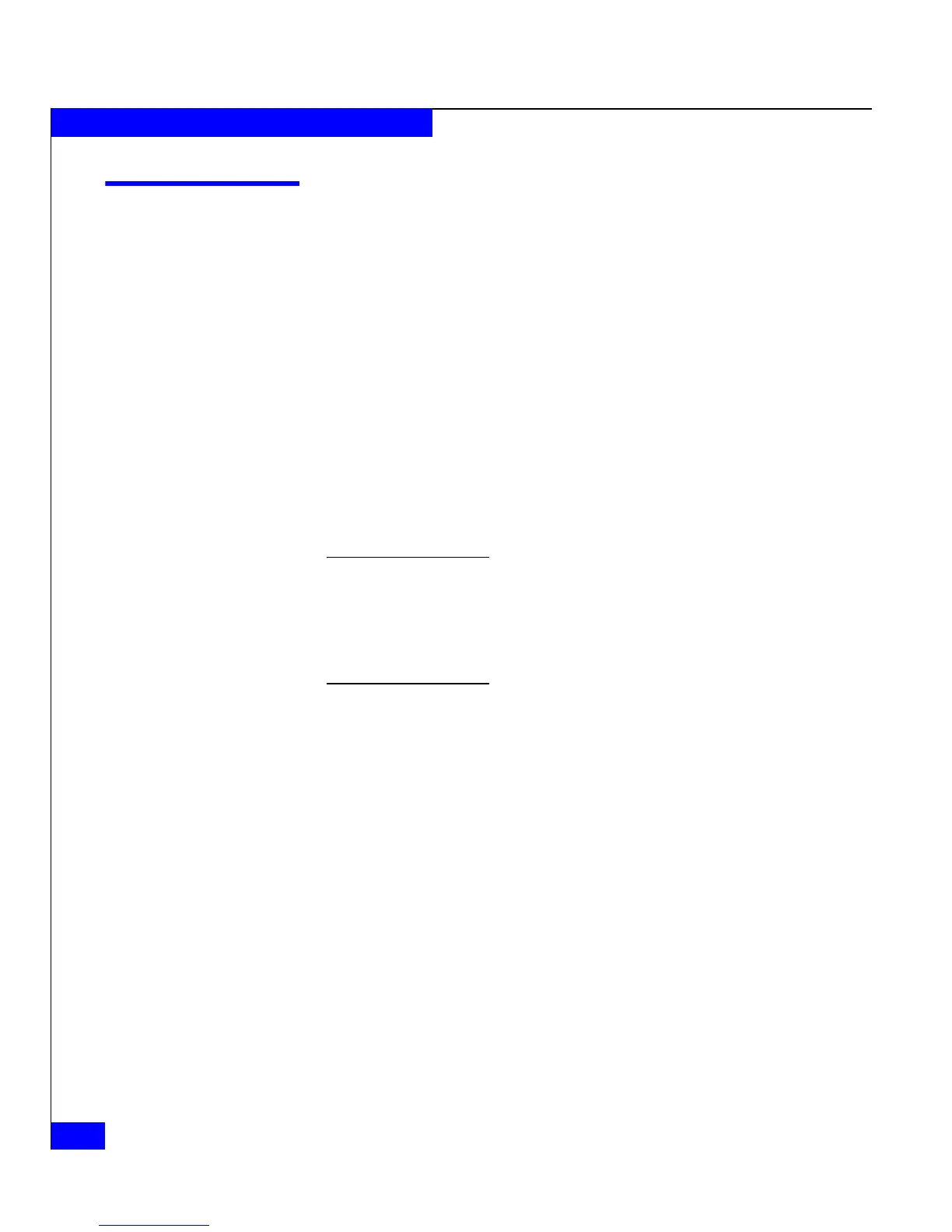A-2
EMC CLARiiON Server Support Products for Windows Installation Guide
Silent Installations and Removals
About silent installations or removals
A silent installation and removal uses a command line interface to
install or remove applications on all attached Windows servers. To
perform the installation or removal, you need to create a response file
on one of the attached servers. A response file stores the setup
configuration, which allows you to install or remove the applications
on all remaining attached Windows servers by using one command
that requires no user input.
The following Navisphere products support silent installations and
removals:
◆ Initialization Utility
◆ Host Agent
◆ Server Utility
◆ CLI
The procedures described in this appendix are supported on Windows Server
2003 or Windows
2000 operating systems only.
For information on the revisions supported for the Host Agent and CLI, refer
to installation section for each application. The Host Agent and CLI are not
supported on an AX-Series system with Navisphere Express.