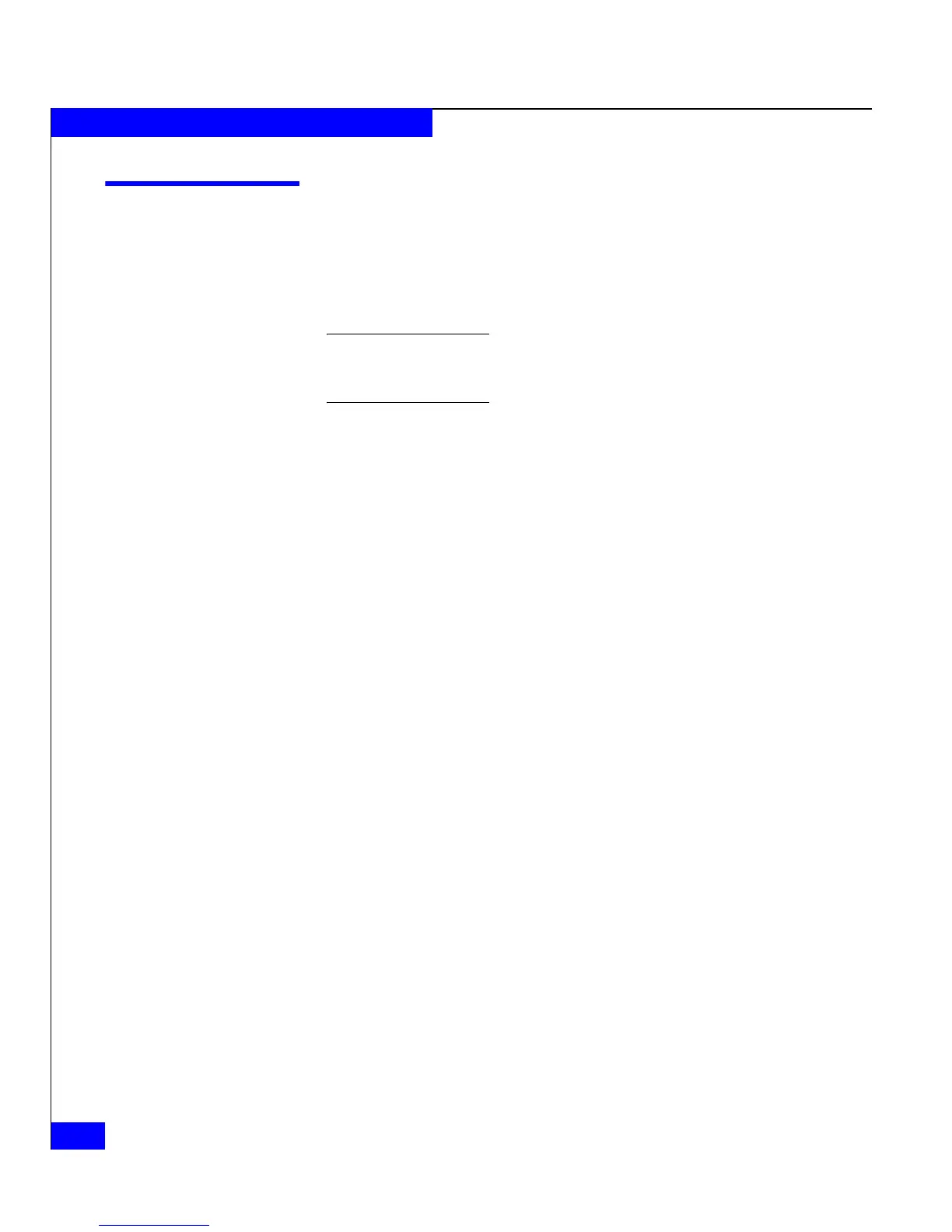A-6
EMC CLARiiON Server Support Products for Windows Installation Guide
Silent Installations and Removals
Removing the Navisphere Initialization Utility
To perform a silent removal of the Navisphere Initialization Utility all
servers must be running the same revision of the utility. If you have
different revisions installed on a Windows server, you cannot
perform a silent removal.
Important We do not recommend that you remove the Navisphere
Initialization Utility using the command line interface unless you are an
advanced user.
To perform a silent removal for the Initialization Utility follow the
procedure below.
Creating a response file
1. Log in to the Windows server as Administrator or someone who
has administrative privileges.
2. Run regedit and navigate to the following Initialization Utility
registry key:
HKEY_LOCAL_MACHINE > SOFTWARE> Microsoft >
Windows > CurrentVersion > Uninstall >
{8210BD3A-00C2-11D4-9A6C-0060B0FB53A4} > UninstallString
3. Select and copy the text within the Initialization Utility
UninstallString, as listed below.
RunDll32
C:\PROGRA~1\COMMON~1\INSTAL~1\engine\6\INTEL3~1\ctor.
dll,LaunchSetup "C:\Program Files\InstallShield
Installation
Information\{8210BD3A-00C2-11D4-9A6C-0060B0FB53A4}\se
tup.exe" -STARTEDFROMADDREMOVEPROGRAMS.
4. Open a command line window, such as a DOS window.