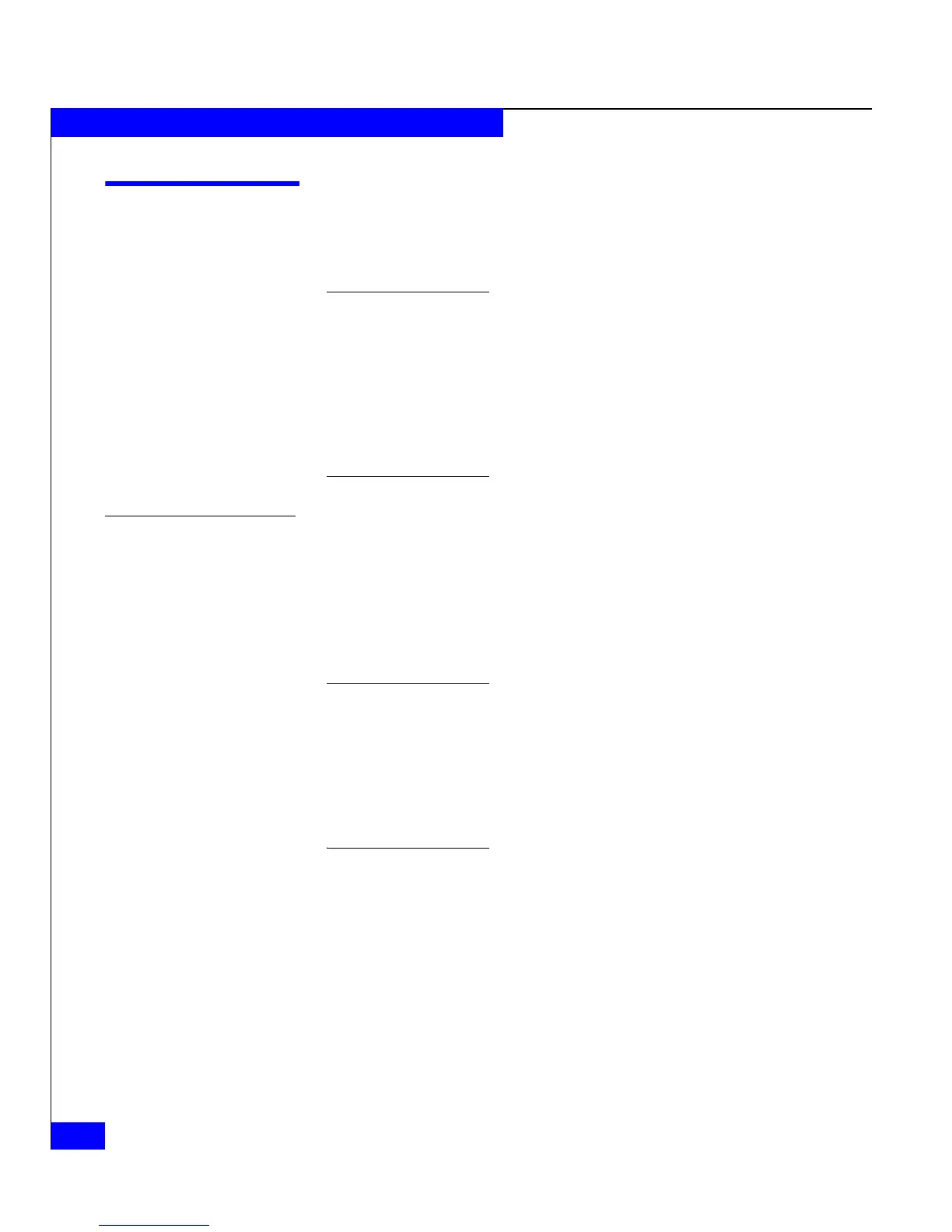3-14
EMC CLARiiON Server Support Products for Windows Installation Guide
Installing and Using the Navisphere Host Agent or Server Utility
Installing the Navisphere Server Utility
This section describes how to install the Navisphere Server Utility on
a server connected to a CX-Series or AX-Series storage system.
Important If you have installed the Navisphere Host Agent, do not install the
Navisphere Server Utility on the same server. If you want to install the Server
Utility on a server that is currently running the Host Agent, you must remove
the Host Agent before installing the Server Utility.
Do not install the Server Utility on a VMware Windows Virtual Machine. You
can install the utility on a VMware® ESX Server™, which is described in the
EMC CLARiiON Server Support Products for Linux and ESX Server Installation
Guide (P/N 300-002-041).
To install the Server Utility
You can run the Server Utility from the server support CD, as
described in To run the Server Utility from the CD on page 3-17, but
EMC recommends that you install the utility on the server. On
AX-Series systems, some features are not available unless you install
the Server Utility on the server.
If the server will connect to the storage system through NICs, you must
install the Microsoft iSCSI Software Initiator before installing the Server
Utility.
If your server is connected only to an AX100-Series storage system running
Navisphere Server Utility version 2.19 or lower, and you are adding an
AX150-Series storage system, you must install the version that shipped with
your AX150-Series system.
1. Ensure that all storage systems are connected to the Windows
server on which you are installing Server Utility.
2. Log in to the Windows server as the administrator or someone
who has administrative privileges.