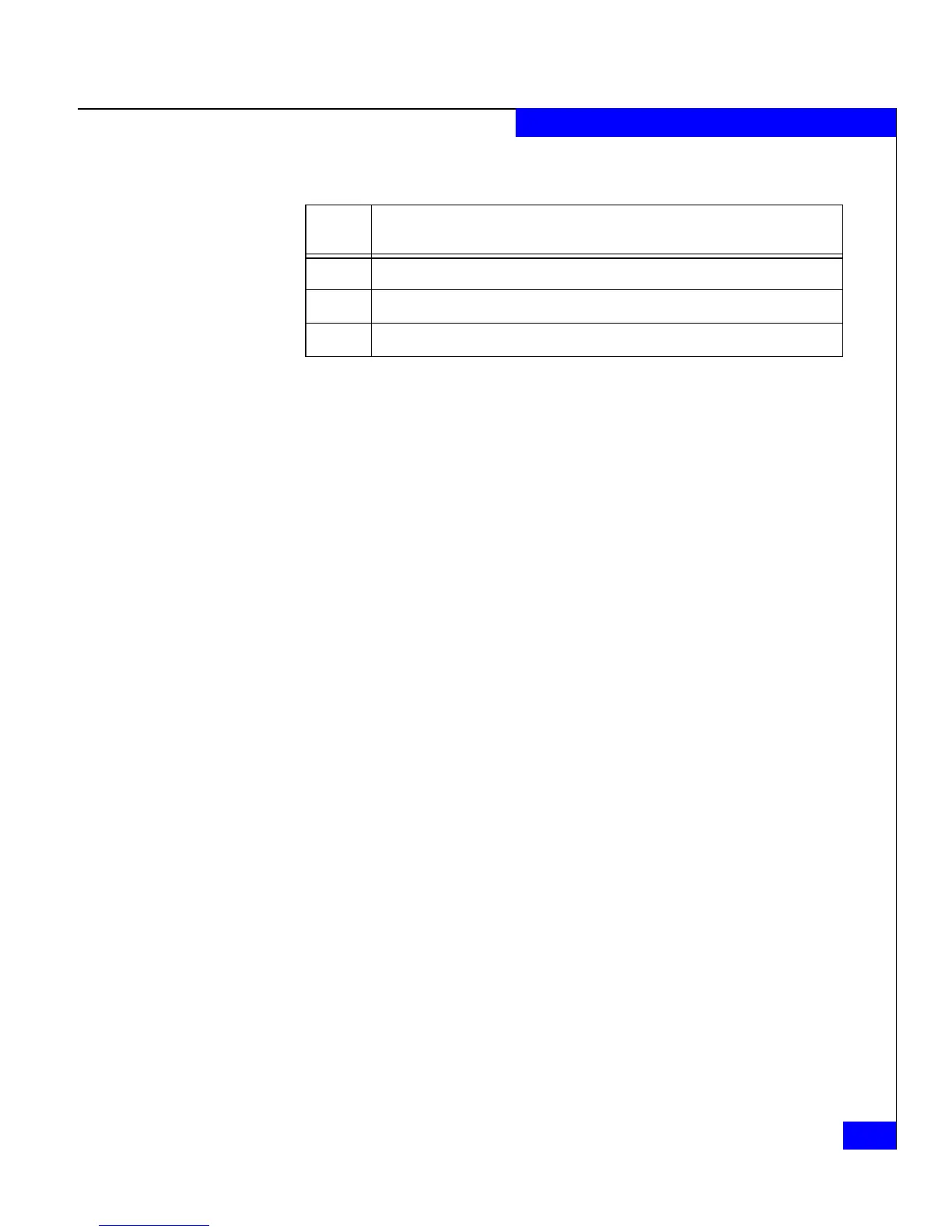Verifying the silent installation or removal
A-33
Silent Installations and Removals
If one or more of these errors is displayed during installation of
the Host Agent with the command line interface, the file
naviagentInstall.log may log messages related to the status of the
Host Agent configuration setup.
3. If you performed an installation of the Host Agent, verify the
configuration status of the Host Agent using Navisphere CLI.
Navisphere CLI allows you to verify the configuration status of
multiple servers from one server.
a. From an attached Windows server, log in as Administrator or
someone with administrative privileges.
b. In a command line interface, such as a DOS window, navigate
to where Navisphere CLI is installed (if not installed, it should
be installed either via an interactive or an unattended
installation as mentioned above), and issue the command:
navicli -h servername or IP address remoteconfig -getconfig
where
-h servername or IP address
Specifies the server name or IP address of the server on
which you want to check the upgrade status.
c. Verify that the Host Agent configuration file has the output
you expect. For example, for an installation, if you used the
-override switch with the -cfgfile switch, you should see the
contents of the file you specified with the -cfgfile switch.
d. Issue the following command:
navicli -help
e. Verify that the version number is correct.
Error
Value Description
51
Cannot create the specified folder
52
Cannot access the specified file or folder
53
Invalid option selected
Table A-1 Error Codes (continued)
