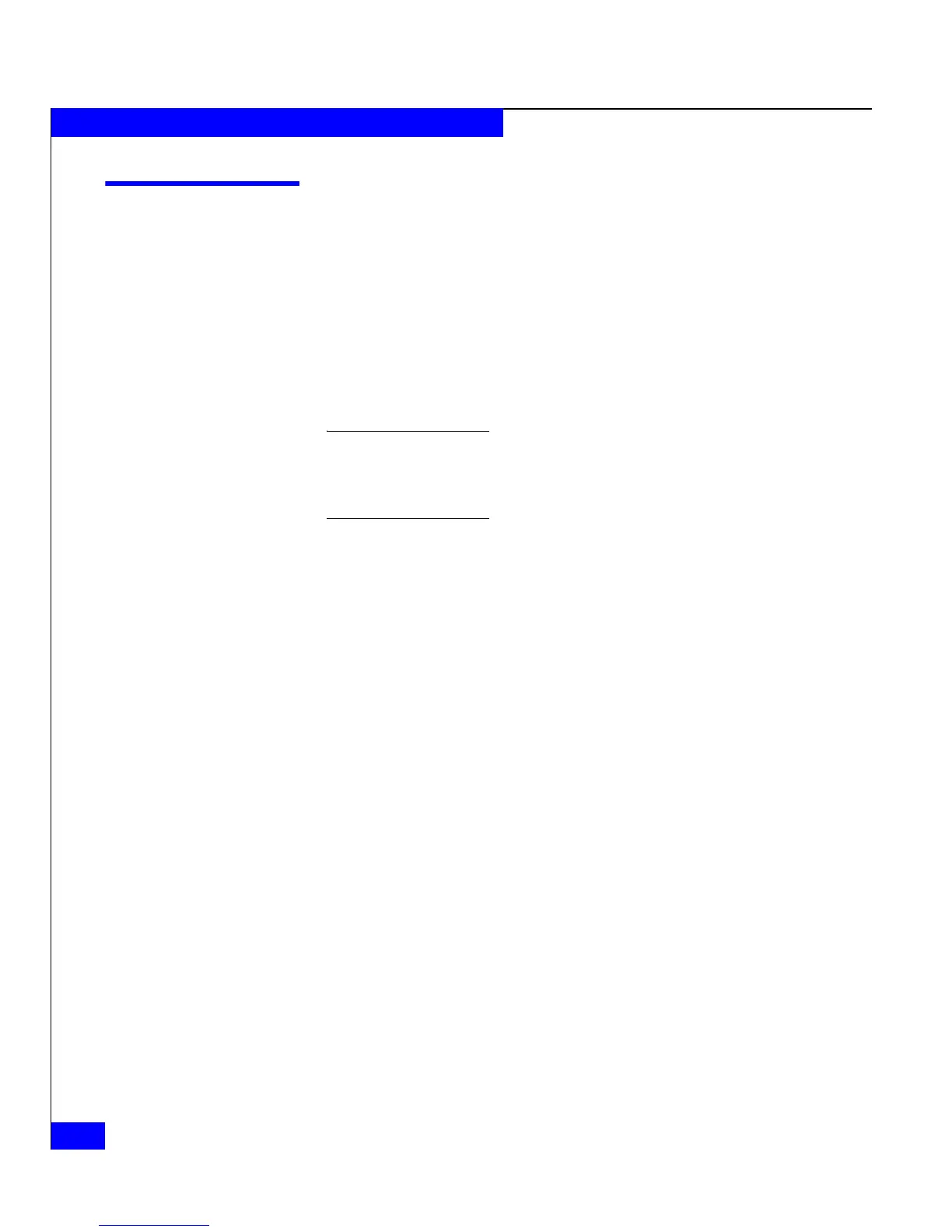3-2
EMC CLARiiON Server Support Products for Windows Installation Guide
Installing and Using the Navisphere Host Agent or Server Utility
Determining which application to install
Depending on your application needs, you can install either the Host
Agent or Server Utility on an attached Windows server. You cannot
install both applications on the same server; however, you can install
them on different servers attached to the same storage system.
If you have an AX-Series storage system running Navisphere
Express, you must install the Server Utility; the Host Agent is only
supported on CX-Series and AX-Series storage systems running
Navisphere Manager.
Important If you have VMware
®
ESX Server™ with native multipathing
software installed, the Server Utility will not always display all paths to the
storage system. However, at least one path to the storage system will always
display.
Table 3-1 on page 3-3 describes the differences between the Host
Agent and the Server Utility on a Windows server attached to a
CX-Series storage system or an AX-Series storage system running
Navisphere Manager.