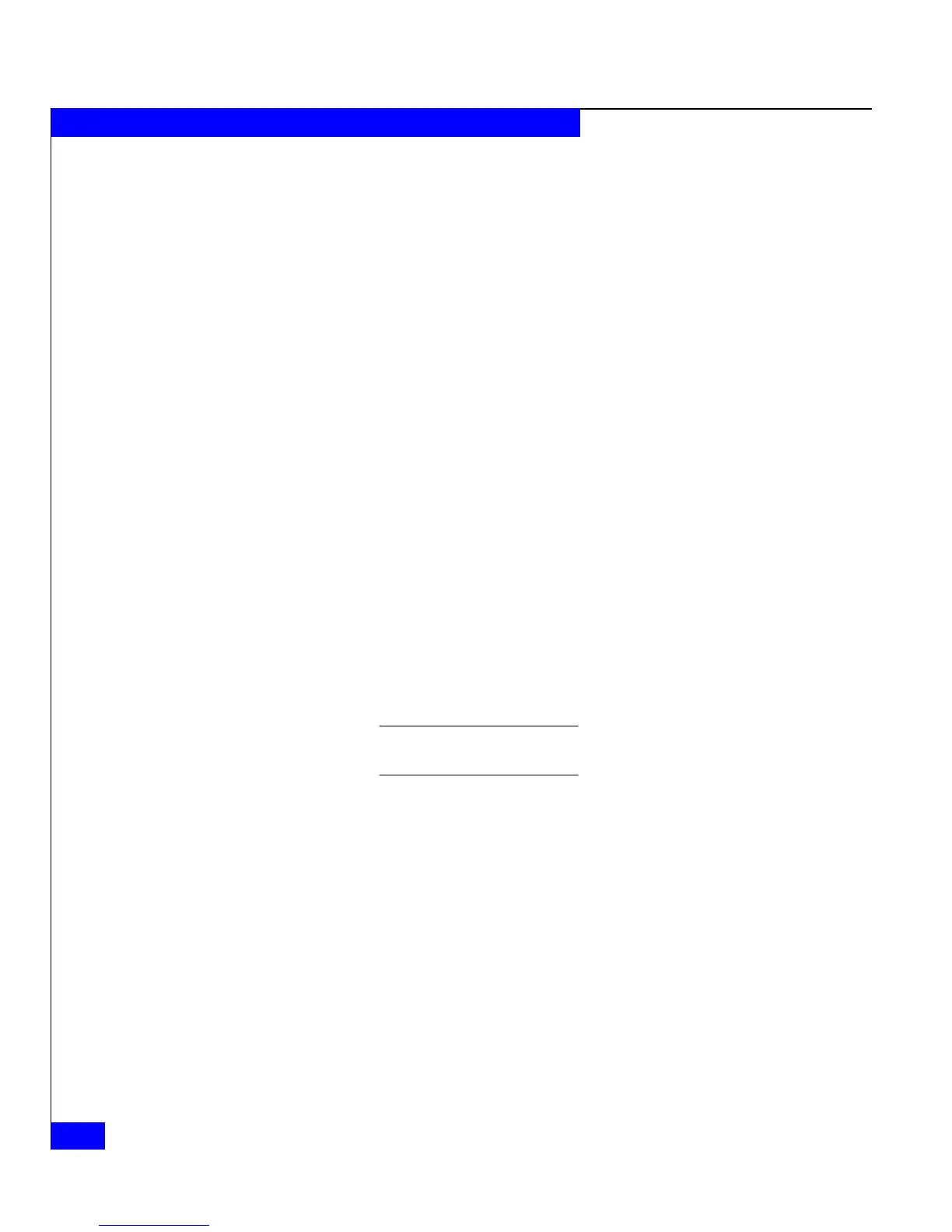2-4
EMC CLARiiON Server Support Products for Windows Installation Guide
Installing and Using the Navisphere Storage System Initialization Utility
7. Depending if this is a new installation or an upgrade, do one of
the following:
• New Installation
a. In the Navisphere Storage System Initialization Wizard
dialog box, click Next at the Welcome screen.
b. In the Customer Information dialog box, enter your name
and your company’s name, and click Next.
c. In the Choose Destination Location dialog box, click Next
to select the default location or click Browse to specify a
new location.
If you are running Windows Server 2003 (32-bit) or
Windows 2000, the default location is drive:\Program
Files\EMC\Navisphere Storage System Initialization
Utility
If you are running Windows Server 2003 (64-bit) the
default location is
drive:\Program Files (x86)\EMC\Navisphere Storage
System Initialization Utility
• Upgrade – If the Storage System Initialization Utility is
already installed, you are prompted with a message asking
you if you would like to upgrade. Click Yes to perform the
upgrade.
The Navisphere Storage System Initialization Utility is installed in
the same location as the previous revision.
8. In the InstallShield Wizard Complete screen, click Finish to exit
the wizard.
9. Close the server support menu by selecting Main Menu and then
Exit.
10. Remove the CD from the server’s CD-ROM drive.