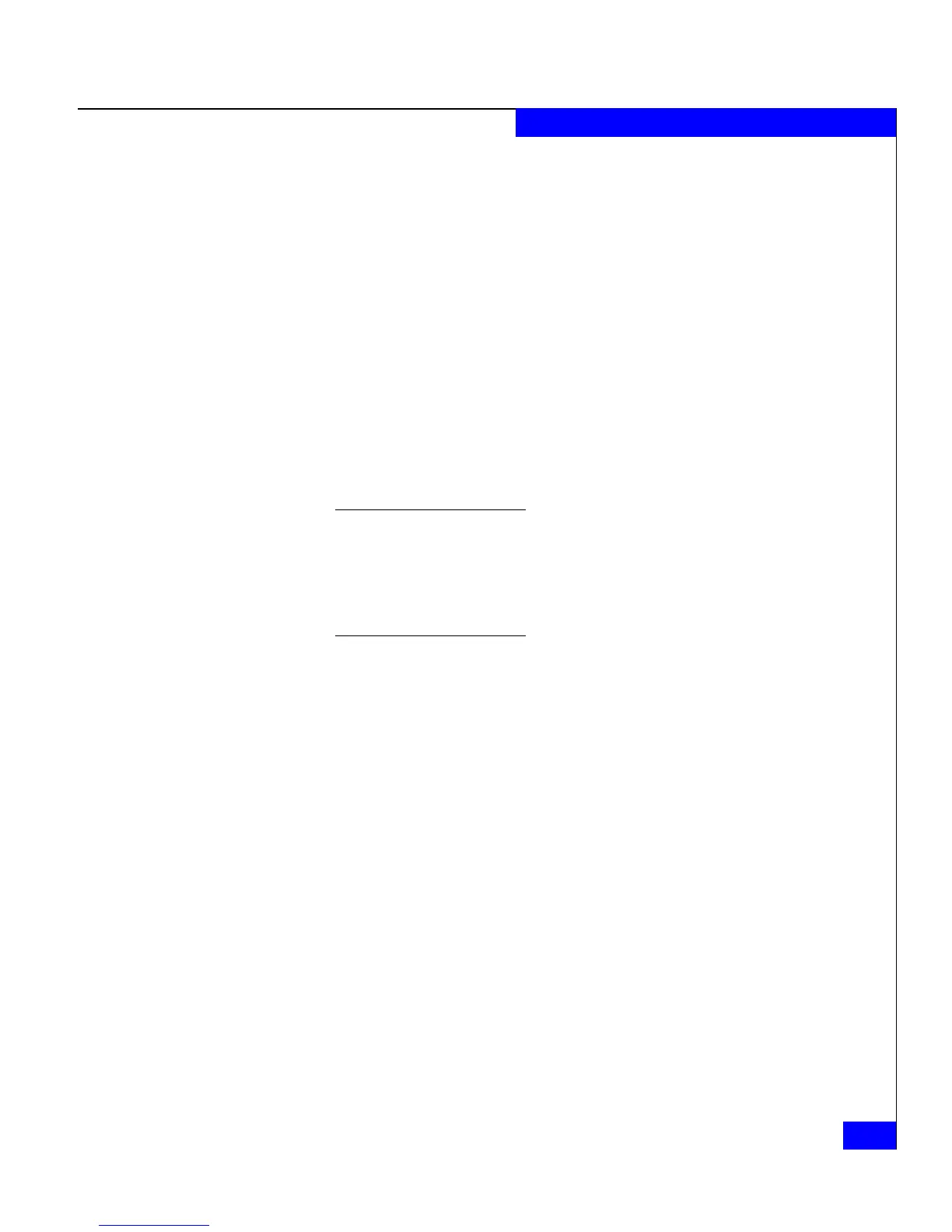Removing the Host Agent
A-17
Silent Installations and Removals
3. Select and copy the text within the Host Agent UninstallString,
as listed below.
RunDll32
C:\PROGRA~1\COMMON~1\INSTAL~1\engine\6\INTEL3~1\ctor.
dll,LaunchSetup "C:\Program Files\InstallShield
Installation
Information\{249CF790-30CE-11D4-9A87-0060B0FB53A4}\
Setup.exe -STARTEDFROMADDREMOVEPROGRAMS"
4. Open a command line window, such as a DOS window.
5. Create a response file for the Host Agent by issuing the command
below. The response file will store the removal procedure so that
you can remove the Host Agent on all attached Windows servers.
The response file command consists of the text retrieved from the
Host Agent registry key and additional switches as shown below.
The command will launch an InstallShield Wizard. If you click yes when
asked if you want to remove the agent configuration file, every time you
run the removal on a server in silent mode (-s) using this response file, it
will remove the agent configuration file.
Pathnames or filenames containing spaces must be in double quotation
marks. For example, "C:\my dir\my file.cfg".
HostAgentUninstallString -r -f1fullpath\responsefilename
where
HostAgentUninstallString
The Host Agent UninstallString text listed in step 3.
-r
Indicates that a response file will be created.
-f1fullpath\responsefilename
Specifies the full pathname and filename of the response file.