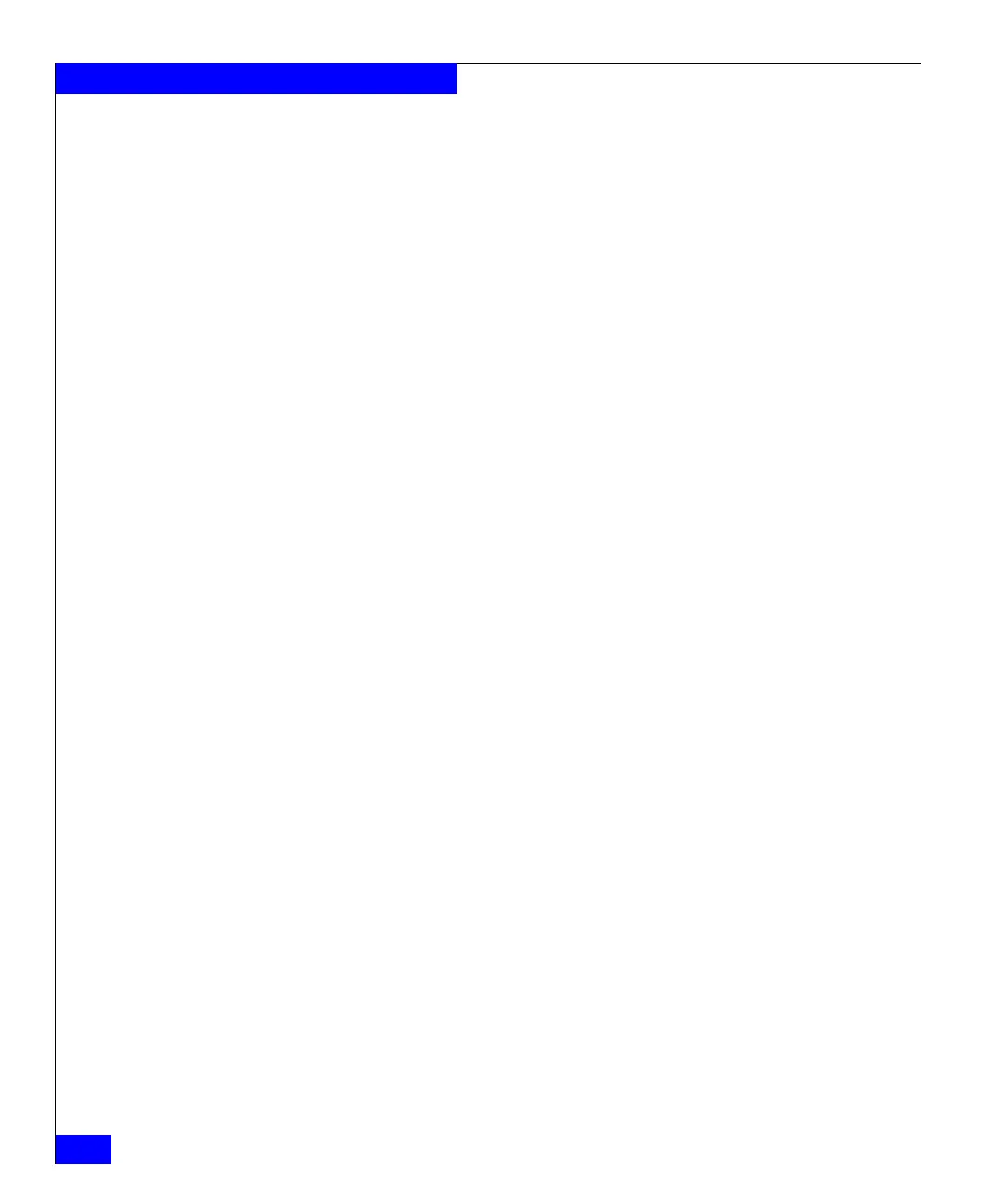138
EMC Connectrix B Series v6.2 ED-DCX-4S-B Hardware Reference Manual
Removal and Replacement Procedures (RRPs)
1. Create an “after” SAN profile by entering the following
commands and copying the output to a text file named
“SANafter.txt”:
•nsShow
• nsAllShow
• switchShow
• fabricShow
switch:admin> nsshow
Type Pid COS PortName NodeName TTL(sec)
N 020f00; 3;10:00:00:01:73:00:29:46;10:00:00:01:73:00:29:46; na
Fabric Port Name: 20:0f:00:60:69:90:03:f0
<output truncated>
switch:admin> nsallshow
{
020f00 021fda 021fdc 021fe0 021fe1
5 Nx_Ports in the Fabric}
switch:admin> switchshow
switchName: rsl8-st03-dcx-01
<output truncated>
switch:admin> fabricshow
Switch ID Worldwide Name Enet IP Addr FC IP Addr Name
<output truncated>
switch:admin>
2. Determine any differences between the information in the
“SANafter.txt” file and the information in the “SANbefor.txt” file
created earlier. In particular, look for differences in the following:
• Device types
•Number of devices
•ISL and port states
• Number of switches in the fabric
3. Resolve any issues or unintentional changes to the ED-DCX-4S-B
or fabric.
• If there are any mechanical problems, try reseating the
associated component.
