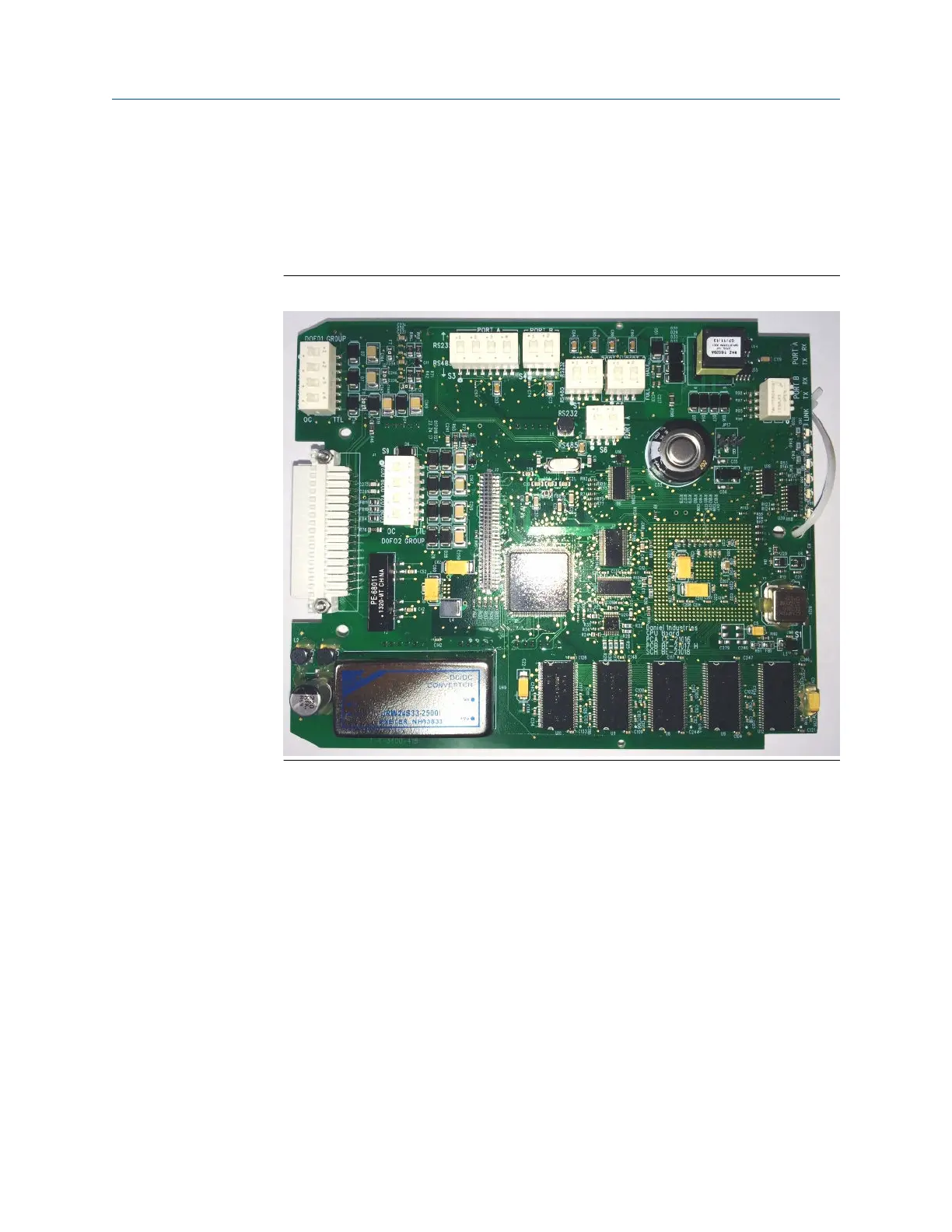8. Remove the Mark III electronics CPU board, the HART Option Board, and the Field
Termination Board from the enclosure. Fill out the Summary Table of
Communication/Output Settings in Appendix B based on the Field Connection
Board wire terminations and/or switch settings of the CPU board and Option Board,
if installed. This information will be used to configure the new 3410 Series
electronics later in this procedure.
Figure 3-5: Mark III CPU Board showing switch settings
Upgrade kit instructions Before removing the Mark III Electronics
P/N 3-9000-784 July 2019
3410 Series Electronics Upgrade kit instructions 21
