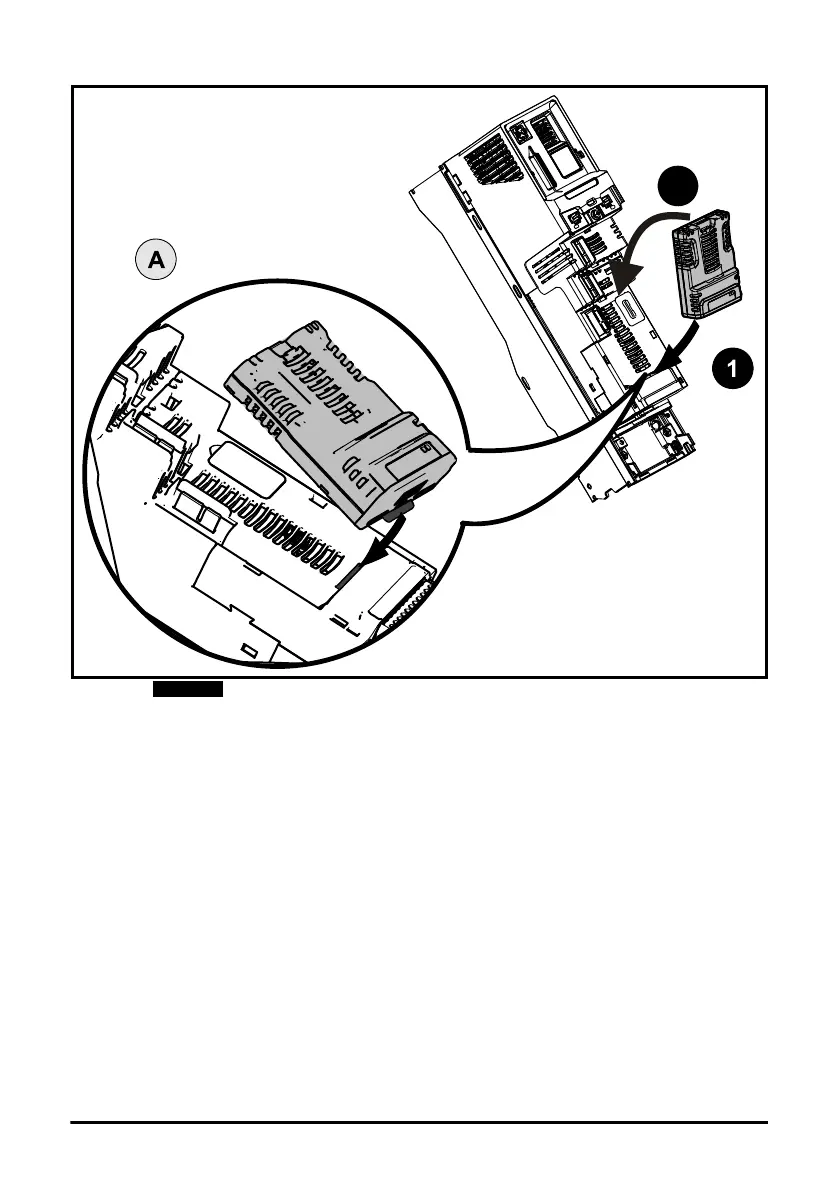14 Unidrive M SI-PROFIBUS User Guide
Issue Number: 3
Figure 3-3 Installation of an SI option module on Unidrive M600 to M810
Option module slots must be used in the following order: (Slot 3), (Slot 2) then (Slot 1).
• Move the option module in the direction shown (1/2).
• Align and insert the option module tab into the slot provided. This is highlighted in
the detailed view (A).
• Press down on the option module until it clicks into place.
