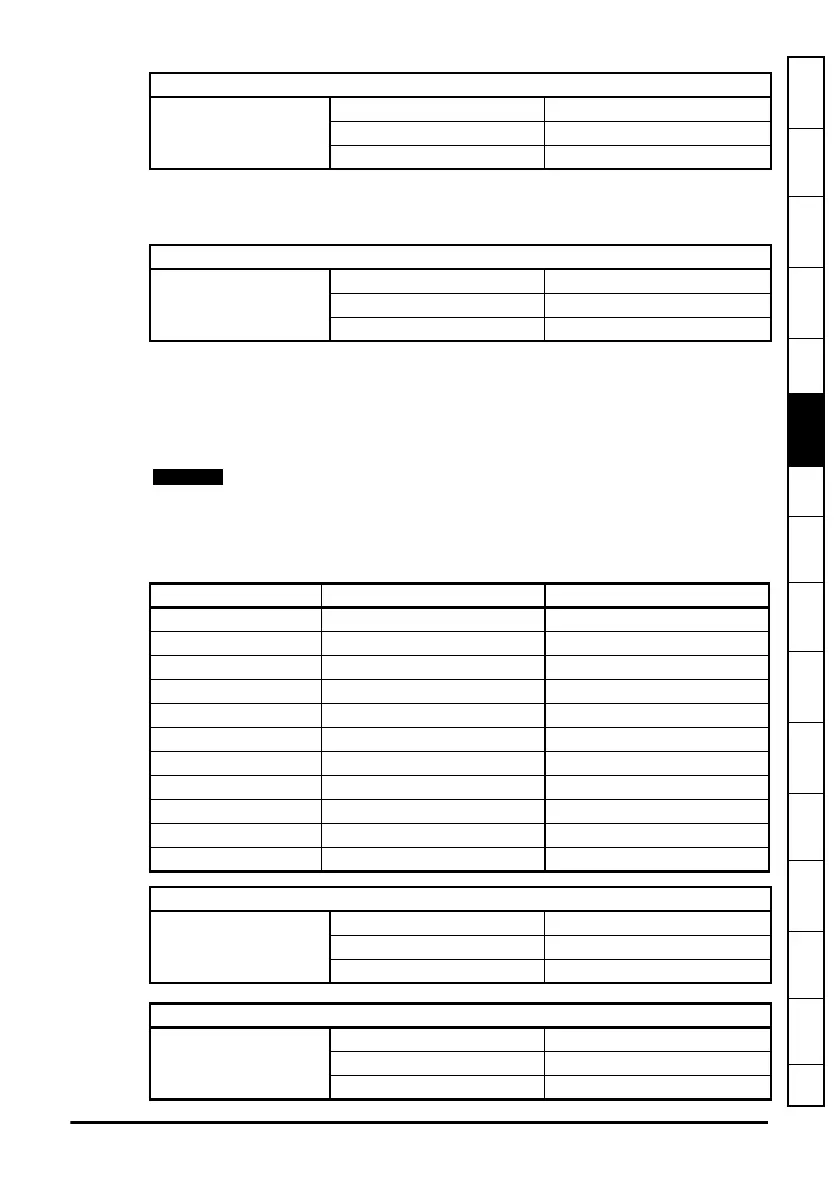Unidrive M SI-PROFIBUS User Guide 31
Issue Number: 3
Safety
information
Introduction
Mechanical
installation
Electrical
installation
Getting
started
Parameters
GSD
Files
Cyclic data
Non-cyclic
data
Control and
status words
Diagnostics
PROFIdrive
profile (V4)
Advanced
features
Legacy
features
Glossary of
terms
Index
Every node on a PROFIBUS-DP network must be given a unique network node
address. To activate a change in the node address value, the SI-PROFIBUS must be
reset (Pr S.01.002 or MM.007 = On). Addresses 0 and 126 are reserved for system use.
The SI-PROFIBUS will automatically detect the PROFIBUS-DP network data rate and
synchronize to it. Pr S.01.005 will indicate the data rate that has been detected by the
SI-PROFIBUS.
A value of 0 indicates that the SI-PROFIBUS has not detected any activity on the
PROFIBUS-DP network, and is waiting for the master controller to start communicating.
The PROFIBUS-DP data rate parameter can be changed, but this will not affect the data
rate at which the SI-PROFIBUS communicates. The data rate display will be updated
when the SI-PROFIBUS is reset.
Table 6.3 SI-PROFIBUS data rates
SI-PROFIBUS node address
S.01.004
Default 126
Range 0 to 126
Access RW
Network baud rate
S.01.005
Default N/A
Range 0 to 10
Access RO
Pr S.01.005 Bits/s PROFIdrive PNU963
0 Auto-detecting N/A
1 12 M 9
2 6.0 M 8
3 3.0 M 7
4 1.5 M 6
5 500 k 4
6 187.5 k 3
7 93.75 k 2
8 45.45 k 11
9 19.2 k 1
10 9.6 k 0
SI-PROFIBUS network diagnostic
S.01.006
Default N/A
Range 0 to 6
Access RO
SI-PROFIBUS cyclic data rate
S.01.007
Default N/A
Range 0 to 9999 Messages/s
Access RO
