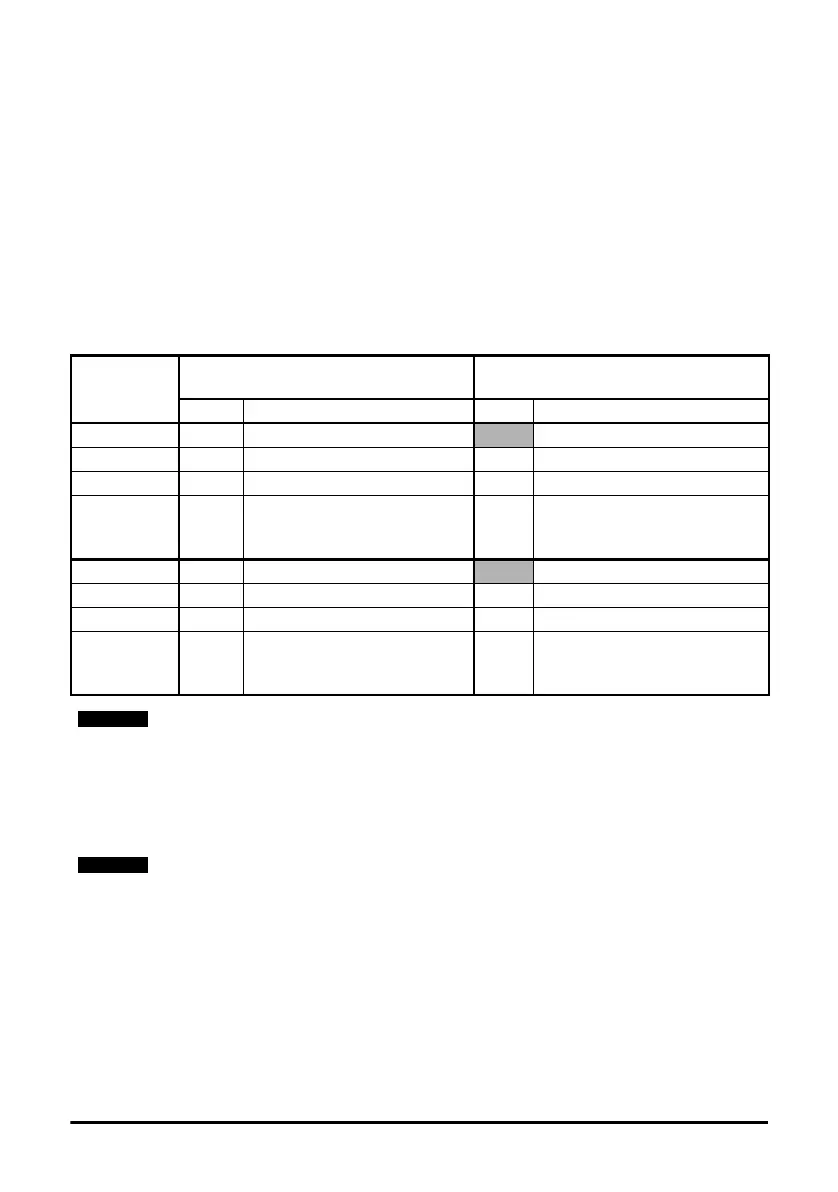84 Unidrive M SI-PROFIBUS User Guide
Issue Number: 3
14.5.1 Mapping For CT Single Word non-cyclic data
To configure an SI-PROFIBUS for CT Single Word mode the following steps must be
performed:
1. Set Pr S.01.030 to the required mode.
2. Save the parameters if required.
3. Set S.01.002 or Pr MM.007 to ON to reset.
When the SI-PROFIBUS resets, it will map cyclic data IN Word 0 and cyclic data OUT
Word 0 to the CT Single Word protocol parameter. All existing mapping parameters will
be moved down by one word, (i.e. the previous mappings set in Pr S.02.001 and
Pr S.03.001 will now appear in Pr S.02.002 and Pr S.03.002 etc.). Table 14.9 shows
what happens to the mappings when the data format is changed from four cyclic words
to four cyclic words with CT Single Word non-cyclic data.
Table 14.9 CT Single Word non-cyclic data mapping
14.5.2 CT Single Word protocol
All parameter values for the drive must be written as signed 32-bit data values with data
alignment set to 32 bits. If data alignment is set to 16, the size of the mapping will
depend on the size of the source or destination parameter.
Mapping
parameter
Before format change
(Pr S.01.030 = 0)
After format change
(Pr S.01.030 = 1)
Value Mapping Value Mapping
Pr S.02.001 10040 Pr 10.040, status word
Pr 61.050, CT Single Word
Pr S.02.002 2001 Pr 02.001, post ramp speed ref 10040 Pr 10.040, status word
Pr S.02.003 0 Not mapped 2001 Pr 02.001, post ramp speed ref
Pr S.02.004
to
Pr S.02.032
0 Not mapped 0 Not mapped
Pr S.03.001 6042 Pr 06.042, control word
Pr 61.050, CT Single Word
Pr S.03.002 1021 Pr 01.021, digital speed ref 1 6042 Pr 06.042, control word
Pr S.03.003 0 Not mapped 1021 Pr 01.021, digital speed ref 1
Pr S.03.004
to
Pr S.03.032
0 Not mapped 0 Not mapped
If all IN or OUT mapping parameters are being used when the data format change is
implemented the last mapping parameter value will be lost.
Decimal point information is inserted automatically when the data value is written to the
drive and removed when the data value is read. The number of decimal places of the
target parameter must be known. Writing a value of 1234 to a parameter with two decimal
places will produce a value of 12.34 in the target parameter. Similarly, reading a value of
12.34 will return a 32-bit integer value of 1234.
