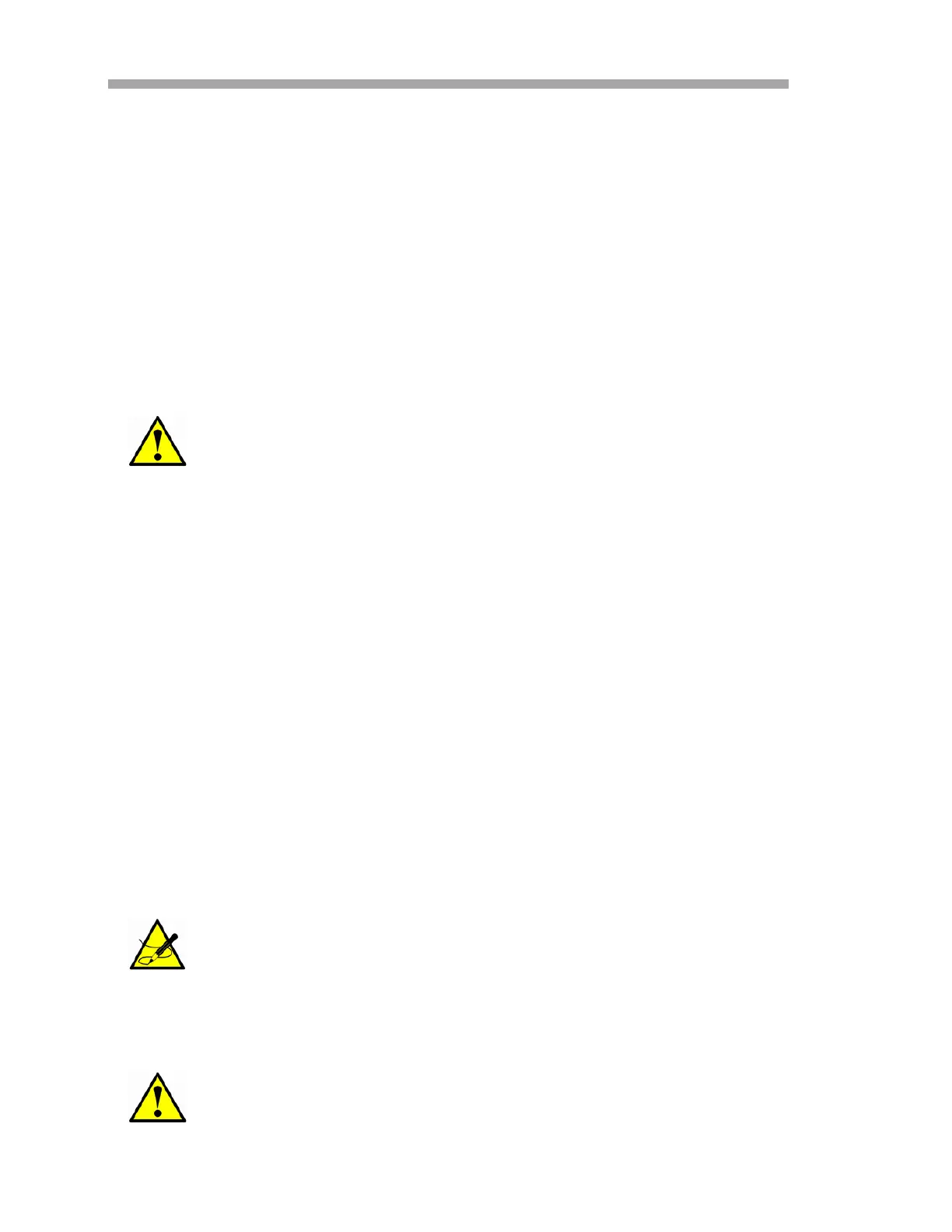SS2100r H
2
S Analyzer
3–4 4900002189 rev. D 3-7-18
When it is time to replace the scrubber and scrubber efficiency indicator, the
system will activate a New Scrubber Alarm fault, which triggers the General
Fault Alarm. Once the scrubber and scrubber efficiency indicator have been
replaced, reset the scrubber lifetime monitor with the New Scrub Installed
parameter and the General Fault Alarm with the Reset option for the General
Alarm
DO parameter (see “To change parameters in Mode 2” in the
Firmware Manual).
Servicing the Scrubber
If scrubber replacement is necessary, follow the procedure below. Replacement
scrubbers and other replacement parts can be ordered by the part numbers
listed in the Spare Parts List.
To replace a scrubber and scrubber efficiency indicator:
1. Power down the analyzer according to the procedure under
“Powering Down the Analyzer” in the Firmware Manual.
2. Turn off the process gas.
3. Allow the sample to flow until all residual gas has been dissipated
from the lines as indicated by no flow on the sample flowmeter.
4. Disconnect the process gas line and connect a bottle of dry nitrogen
to the sample supply port (at the specified supply pressure).
5. Open the nitrogen bottle.
6. Adjust the sample metering valve to the specified flow for the
measurement cell.
7. Purge the scrubber for several dry cycles to clear any residual
process gases. If necessary, dry cycles can be initiated by pressing
the # key followed by the 2 key to enter Mode 2 and then pressing
the # key followed by the 1 key to return to Mode 1.
8. Close the metering valve to the analyzer flowmeter (adjustment
knob turned clockwise).
All valves, regulators, switches, etc. should be operated in
accordance with site lock-out/tag-out procedures.
Refer to the Firmware Manual for additional programming
instruction.
Do not over-tighten the metering valve or damage could occur.
