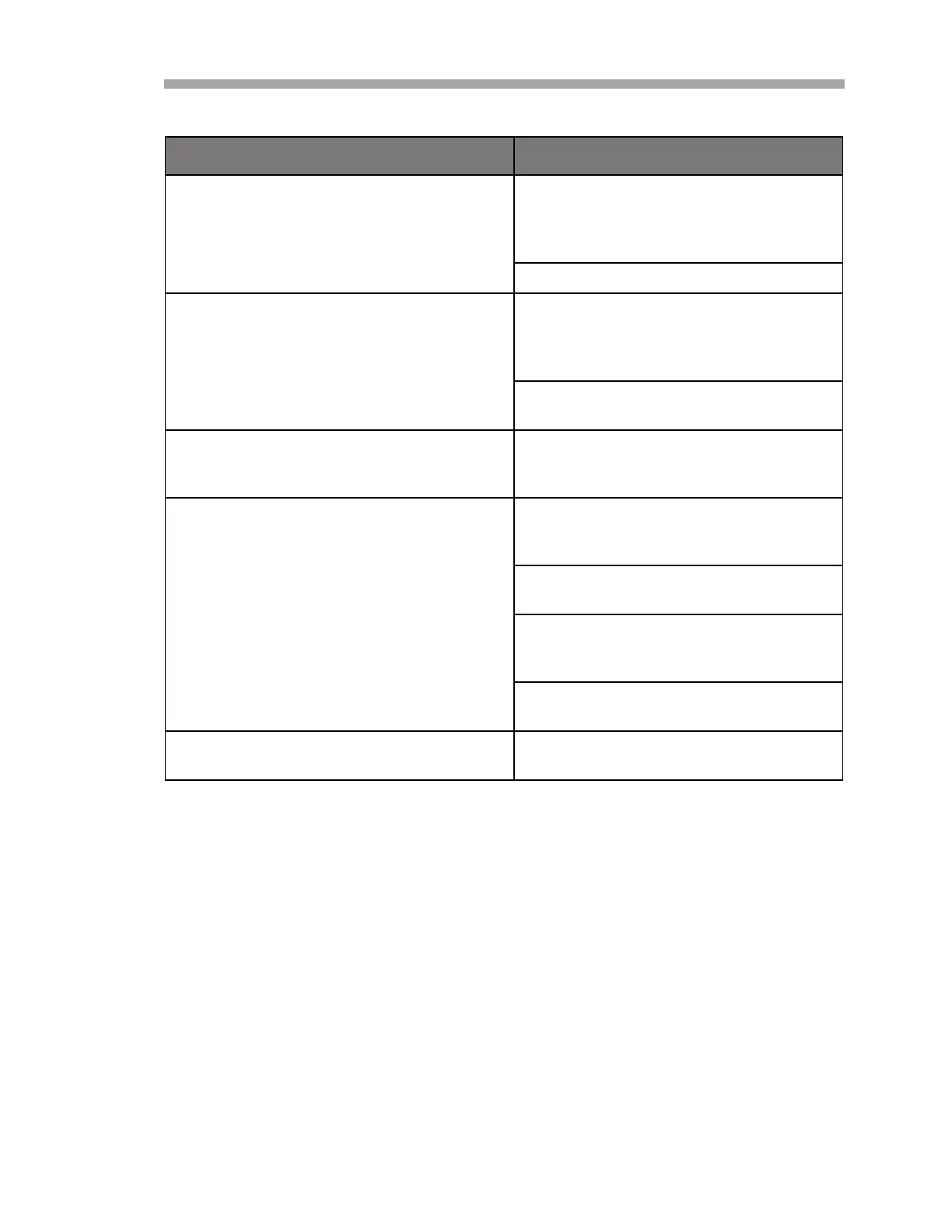Troubleshooting & Maintenance
Hardware Manual B
–11
Service Contact
If the troubleshooting solutions do not resolve the problem, contact customer
service. To return the unit for service or replacement, refer to "Service Repair
Order".
Customer Service
4333 W Sam Houston Pkwy N, Ste. 100
Houston, TX 77043-1223
United States of America
Fax: (713) 856-6623
Table B-1 Potential instrument problems and their solutions (Continued)
Symptom Response
Reading goes to “0”
If 4-20 mA Alarm Action is set to 2,
look on display for an error message
(see “To change parameters in
Mode 2” in the Firmware Manual).
Gas concentration is equal to zero.
Reading goes to full scale
If 4-20 mA Alarm Action is set to 1,
look on display for an error message
(see “To change parameters in
Mode 2” in the Firmware Manual).
Gas concentration is greater than or
equal to full scale value.
Serial output is displaying garbled data Make sure the computer COM port is
set for 19200 baud, 8 data bits, 1 stop
bit, no parity, and no flow control.
Serial output is providing no data Make sure the computer COM port is
set for 19200 baud, 8 data bits, 1 stop
bit, no parity, and no flow control.
Be sure no other programs are using
the COM port selected.
Make sure the connections are good.
Verify the correct pin connections with
an ohmmeter.
Make sure to select the correct COM
port into which the cable is plugged.
LCD does not update. Unit is locked up for
more than 5 minutes.
Switch off power, wait 30 seconds, and
then switch power back on.
