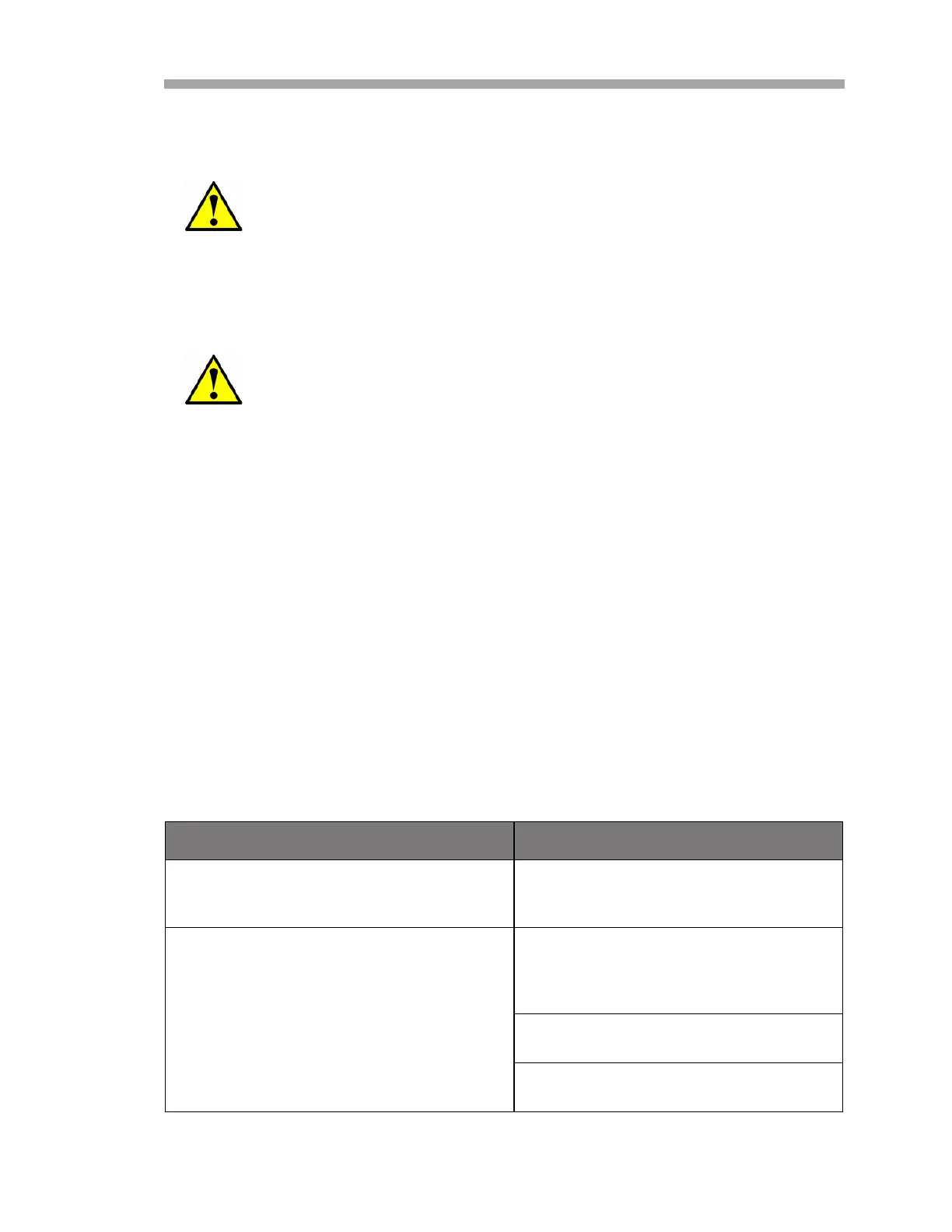Troubleshooting & Maintenance
Hardware Manual B
–7
10. Place a few drops of isopropyl alcohol onto the mirror and rotate the
mirror to spread the liquid evenly across the mirror surface.
11. With gentle, uniform pressure, wipe the mirror from one edge to the
other with the cleaning cloth only once and only in one direction to
remove the contamination. Discard the cloth.
12. Repeat with a clean sheet of lens cleaning cloth to remove the streak
left by the first wipe. Repeat, if necessary, until there is no visible
contamination on the mirror.
13. Carefully replace the mirror assembly onto the cell in the same
orientation as previously marked making sure the O-ring is properly
seated.
14. Tighten the 4 socket-head cap screws evenly with a torque wrench
to 30 in-lbs (28 m or 8 m measurement cell) or 17 in-lbs (0.8 m
measurement cell).
Instrument Problems
If the instrument does not appear to be hampered by gas leaks, contamination,
excessive sampling gas temperatures and pressures, or electrical noise, refer
to Table B–1 before contacting your service representative.
Isopropyl alcohol can be hazardous. Follow all safety precautions
when in use and thoroughly wash hands prior to eating.
Never rub an optical surface, especially with dry tissues, as this
can mar or scratch the coated surface.
Table B–1 Potential instrument problems and their solutions
Symptom Response
Non-Operation (at start up) Is the power connected to both the
analyzer and power source? Is the
switch on?
Non-Operation (after start up) Is the power source good? (120 VAC @
50-60 Hz, 9-16 VDC, 18-32 VDC).
Refer to the Calibration Certificate for
your system’s power requirements.
Check fuse(s). If bad, replace with
equivalent fuse. Refer to Table 1–1.
Refer to “Service Contact” on page
B-11 for information.
