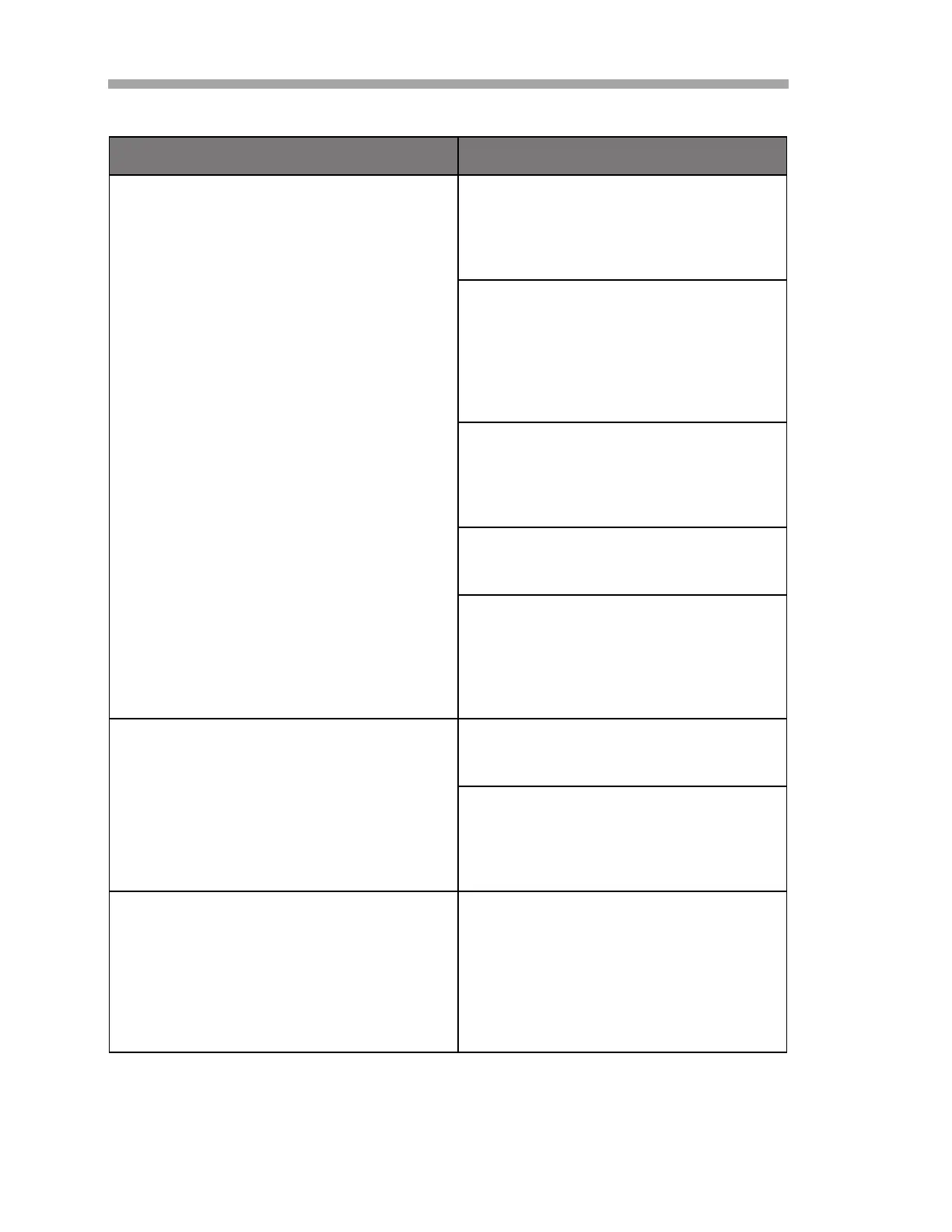SS2100r H
2
S Analyzer
B–8 4900002189 rev. D 3-7-18
Table B-1 Potential instrument problems and their solutions (Continued)
Symptom Response
Laser power too low fault
Turn off the power to the unit and
check the optical head cables for a
loose connection. Do not disconnect
or reconnect any optical head
cables with the power connected.
Check the inlet and outlet tubes to see
if they are under any stress. Remove
the connections to the inlet and outlet
tubes and see if the power goes up.
The existing tubing may need to be
replaced with stainless steel flexible
tubing.
Refer to the Firmware Manual to cap-
ture diagnostic data (Mode 6) and
send the file to SpectraSensors Techni-
cal Service. Refer to “Service Con-
tact” on page B-11.
Possible alignment problem. Refer to
“Service Contact” on page B-11 for
information.
Possible mirror contamination issue.
Contact a factory service representa-
tive for information. If advised to do so,
clean the mirrors by following the
instructions under “To clean the mir-
rors” on page B-5.
Pressure too low or Pressure too high
fault
Check that the actual pressure in the
measurement cell is within specification
(Refer to the Calibration Certificate).
If the pressure reading is incorrect,
check that the pressure/temperature
cable is tight. Check the connector on
the pressure sensor. Check the pres-
sure connector on the backplane board.
Temperature too Low or Temperature
too High fault
Check that the actual temperature in
the measurement cell is within specifi-
cation (refer to the Calibration Certifi-
cate). For systems with a heated
enclosure, check that the temperature
in the measurement cell is within
+/-5C of the specified enclosure
temperature.
