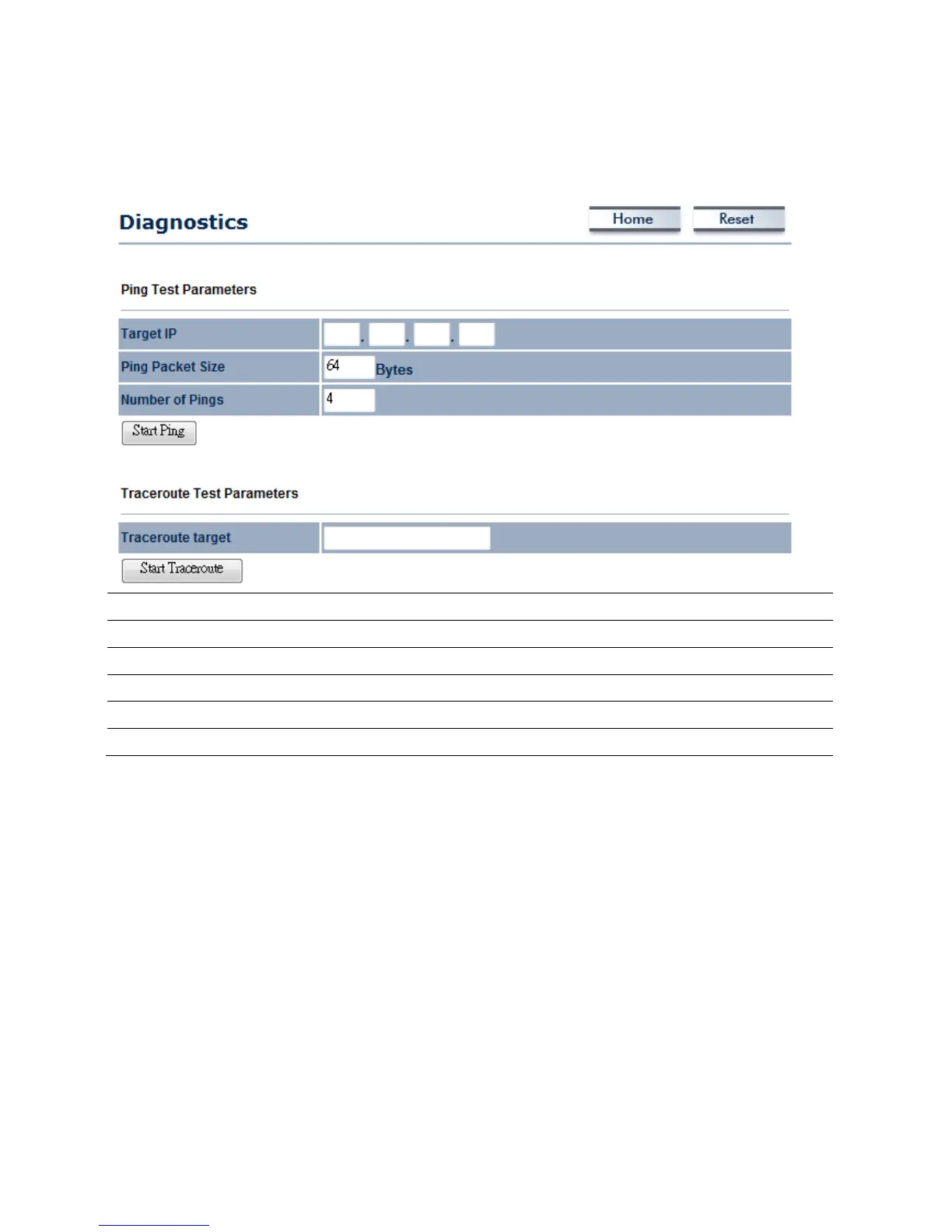10.8 Diagnostics
Click on the Diagnostics link under the Management menu. This function allows you to
detect connection quality and trace the routing table to the target.
Target IP Specify the IP address you would like to search.
Ping Packet Size Specify the packet size of each ping.
Number of Pings Specify the number of pings.
Start Ping Press Start Ping to begin.
Traceroute Target Specify an IP address or Domain name that you want to trace.
Start Traceroute Press Start Traceroute to begin.