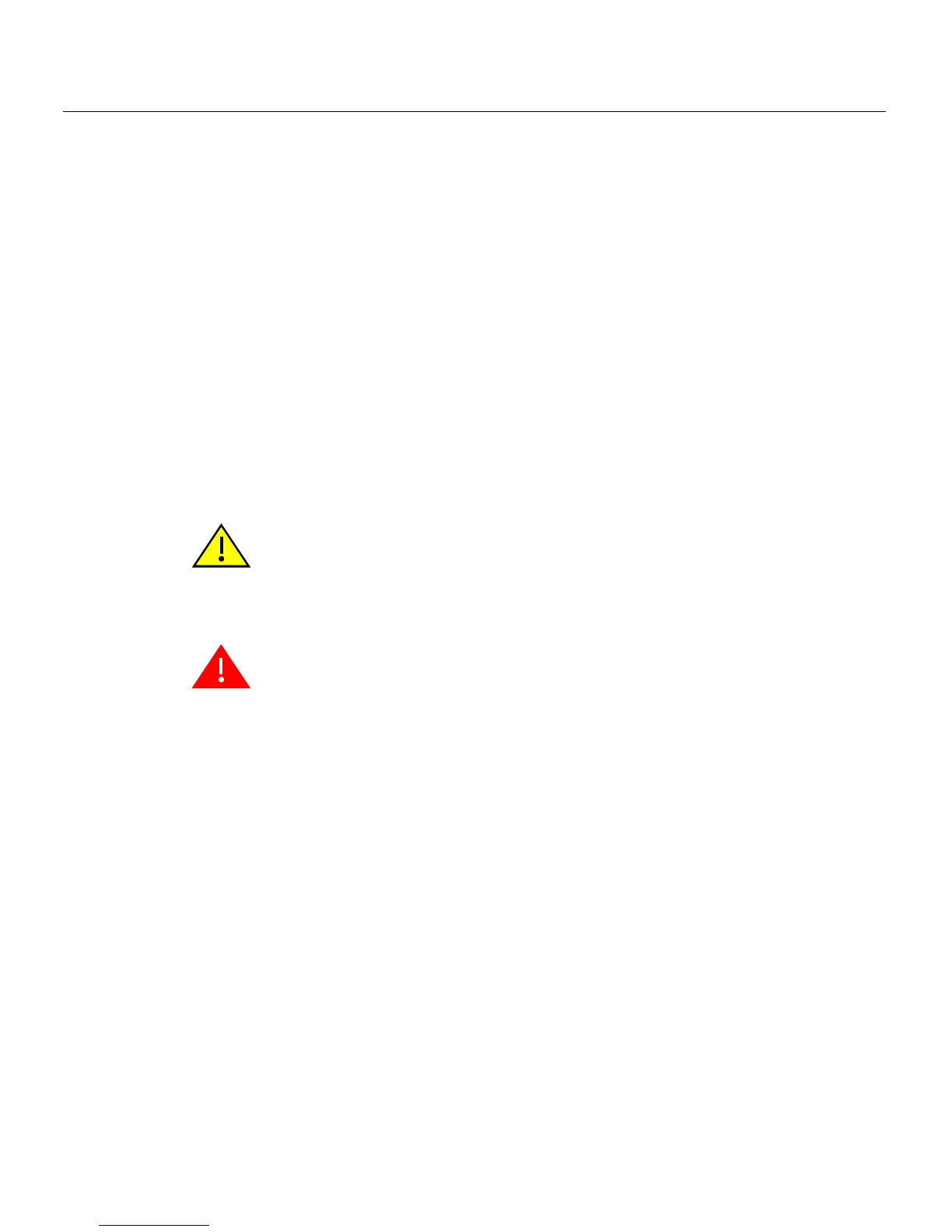Rack Mounting the Switch
SecureStack C2 Installation Guide 3-9
Rack Mounting the Switch
Toinstalltheswitchina19‐inchrack,youneed:
•Tworackmountbracketsandmountingscrews(rackmountkit)shippedwiththe
switch.
•Fouruser‐suppliedscrewstoattachtheswitchtoastandard19‐inchrack.
Guidelines for Rackmount Installation
Theinstallationsitemustbewithinreachof thenetworkcablingandmeetthe
requirementslistedbelow:
• Appropriategroundedpowerreceptaclesmustbelocatedwithin152cm(5feet)ofthe
location.
•Atemperatureofbetween5°C(41°F)and40°C(104°F)mustbemaintainedatthe
installationsite
withfluctuationsoflessthan10°C(18°F)perhour.
Caution: To ensure proper ventilation and prevent overheating, leave a minimum
clearance space of 5.1 cm (2.0 in.) at the left, right, and rear of the switch.
Precaución: Para asegurar una buena ventilación y evitar que el sistema
sesobrecaliente, deje un espacio mínimo de 5.1 cm (2 pulgadas) con respecto a los lados
y a la parte posterior del aparato.
Warning: Before rack-mounting the device, ensure that the rack can support it without
compromising stability. Otherwise, personal injury and/or equipment damage may result.
Advertencia: Antes de montar el equipo en el rack, asegurarse que el rack puede
soportar su peso sin comprometer su propia estabilidad, de otra forma, daño personal o
del equipo puede ocurrir.
Warnhinweis: Überzeugen Sie sich vor dem Einbau des Gerätes in das Rack von dessen
Stabilität, ansonsten könnten Personenschäden oder Schäden am Gerät die Folge sein.
