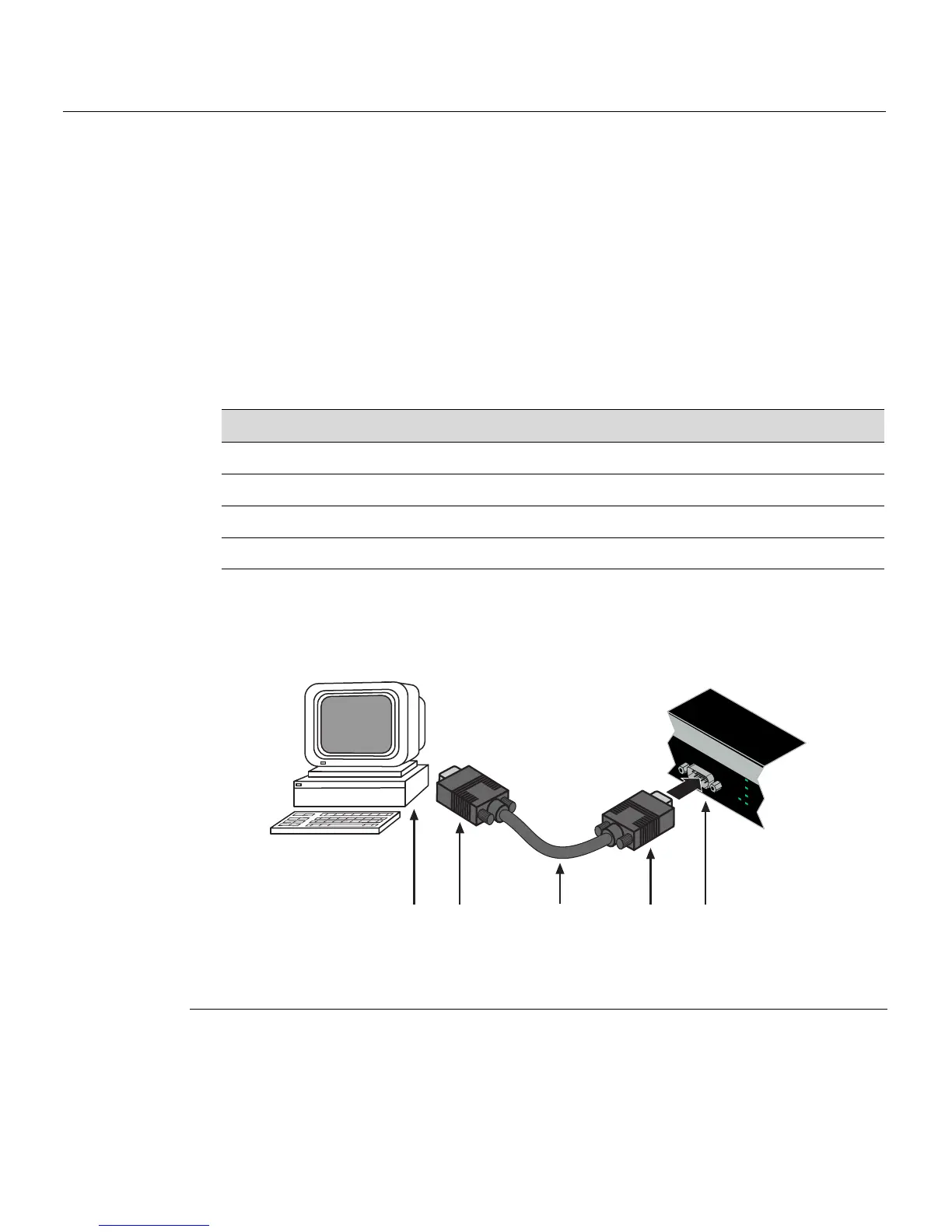Connecting to Console Port for Local Management
SecureStack C2 Installation Guide 3-19
Connecting to an IBM or Compatible Device
ToconnectanIBMPCorcompatibledevice,runningtheVTterminalemulation,toan
EnterasysswitchConsoleport(Figure 3‐10),proceedasfollows:
1. ConnecttheDB9femaleconnectoratoneendofthecable(notsupplied)tothe
ConsoleportontheEnterasysswitch.(Ifthereisaswitch
designatedastheManager,
connecttoitsConsoleport.)
2. PlugtheDB9femaleconnectorattheotherendofcableintothecommunicationsport
onthePC.
3. TurnonthePCandconfigureyourVTemulationpackagewiththefollowing
parameters:
Whentheseparametersareset,theStartupscreenwilldisplay.Proceed
to“Connectingto
theNetwork”onpage 3‐22.
Figure 3-10 Connecting an IBM PC or Compatible
Parameter Setting
Mode 7 Bit Control
Transmit Transmit=9600
Bits Parity 8 Bits, No Parity
Stop Bit 1 Stop Bit
1 DB9 female connector 4 DB9 female connector
2 Serial interface cable 5 PC with VT emulation application
3 DB9 male Console port connector
ÂÃ
Á
À
Ä
Console
CPU
UP
R
PS
M
GR
DO
W
N
