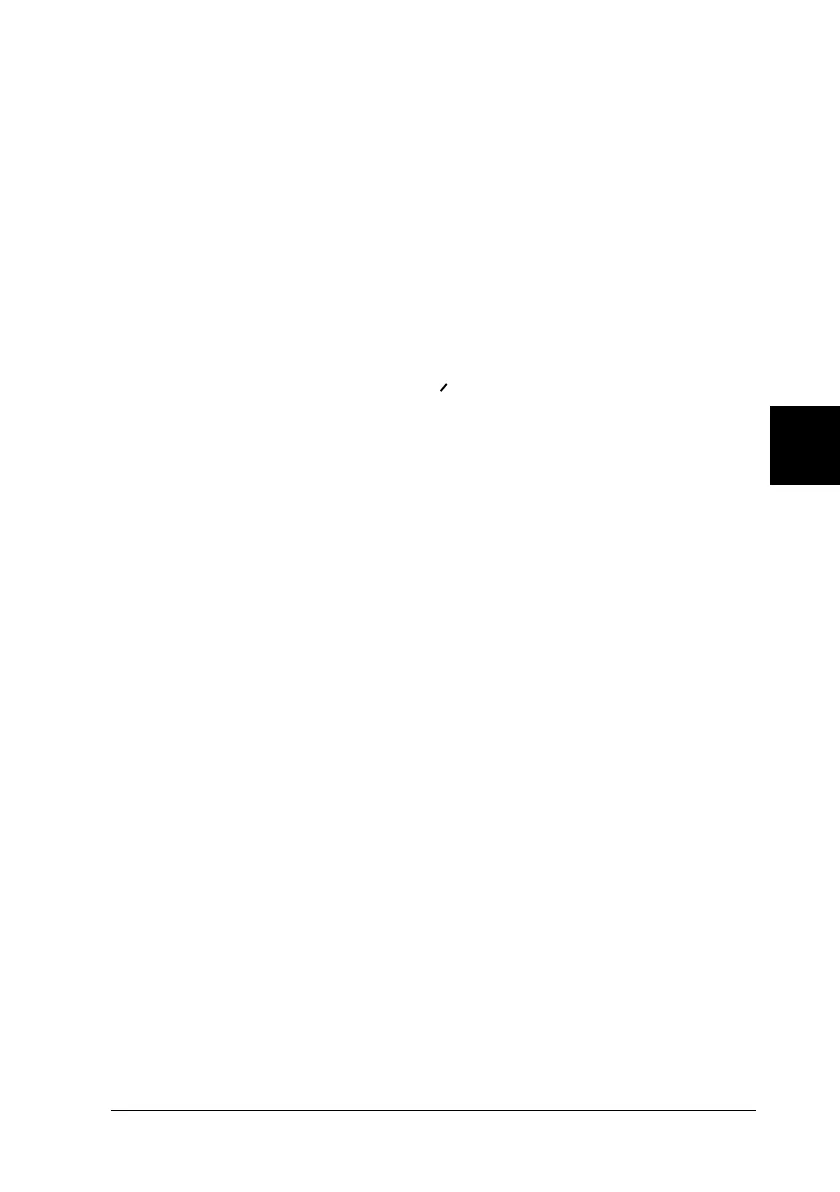5
Changing Printer Settings From the Printer’s Control Panel
5-7
R4C4620
Rev. C
A5 size CHANGE.FM
6/14/00 Pass 3
R
Proof Sign-off:
SEI Y.Ohkawara T.Takahashi
T.Takahashi
SEI M.Kauppi K.Blair
When set to
Auto
, the printer analyzes the data and uses
unidirectional printing for any lines which require vertical
printing alignment.
Software
When you select
ESC/P2
, the printer operates in the EPSON ESC/
P2 mode. When you select
IBM 2390 Plus
, the printer emulates an
IBM printer.
0 slash
The zero character has a slash ( ) when this feature is on. It has no
slash (0) when this feature is off. The slash allows you to easily
distinguish between the uppercase letter “O” and a zero.
High speed draft
When you choose On, the printer prints up to 400 cps (characters
per second) at 10 cpi (characters per inch). When you choose Off,
the printer prints up to 300 cps at 10 cpi.
I/F (interface) mode
The printer comes with a built-in parallel interface and an
interface slot in which you can install one optional interface. For
information on using an optional interface, see “Optional
interface cards” on page A-4.
If your printer is connected to only one computer, select
Parallel
or
Optional
for the interface mode, depending on the interface you
use. If your printer is connected to two computers, select
Auto
(automatic) to allow the printer to automatically switch between
interfaces depending on which one is receiving data.
0
