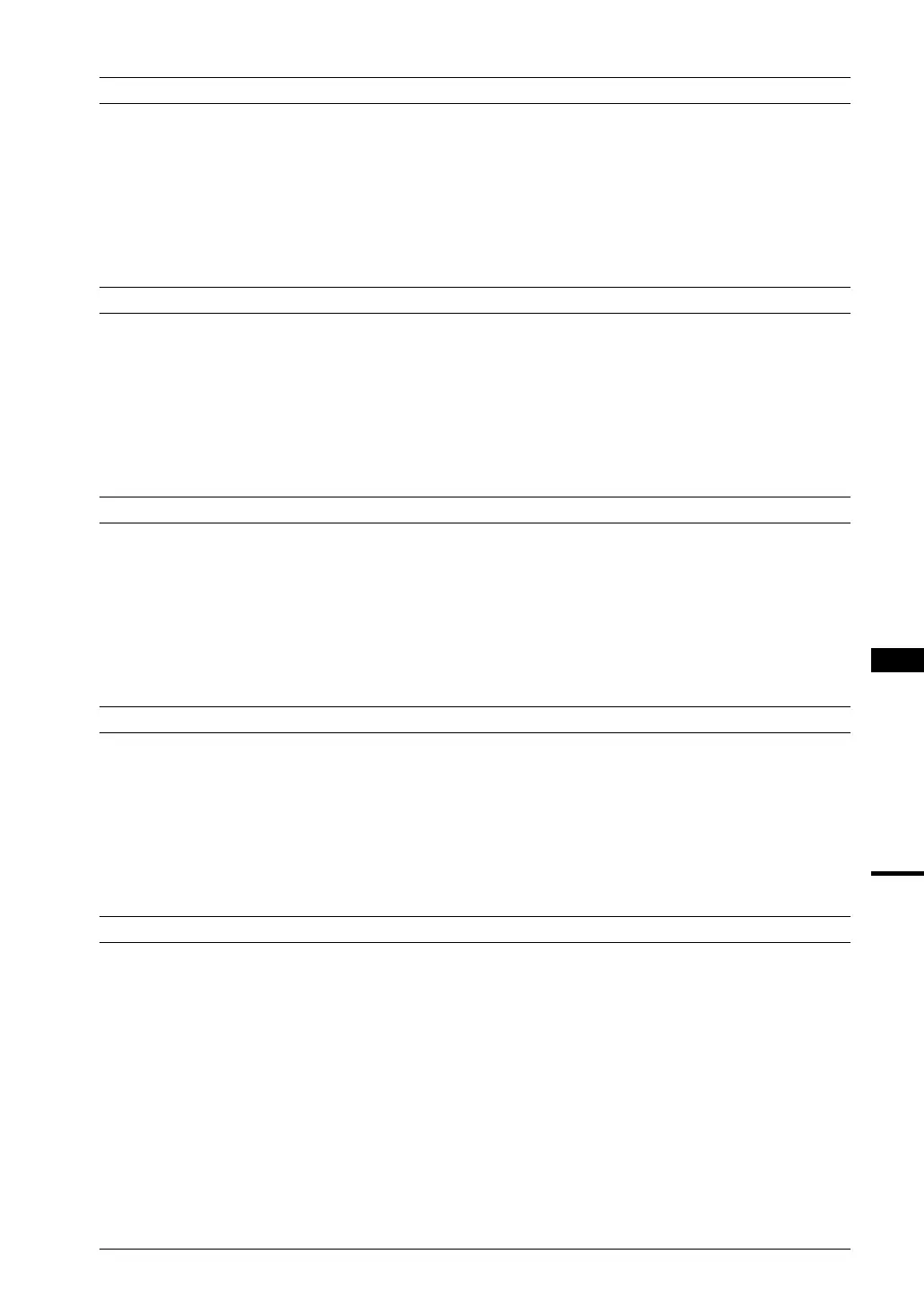III PERIPHERAL BLOCK: SERIAL INTERFACE
S1C33L03 FUNCTION PART EPSON B-III-8-33
A-1
B-III
SIF
SSOUT3: Serial I/F Ch.3 SOUT selection (D1) / Port SIO function extension register (0x402D7)
Switches the function of pin P16/EXCL5/#DMAEND1/SOUT3.
Write "1": SOUT3
Write "0": P16/EXCL5/#DMAEND1
Read: Valid
To use the pin as SOUT3, set SSOUT3 (D1 / 0x402D7) to "1" and CFP16 (D6 / 0x402D4) to "0".
To use the pin as P16, EXCL5, or #DMAEND1, set this bit to "0".
At power-on, this bit is set to "0".
SSCLK3: Serial I/F Ch.3 SCLK selection (D2) / Port SIO function extension register (0x402D7)
Switches the function of pin P15/EXCL4/#DMAEND0/#SCLK3.
Write "1": #SCLK3
Write "0": P15/EXCL4/#DMAEND0
Read: Valid
To use the pin as #SCLK3, set SSCLK3 (D2 / 0x402D7) to "1" and CFP15 (D5 / 0x402D4) to "0".
To use the pin as P15, EXCL4, or #DMAEND0, set this bit to "0".
At power-on, this bit is set to "0".
SSRDY3: Serial I/F Ch.3 SRDY selection (D3) / Port SIO function extension register (0x402D7)
Switches the function of pin P32/#DMAACK0/#SRDY3.
Write "1": #SRDY3
Write "0": P32/#DMAACK0
Read: Valid
To use the pin as #SRDY3, set SSRDY3 (D3 / 0x402D7) to "1" and CFP32 (D2 / 0x402DC) to "0".
To use the pin as P32 or #DMAACK0, set this bit to "0".
At power-on, this bit is set to "0".
SSIN2: Serial I/F Ch.2 SIN selection (D0) / Port SIO function extension register (0x402DB)
Switches the function of pin P27/TM5/SIN2.
Write "1": SIN2
Write "0": P27/TM5
Read: Valid
To use the pin as SIN2, set SSIN2 (D0 / 0x402DB) to "1" and CFP27 (D7 / 0x402D8) to "0".
To use the pin as P27 or TM5, set this bit to "0".
At power-on, this bit is set to "0".
SSOUT2: Serial I/F Ch.2 SOUT selection (D1) / Port SIO function extension register (0x402DB)
Switches the function of pin P26/TM4/SOUT2.
Write "1": SOUT2
Write "0": P26/TM4
Read: Valid
To use the pin as SOUT2, set SSOUT2 (D1 / 0x402DB) to "1" and CFP26 (D6 / 0x402D8) to "0".
To use the pin as P26 or TM4, set this bit to "0".
At power-on, this bit is set to "0".
