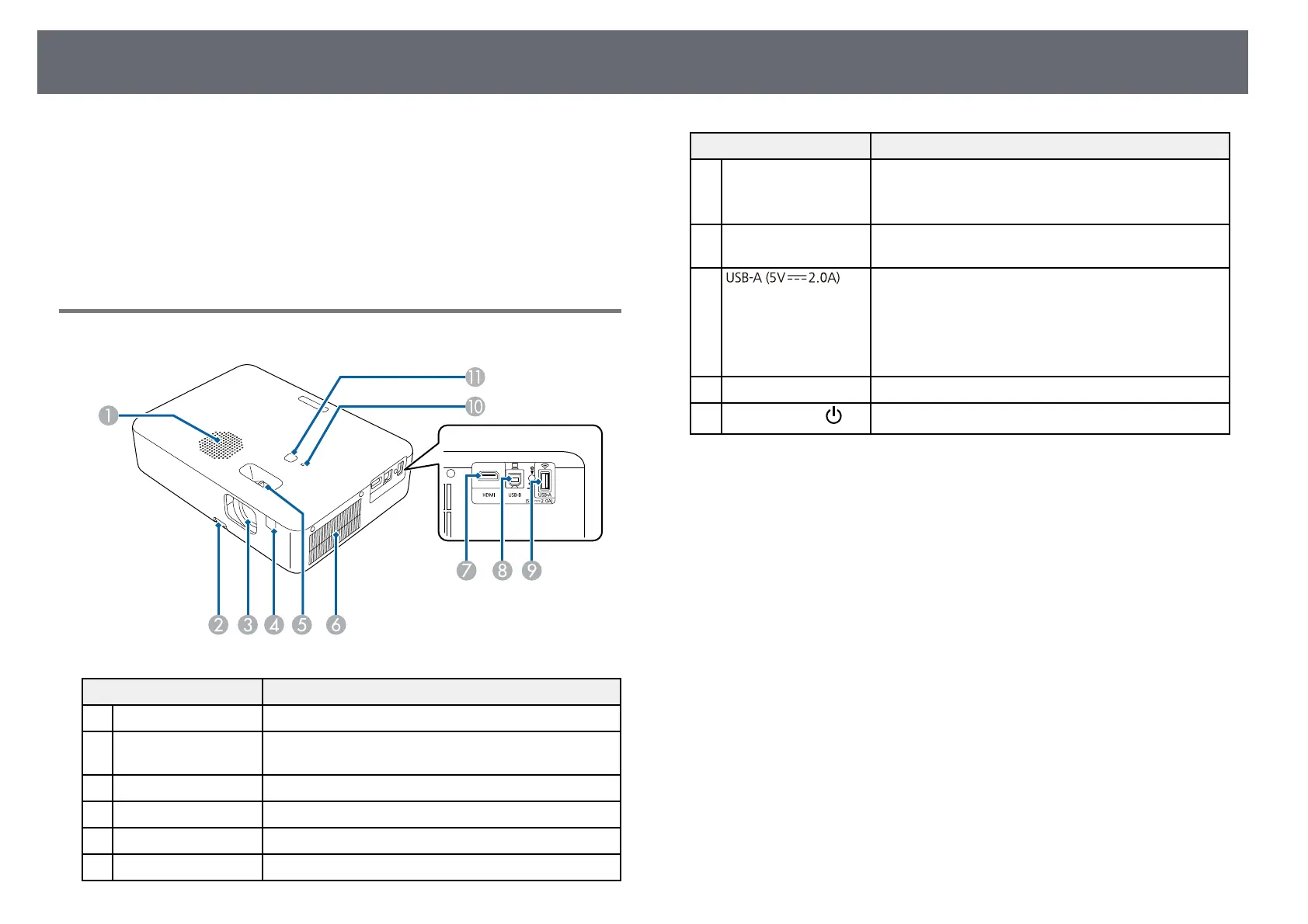Projector Parts and Functions
10
The following sections explain the projector parts and their functions.
gg Related Links
• "Projector Parts - Front" p.10
• "Projector Parts - Rear" p.11
• "Projector Parts - Base" p.12
• "Projector Parts - Projector Remote Control" p.13
Projector Parts - Front
Name Function
A
Speaker Outputs audio.
B
Foot release lever Press the foot release lever to extend and retract the
front adjustable foot.
C
Lens Images are projected from here.
D
Remote receiver Receives signals from the remote control.
E
Focus lever Adjusts the image focus.
F
Air intake vent Takes in air to cool the projector internally.
Name Function
G
HDMI port Inputs video signals from HDMI compatible video
equipment and computers.
This port is compatible with HDCP 2.3.
H
USB-B port Connects a USB cable to the computer to project
computer images.
I
port
Connects a USB memory device or a digital camera
and projects movies or images using PC Free.
Connects the optional document camera.
Connects the wireless LAN module.
Hereinafter referred to as the USB-A port.
J
Status indicator Indicates the projector's status.
K
Power button [ ]
Turn the projector on or off.
gg Related Links
• "Projector Indicator Status" p.104
• "Remote Control Operation" p.20
• "Focusing the Image Using the Focus Lever" p.40
• "Cleaning the Air Vents" p.101
• "Adjusting the Image Height" p.36
