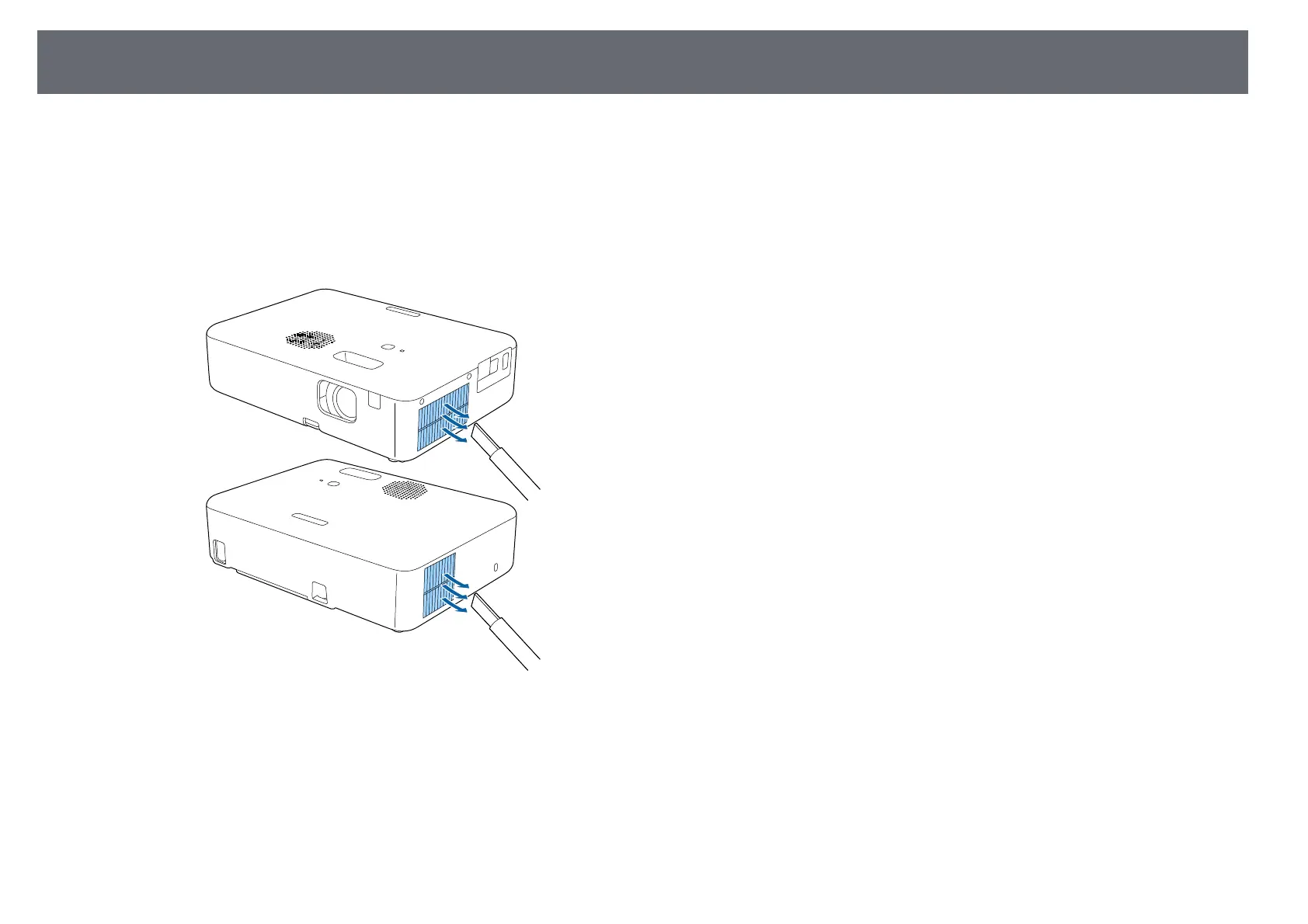Cleaning the Air Vents
101
Clean the projector's air intake/exhaust vents periodically, or whenever you
notice dust on the surface of the vents to prevent the projector from
overheating due to blocked ventilation.
a
Turn off the projector and unplug the power cord.
b
Carefully remove the dust using a vacuum cleaner or a brush.