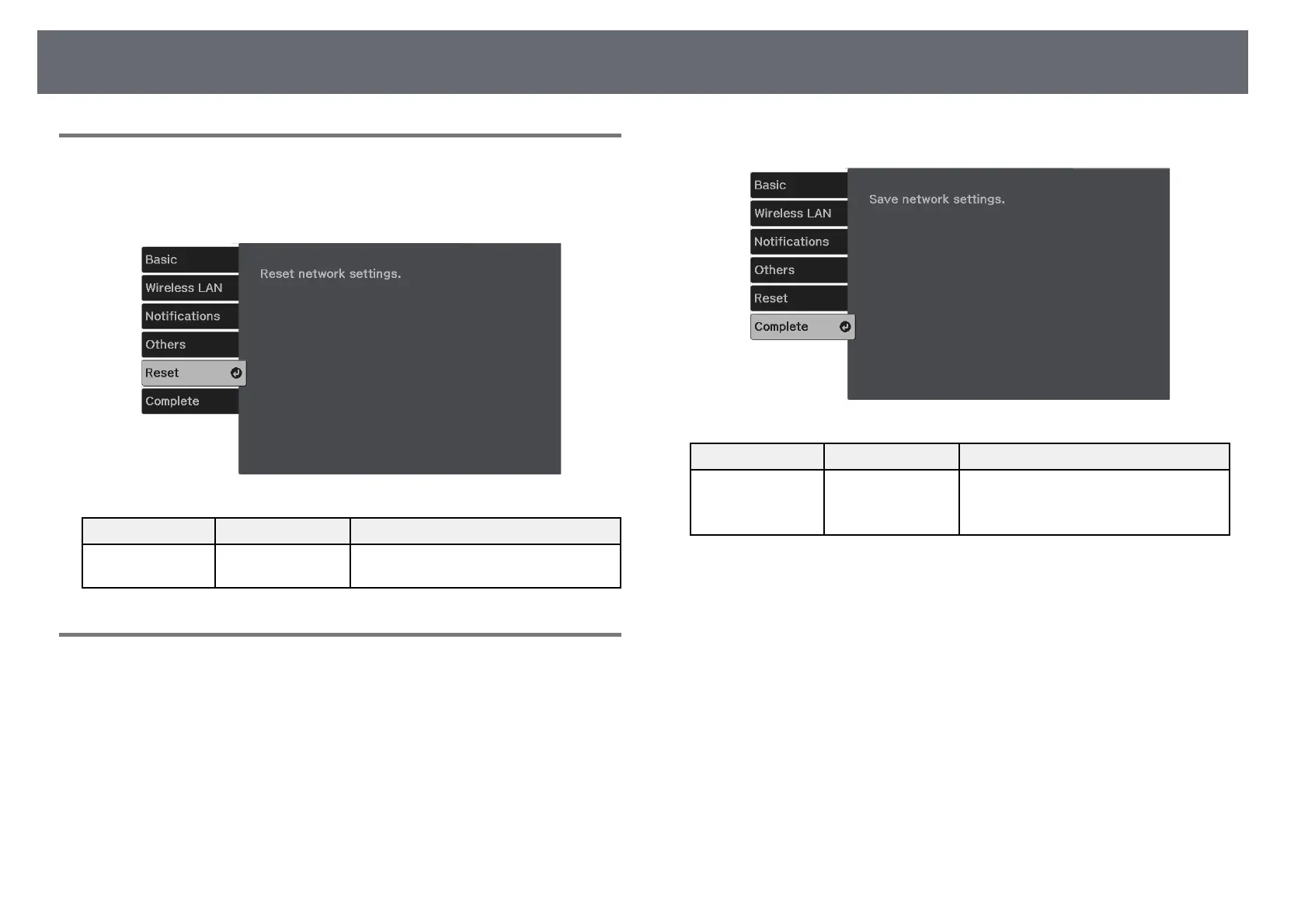Projector Network Settings - Network Menu
89
Network Menu - Reset Menu
Settings on the Reset menu let you reset all of the network settings.
s Network > Network Configuration > Reset
Setting Options Description
Reset network
settings.
— Resets all network settings.
Network Menu - Complete Menu
When you finish making network settings, select Complete and follow the
on-screen instructions to save your settings.
s Network > Network Configuration > Complete
Setting Options Description
Save network
settings.
— Saves the network settings.
Press [Enter] to save the network
settings.