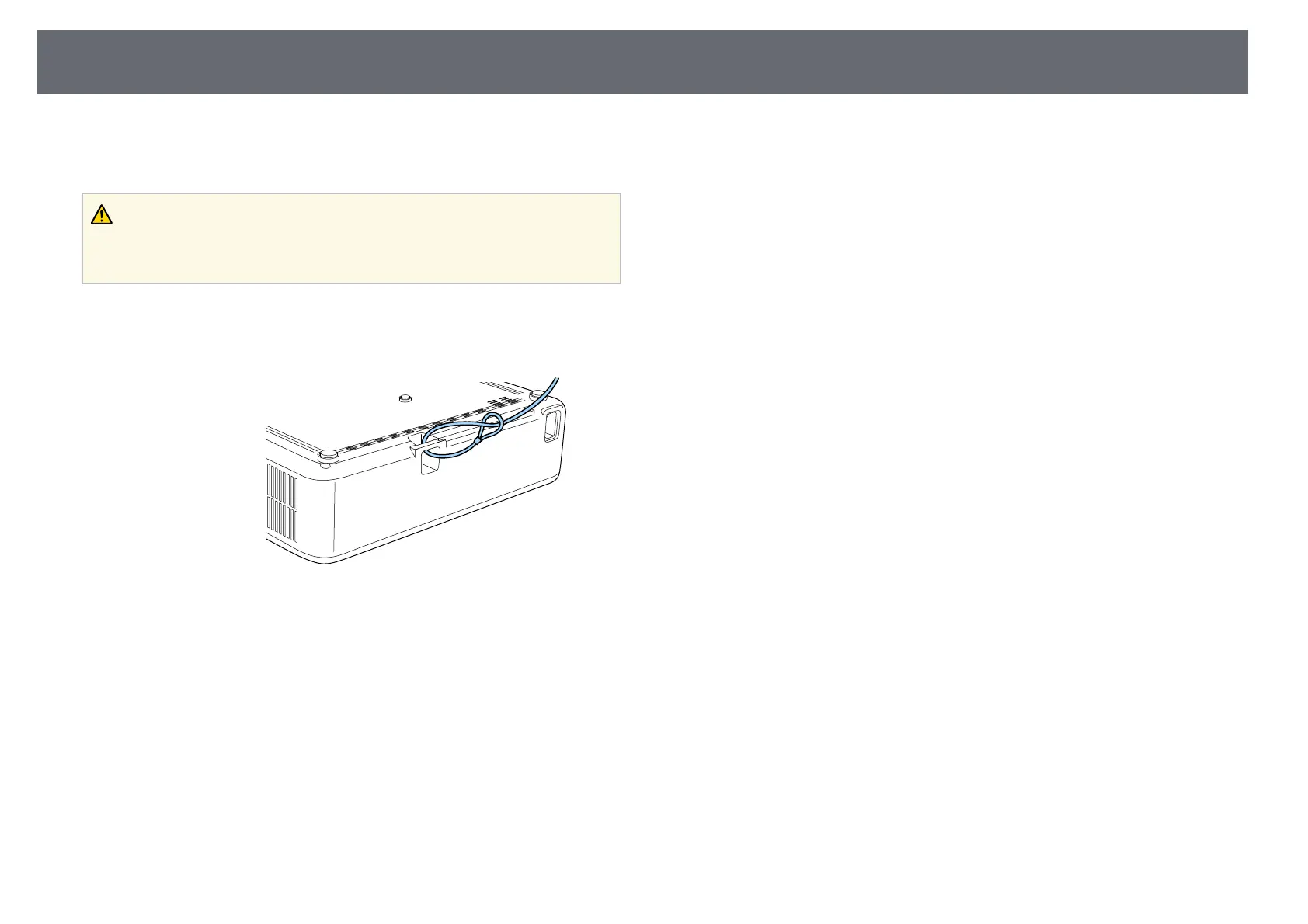Installing the Safety Wire
19
When installing the projector in a high location such as a ceiling, wall, or
shelf, install the optional safety wire set to secure the projector to the
installation location and prevent it from falling.
Warning
Be sure to use the safety wire provided with the Epson ceiling mount. The safety
wire is available as an optional Safety Wire Set ELPWR01.
a
Pass the safety wire through the security cable attachment point on the
projector.
b
Attach the other end of the safety wire to a structure that is strong
enough to bear the projector's weight, such as a commercially available
mounting hardware. If the wire is too long, loop the wire around so
that there is as little slack as possible.