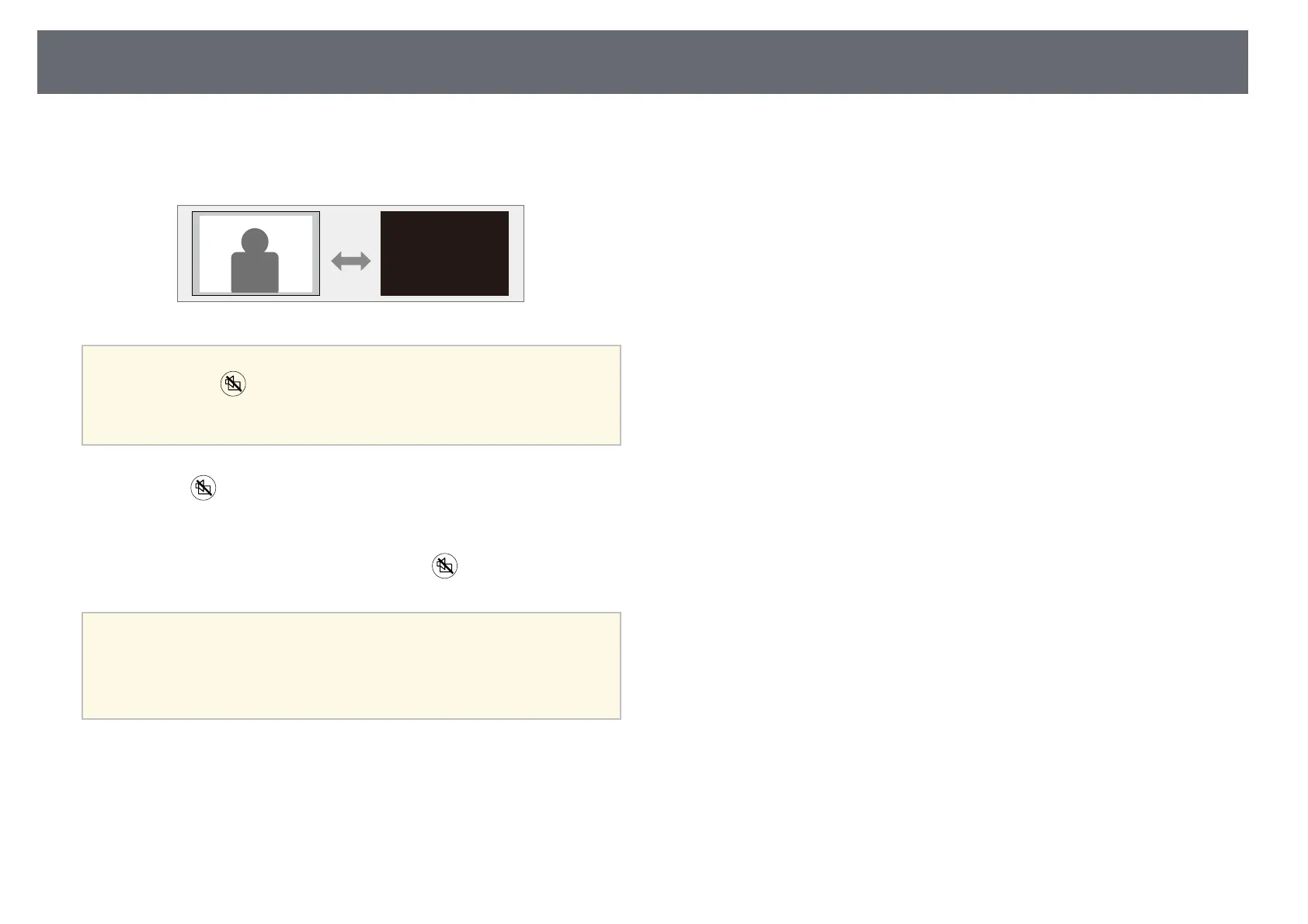Shutting Off the Image and Sound Temporarily (A/V Mute)
58
You can temporarily turn off the projected image and sound. Any sound or
video action continues to run, however, so you cannot resume projection at
the point that you stopped it.
a
If you want to display an image such as a company logo or picture
when the button is pressed, you can select the screen displayed in
the A/V Mute setting in the projector's Settings menu.
s Settings > Display > A/V Mute
a
Press the button on the remote control.
The projected image and sound are interrupted.
b
To turn the image and sound back on, press again.
a
• The projector's power automatically turns off 30 minutes after A/V
Mute is enabled. You can disable this feature.
s Settings > Operation > A/V Mute Timer
• The lamp is still operating during A/V Mute, so the lamp hours
continue to accumulate.
gg Related Links
• "Projector Feature Settings - Settings Menu" p.81