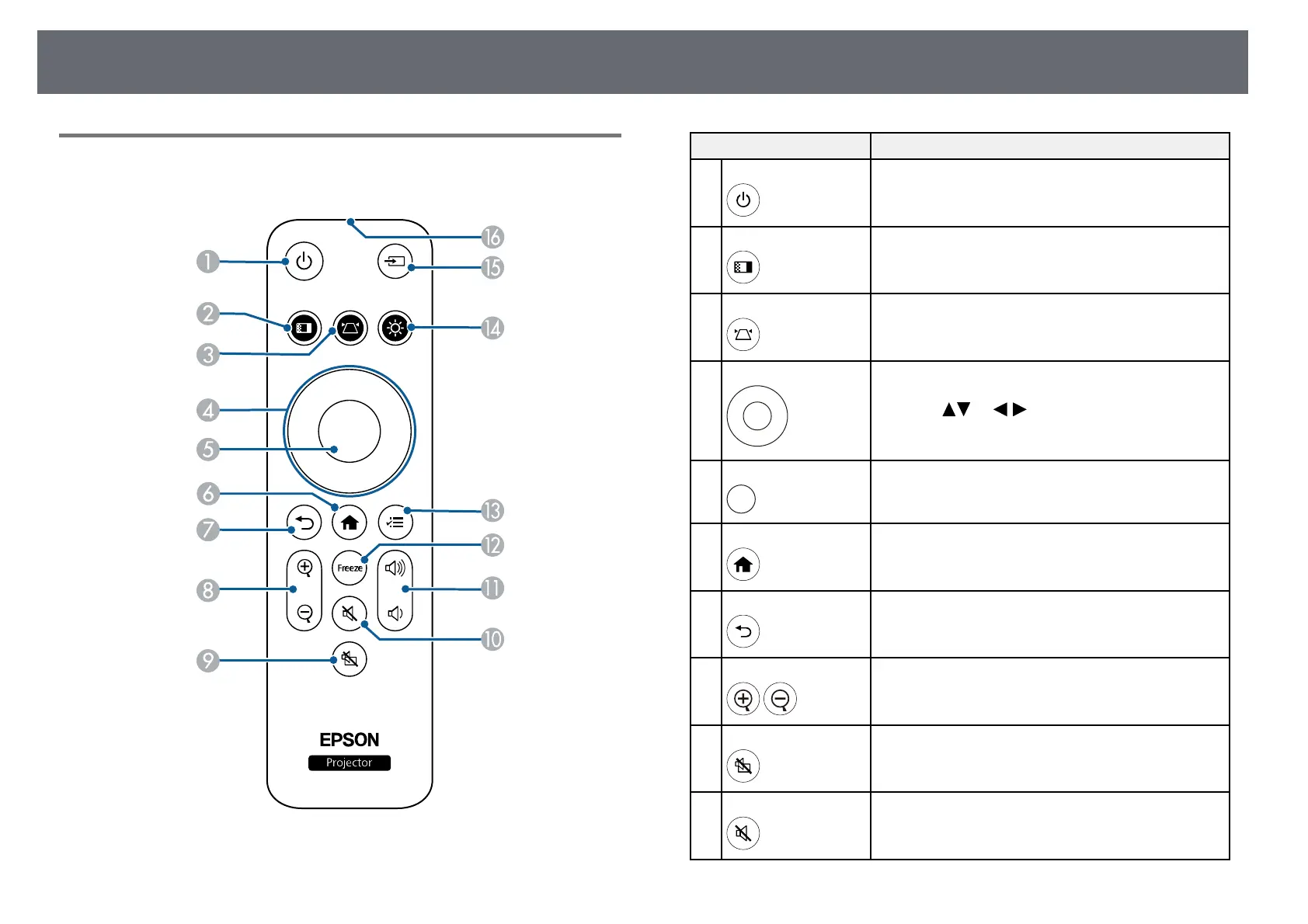Projector Parts and Functions
13
Projector Parts - Projector Remote Control
You can operate your projector using this remote control.
Name Function
A
Power button Turns the projector on or off.
B
Color Mode button Changes the color mode.
C
Keystone button Displays the Keystone adjustment screen or the Quick
Corner screen.
D
Arrow buttons Selects menu items while displaying the projector's
menu.
When the or icons are displayed on the
menu screen, use these buttons to select the menu
items.
E
[Enter] button Enters the current selection and moves to the next level
while displaying the projector's menu.
F
Home button Displays and closes the Home screen.
G
Esc button Stops the current function.
Moves back to the previous menu level while
displaying the projector's menu.
H
E-Zoom buttons Zooms into an area of the projected image and enlarges
it on the screen.
I
A/V Mute button Turns the video and audio on or off temporarily.
J
Mute button Turns the audio on or off temporarily.