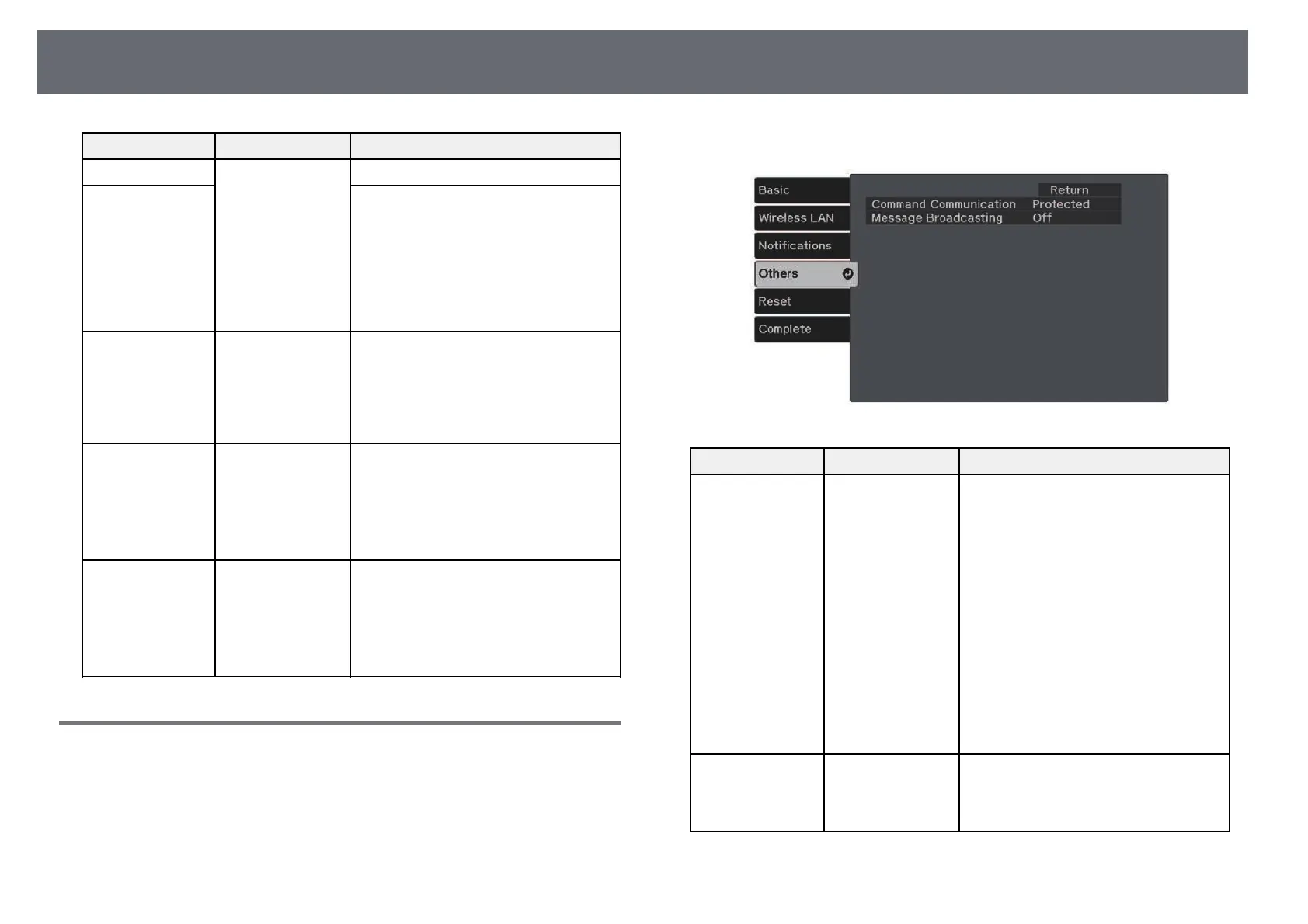Projector Network Settings - Network Menu
88
Setting Options Description
From Up to 32
alphanumeric
characters
Up to 64
alphanumeric
characters from the
Web browser
(do not use " ( ) , : ;
< > [ \ ] spaces)
Enter the email address of the sender.
Address 1 Setting
Address 2 Setting
Address 3 Setting
Enter the e-mail address, and select the
alerts you want to receive. Repeat for up
to three addresses.
SNMP On
Off
Set to On to monitor the projector using
SNMP. To monitor the projector, you
need to install the SNMP manager
program on your computer. SNMP
should be managed by a network
administrator.
Trap IP Address 1
Trap IP Address 2
IP address Enter up to two IP addresses to receive
SNMP notifications, using 0 to 255 for
each address field.
Do not use these addresses: 127.x.x.x or
224.0.0.0 through 255.255.255.255
(where x is a number from 0 to 255).
Community Name Up to 32
alphanumeric
characters
(do not use spaces
and any symbols
other than @)
Set the SNMP community name.
Network Menu - Others Menu
Settings on the Others menu let you select other network settings.
s Network > Network Configuration > Others
Setting Options Description
Command
Communication
Protected
Compatible
Selects the authentication method for
command communication.
Set to Protected when performing a
digest authentication using Web Control
Password. You need to install the latest
version of the Epson Projector
Management software.
Set to Compatible when performing
plain text authentication using the
Monitor Password (up to 16
alphanumeric characters long).
Select Compatible when monitoring
projectors with a switcher and a system
controller or using Epson Projector
Management ver.5.30 or earlier.
Message
Broadcasting
On
Off
Set to On to receive the message
delivered by Epson Projector
Management. See the Epson Projector
Management Operation Guide for details.