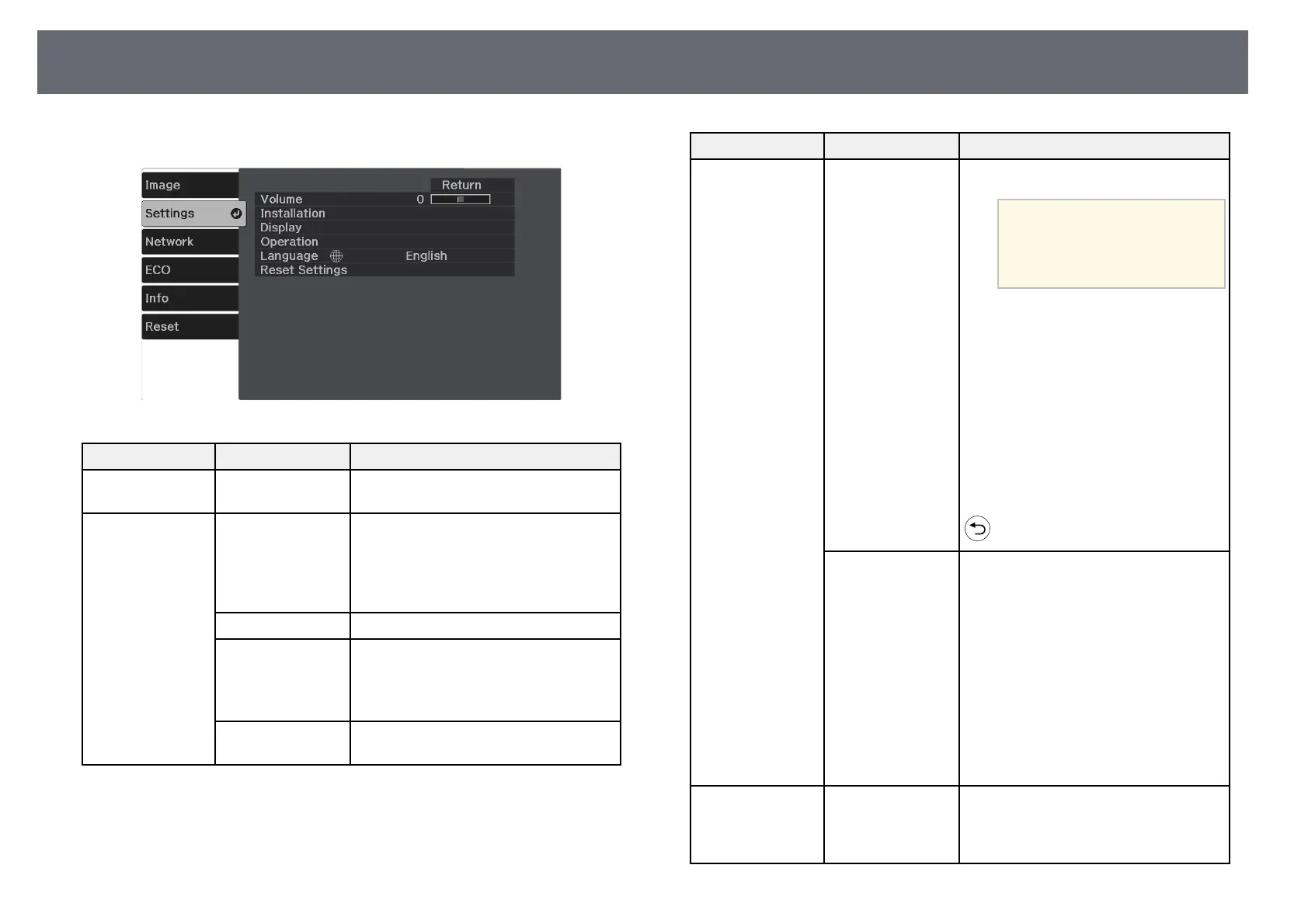Projector Feature Settings - Settings Menu
81
Options on the Settings menu let you customize various projector features.
Setting Options Description
Volume - Adjusts the volume of the projector’s
speaker system.
Installation Keystone H/V-Keystone: select to manually
correct horizontal and vertical sides.
Quick Corner: select to correct image
shape and alignment using an on-screen
display.
Zoom Adjusts the image size.
Image Shift Shifts the image position horizontally
and vertically.
This feature is not available if the Zoom
option is set to the widest setting.
Projection Selects the way the projector faces the
screen so the image is oriented correctly.
Setting Options Description
Pattern Selects various pattern display options.
Attention
If a pattern is displayed for a
long time, a residual image may
be visible in projected images.
Pattern Display: lets you display the
selected pattern type on the screen to aid
in presentation.
Pattern Type: select from Patterns 1 to 4
or User Pattern. Patterns 1 to 4 display
patterns pre-registered in the projector,
such as ruled lines or grid patterns.
User Pattern: captures a projected screen
and saves it as a pattern for display.
Test Pattern: displays a test pattern to
assist in focusing and zooming the image
and correcting image shape (press the
button to cancel pattern display).
Screen Screen Type: Sets the aspect ratio of the
screen to fit the image into the projection
area.
This setting is unavailable when using
one of the following input sources:
• USB
• USB Display
• LAN
Screen Position: Shifts the image
position horizontally and vertically.
This feature is not available if you set
16:10 for the Screen Type.
Display Home Screen Auto
Disp.
Select whether or not to display the
Home screen automatically when there is
no input signal when turning on the
projector.