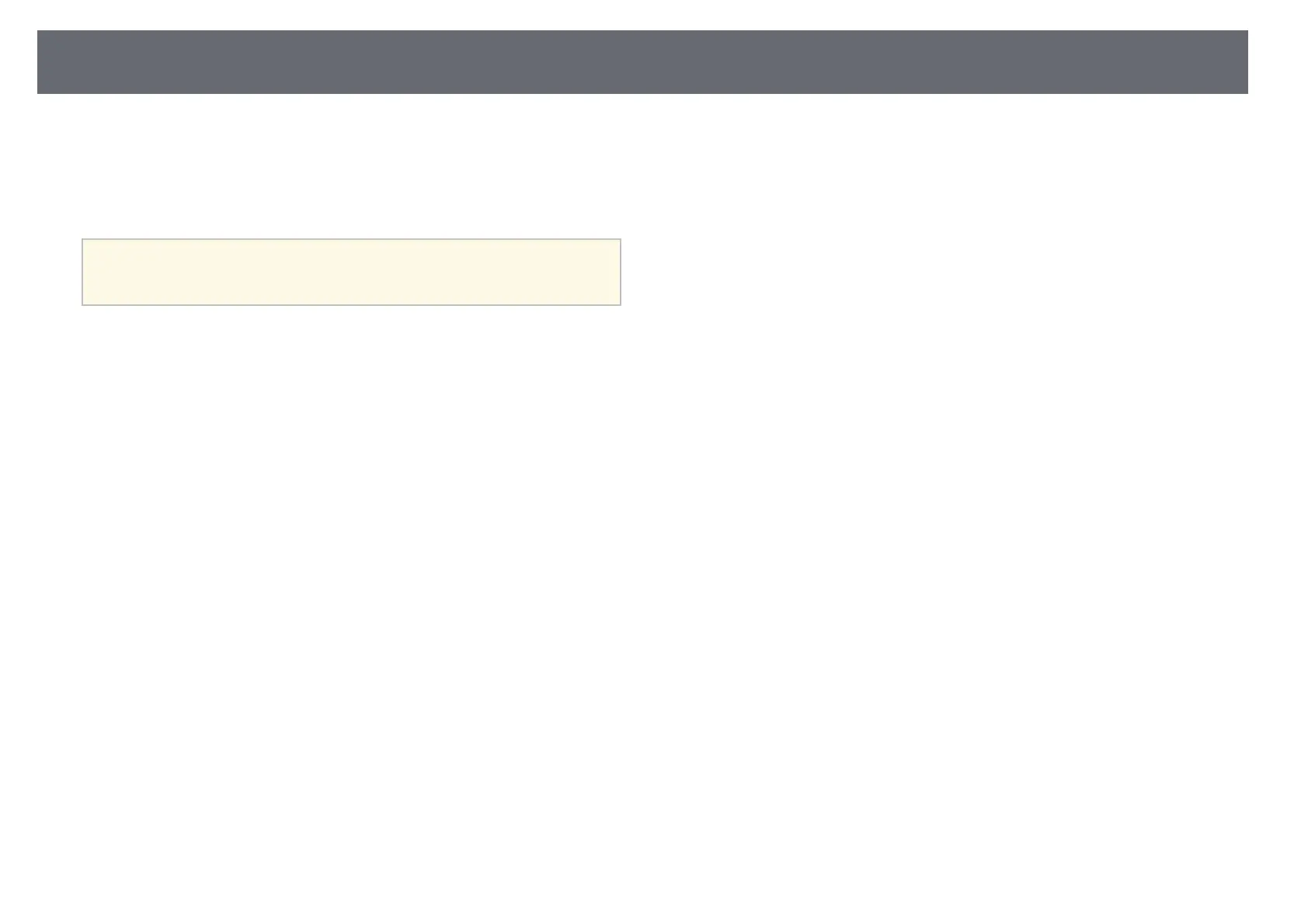Turning On the Projector
29
D
Displays the projector's menu.
E
Displays the projector information.
F
Corrects the shape of an image that is an uneven rectangle.
a
After 10 minutes of inactivity, the Home screen disappears and you are
returned to the screen that you were on before (the current input
source screen or no signal message).
gg Related Links
• "Image Shape" p.37
• "Projector Information Display - Info Menu" p.91
• "Using the Projector's Menus" p.77
• "Using the Projector Help Displays" p.106