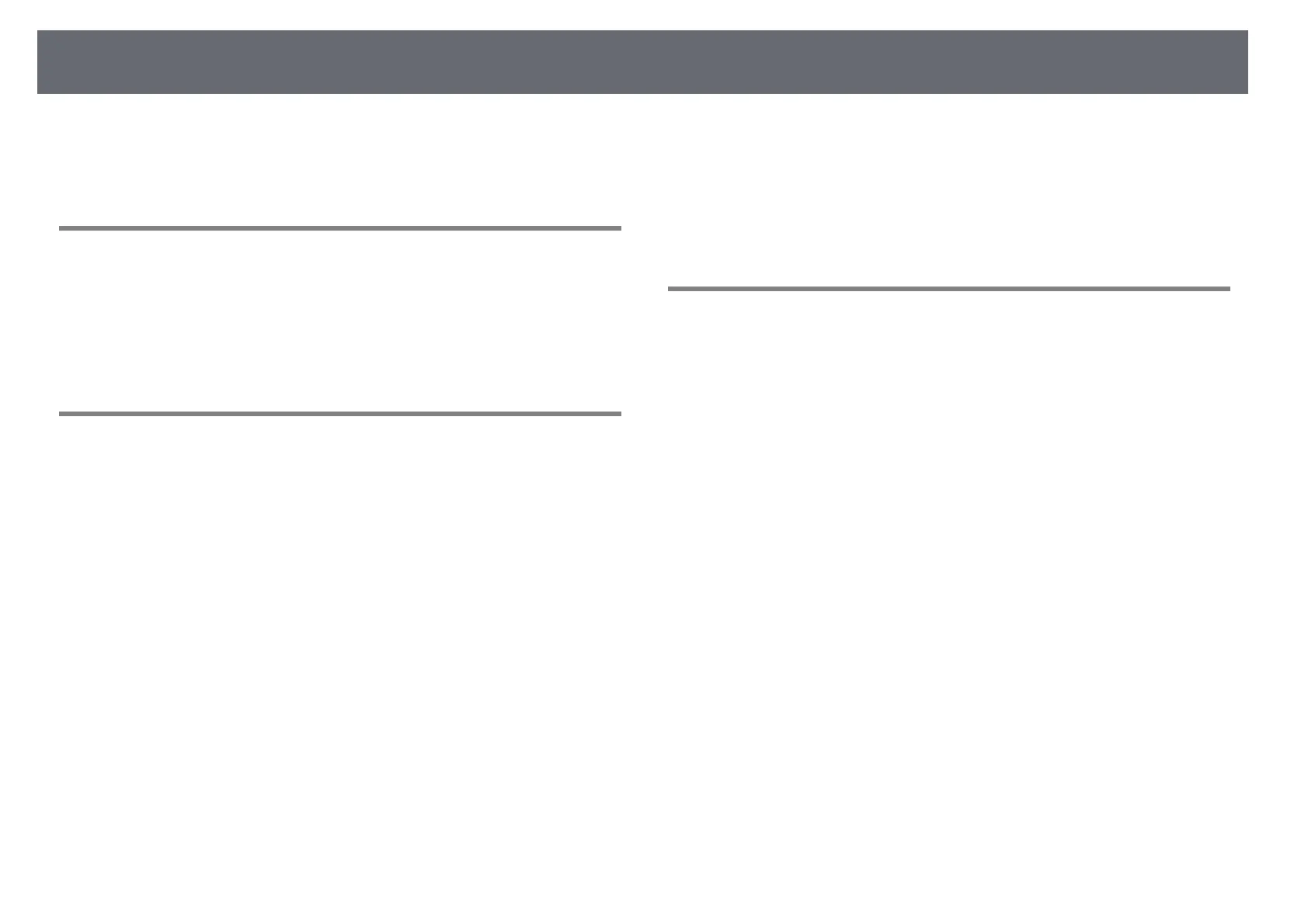Contents
4
Transferring Settings From a Computer............................................................................... 95
Batch Setup Error Notification............................................................................................ 96
Maintaining the Projector 97
Projector Maintenance .................................................................... 98
Cleaning the Lens............................................................................. 99
Cleaning the Projector Case.......................................................... 100
Cleaning the Air Vents .................................................................. 101
Solving Problems 102
Projection Problems ...................................................................... 103
Projector Indicator Status ............................................................. 104
Using the Projector Help Displays................................................ 106
Solving Projector Power-On or Power-Off Problems ................. 107
Solving Projector Power Problems....................................................................................... 107
When the Projector Lamp does not Turn on.............................................................. 107
Solving Projector Shutdown Problems .............................................................................. 107
Solving Image Problems ............................................................... 108
Solving Missing Image Problems.......................................................................................... 108
Adjusting an Image that is not Rectangular..................................................................... 108
Adjusting a Fuzzy or Blurry Image ....................................................................................... 109
Fixing Partial Image Problems ............................................................................................... 109
Adjusting an Image that Contains Noise or Static ......................................................... 109
Adjusting a Flickering Image.................................................................................................. 110
Adjusting an Image with Incorrect Brightness or Colors............................................. 110
Adjusting an Upside-down Image........................................................................................ 110
Solving USB Display Problems............................................................................................... 111
Solving Sound Problems ............................................................... 112
Solving Remote Control Operation Problems............................. 113
Solving Password Problems.......................................................... 114
Solving HDMI Link Problems ........................................................ 115
When the Message "It is time to replace the projector." is
Displayed ........................................................................................ 116
Appendix 117
Optional Accessories and Replacement Parts............................. 118
Mounts............................................................................................................................................ 118
For Wireless Connection .......................................................................................................... 118
External Devices .......................................................................................................................... 118
Screen Size and Projection Distance............................................ 119
Supported Monitor Display Resolutions ..................................... 121
Projector Specifications ................................................................ 122
Connector Specifications ......................................................................................................... 122
External Dimensions...................................................................... 124
USB Display System Requirements .............................................. 125
List of Safety Symbols and Instructions ...................................... 126
Warning Labels............................................................................... 128
Glossary .......................................................................................... 129
Notices ............................................................................................ 131
FCC Compliance Statement.................................................................................................... 131
Indication of the manufacturer and the importer in accordance with
requirements of EU directive.................................................................................................. 132
Indication of the manufacturer and the importer in accordance with
requirements of United Kingdom directive...................................................................... 132
Restriction of Use........................................................................................................................ 132
How to Dispose of the Projector........................................................................................... 132
Operating System References................................................................................................ 132
Trademarks.................................................................................................................................... 133
Copyright Notice......................................................................................................................... 133