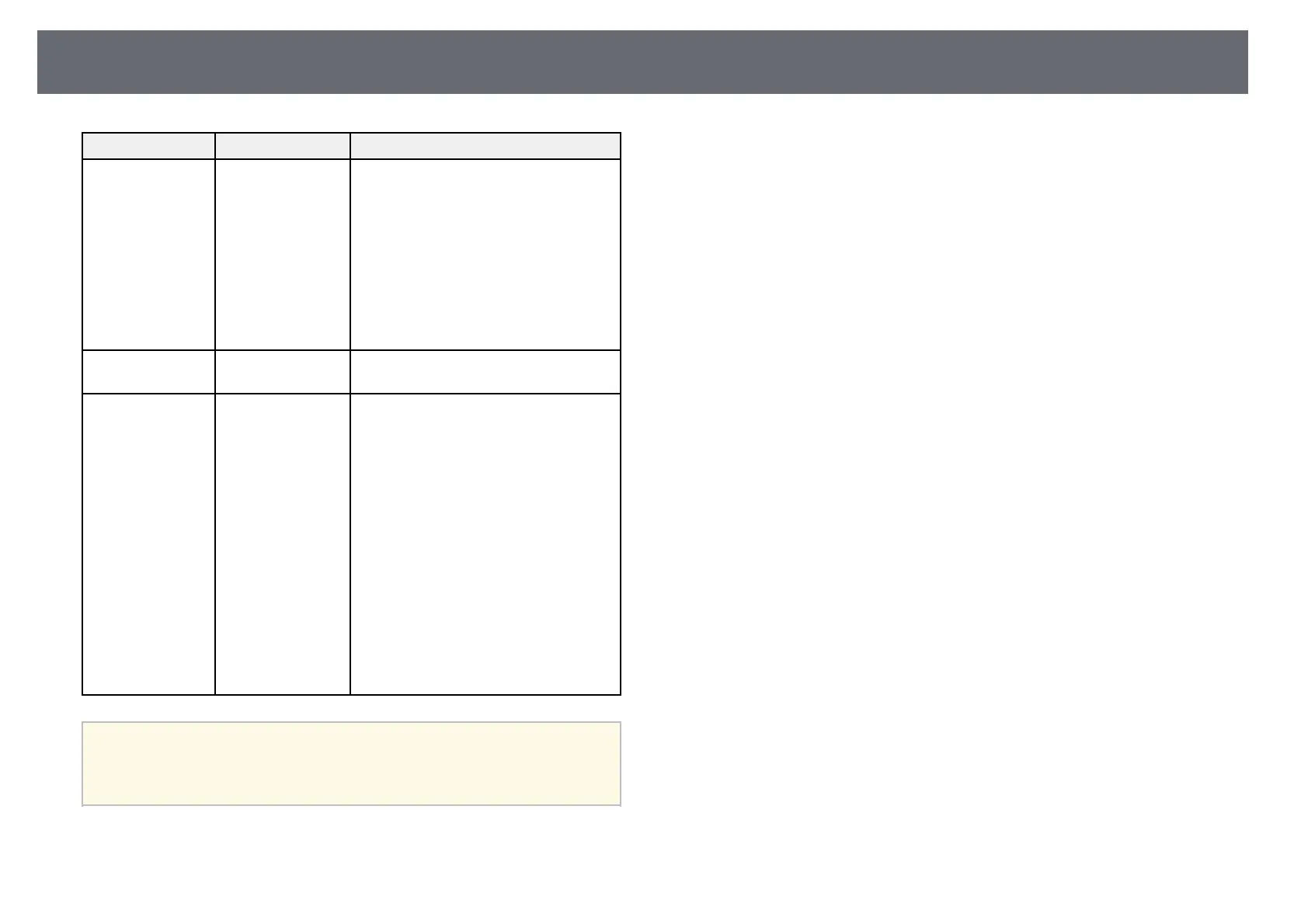Projector Feature Settings - Settings Menu
83
Setting Options Description
Advanced Log Save Destination: sets the location
in which to save error and operation log
files.
Batch Setup Range: select All to copy all
of the projector menu settings using the
batch setup feature. Select Limited, if you
do not want to copy the following
settings:
• Password Protection settings
• Network menu settings
Language Various languages
available
Select the language for projector menu
and message displays.
Reset Settings — Resets all adjustment values on the
Settings menu to their default settings,
except for the following:
• Zoom
• Image Shift
• Projection
• Screen
• Audio Out Device
• Power On Link
• Power Off Link
• Standby Mode
• High Altitude Mode
• Auto Source Search
• Language
a
When you set User's Logo Protection to On in the Password
Protection screen, you cannot change settings related to user's logo
display (Display Background, Startup Screen, A/V Mute in the
Display setting). Set User's Logo Protection to Off first.