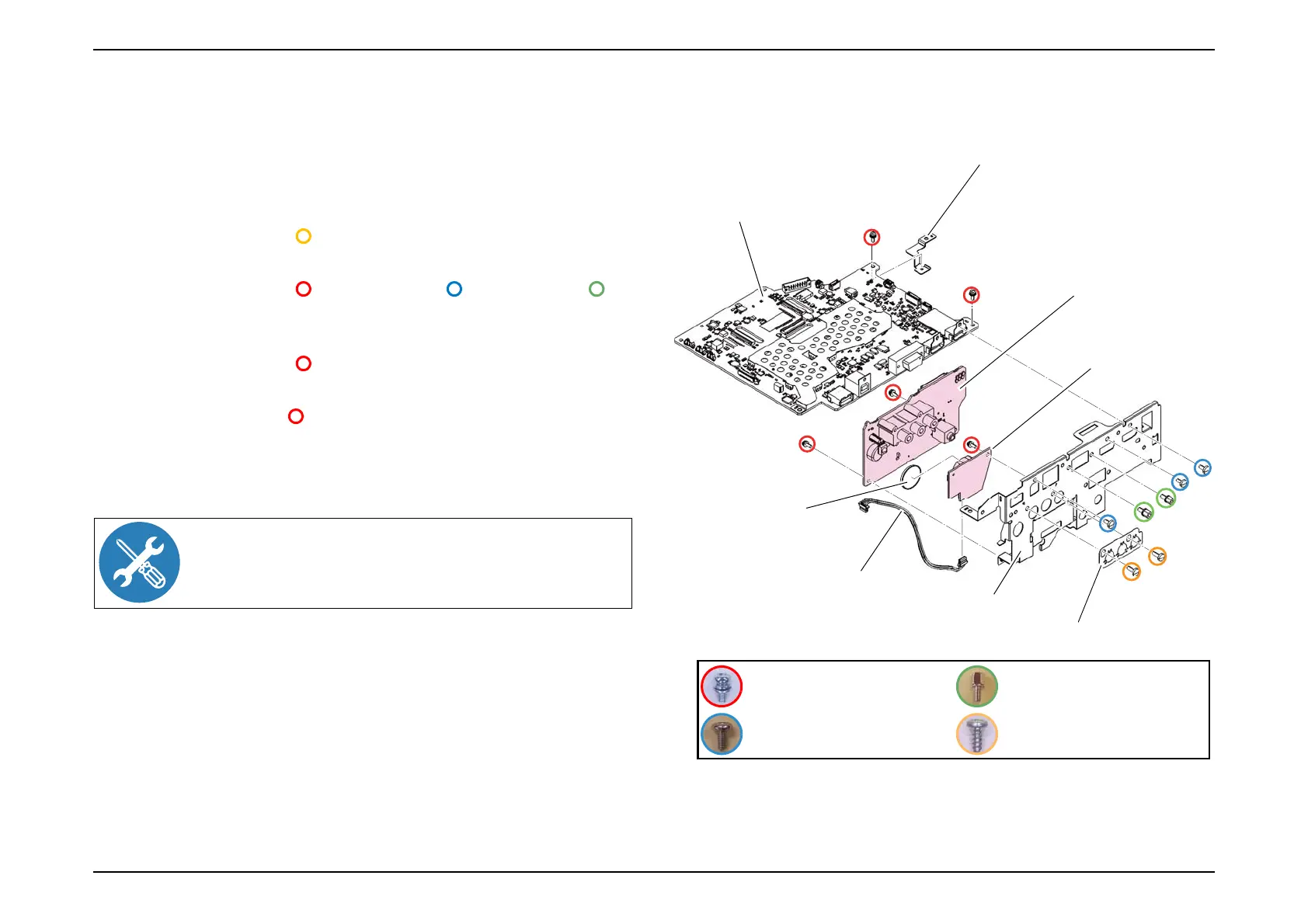EB-E01 series Disassembly and Assembly INTERNAL USE ONLY
SEIKO EPSON 112 Revision A
EH-TW750
1. See Flowchart (p70) and remove all parts up to the component below from
the projector.
MA Board Assy (p100)
2. Disconnect the connectors of the "RTC Cable H980" from the "MA Board
(Assy)".
3. Remove the two screws ( ) and remove the "Conduction Plate 3RCA"
from the "MA Frame".
4. Remove the two screws ( ), the three screws ( ), the two screws ( ),
and remove the "MA Frame" and the "Fasten Plate MA-PS" from the "MA
Board (Assy)".
5. Remove the two screws ( ) and remove the "IF Board" from the "MA
Board (Assy)".
6. Remove the one screw ( ) and remove the "RTC Board" from the "MA
Frame".
7. Remove the "RTC Cable H980" and the "Lithium Battery" from the "RTC
Board".
When replacing the "RTC Board" or "Lithium Battery"
for repairs, refer to RTC Board (p.97) for configuration or
replacement.
MA Board Assy
IF Board
MA Frame
Conduction Plate 3RCA
RTC Board
RTC Cable H980
Fasten Plate MA-PS
C.B.SCREW,3X6,F/NI
C.P.(S-P1)SCREW,2.5X6,F/ZN-3C 1/4-40X1/4,H.H.,F/NI,O SCREW
C.B.P-TITE SCREW,3X8,F/ZN-3C
Lithium Battery