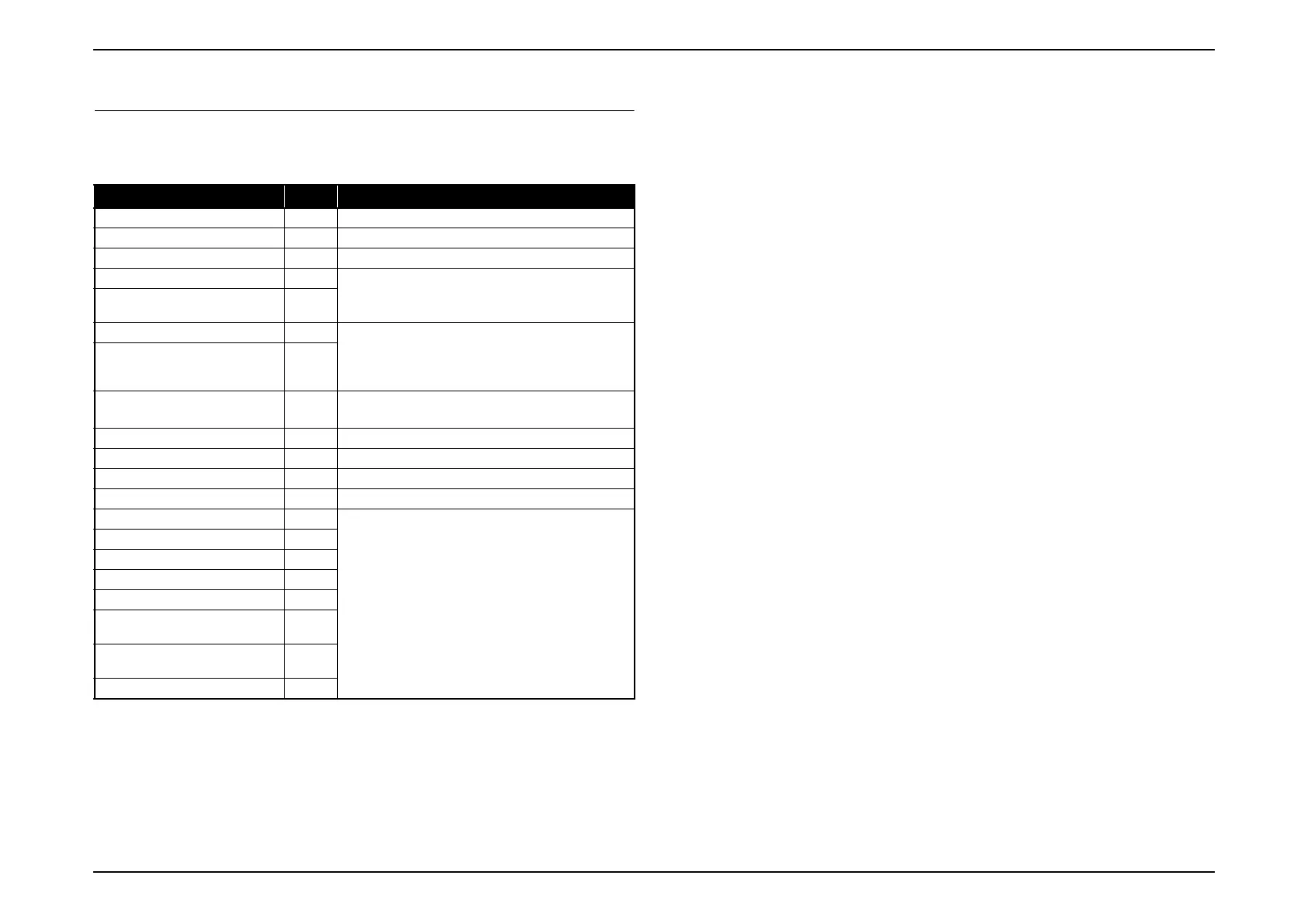EB-E01 series Troubleshooting INTERNAL USE ONLY
SEIKO EPSON 33 Revision A
2.1 Required Tools
The following tools are required in order to carry out troubleshooting of this
projector.
*1: When repairing a wide panel (16:10) model, prepare the video source and devices
considering the full screen display of 16:10 aspect.
*2: q.s.: Sufficient quantity
Name Qt. Application/Other
Projection screen 1 To project images on.
Genuine power cable 1
Genuine remote controller 1
Host computer 1 To output audio and video data to the projector*
1
(To check the component video input)
To control service tools
PC cable 1
Video equipment 1
To output audio and video data to the projector*
1
(To check the HDMI and composite video input)
Audio and Video cables
(HDMI/Composite/USB, and
each audio)
1 each
Multi tester 1
To measure resistance values and voltages (AC/
DC).
Double-sided tape q.s.*
2
To secure parts
General tools 1 set Tools given in " 3.1.4 Tools (p66)".
RS-232C cable 1 For writing DR data
USB memory or USB cable 1 For USB Updater
IPS tool 1
See " 3.5.10 Service tool list (p150)".
CAT 1
Intra-mart 1
RESCUE 1
USB firmware for updater 1
EasyMP Network firmware for
updater
1
Microsoft .Net Framework 3.5
or later
1
USB COM Driver 1