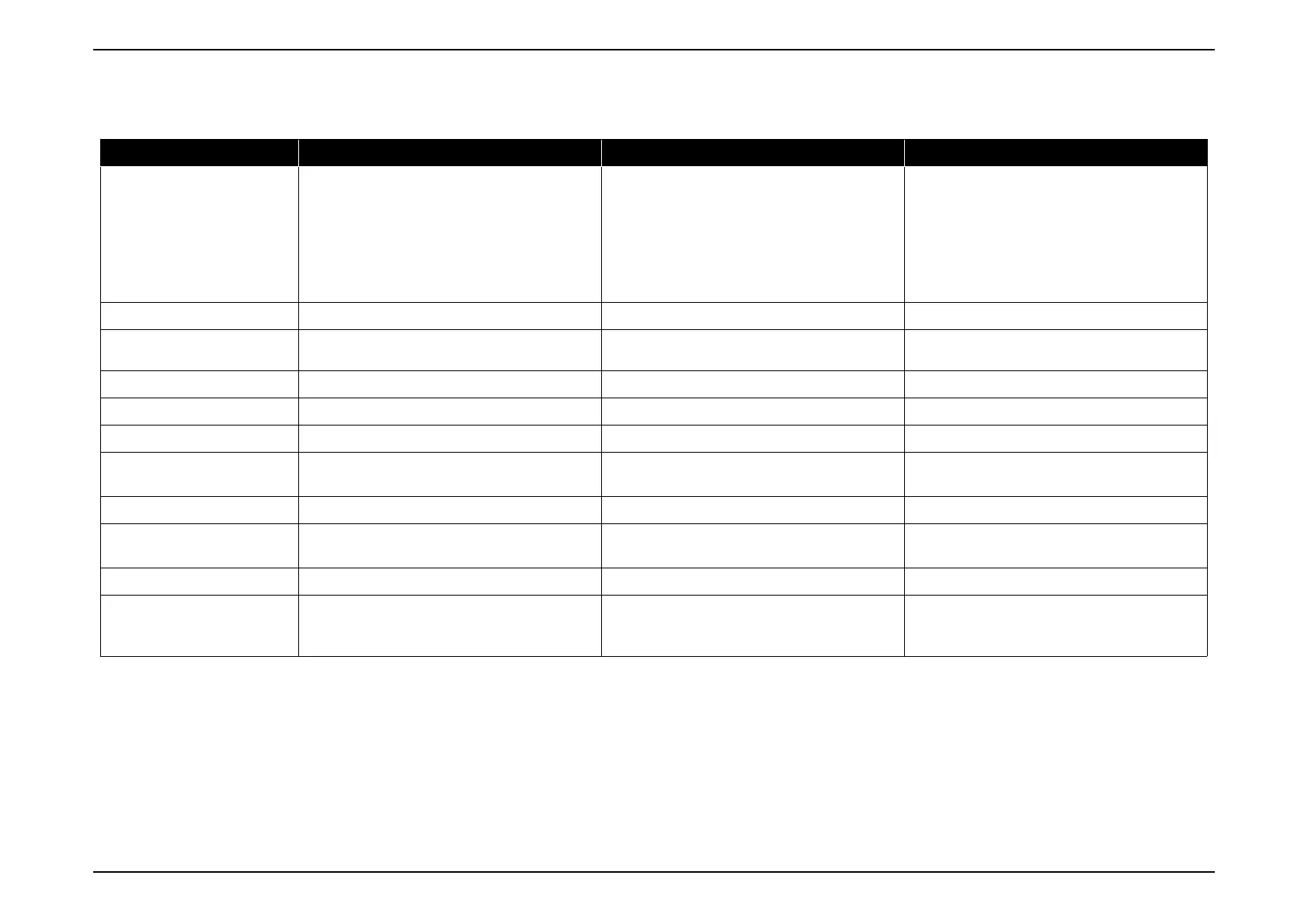EB-E01 series Appendix INTERNAL USE ONLY
SEIKO EPSON 190 Revision A
4.1.3 Initializing (Resetting)
Initialization of the following information can be done by performing the procedure below when the AS menu is displayed.
Type Clearing the Lamp Information Clearing the AS Information Clearing the Log Information
While the AS menu is displayed,
press and hold the [Source Search] and
[Up] buttons together
on the projector for 10 seconds.
While the AS menu is displayed,
press and hold the [Source Search] and [Down]
buttons together on the
projector for 10 seconds.
While the AS menu is displayed,
press and hold the [Right] button on the
projector (or the remote controller) for 5 seconds or
more,
and press and hold the [Enter] button for 2 seconds
or more within
3 seconds after that.
Operation
Item
Total Operation Time N/A Reset to 0 N/A
Lamp Operation Time
(3D/H/M/L/UL)
Reset to 0 Reset to 0 N/A
Lamp ON Reset to 1 Reset to 1 N/A
Lamp OFF Reset to 0 Reset to 0 N/A
Lamp Replacement Add 1 to the current value Reset to 0 N/A
Error Log N/A N/A
Spacing
(Initialized to the status of acquiring none)
Error Count N/A N/A Reset to 0
PB Log 1 N/A N/A
Spacing
(Initialized to the status of acquiring none)
Information N/A N/A Delete
Other
Record the time of operation in the time of Lamp
replacement.
(EB-FH52/992F, EH-TW750)
Initializes the forced low brightness transfer times.
(to 0)
Initializes the warning count.