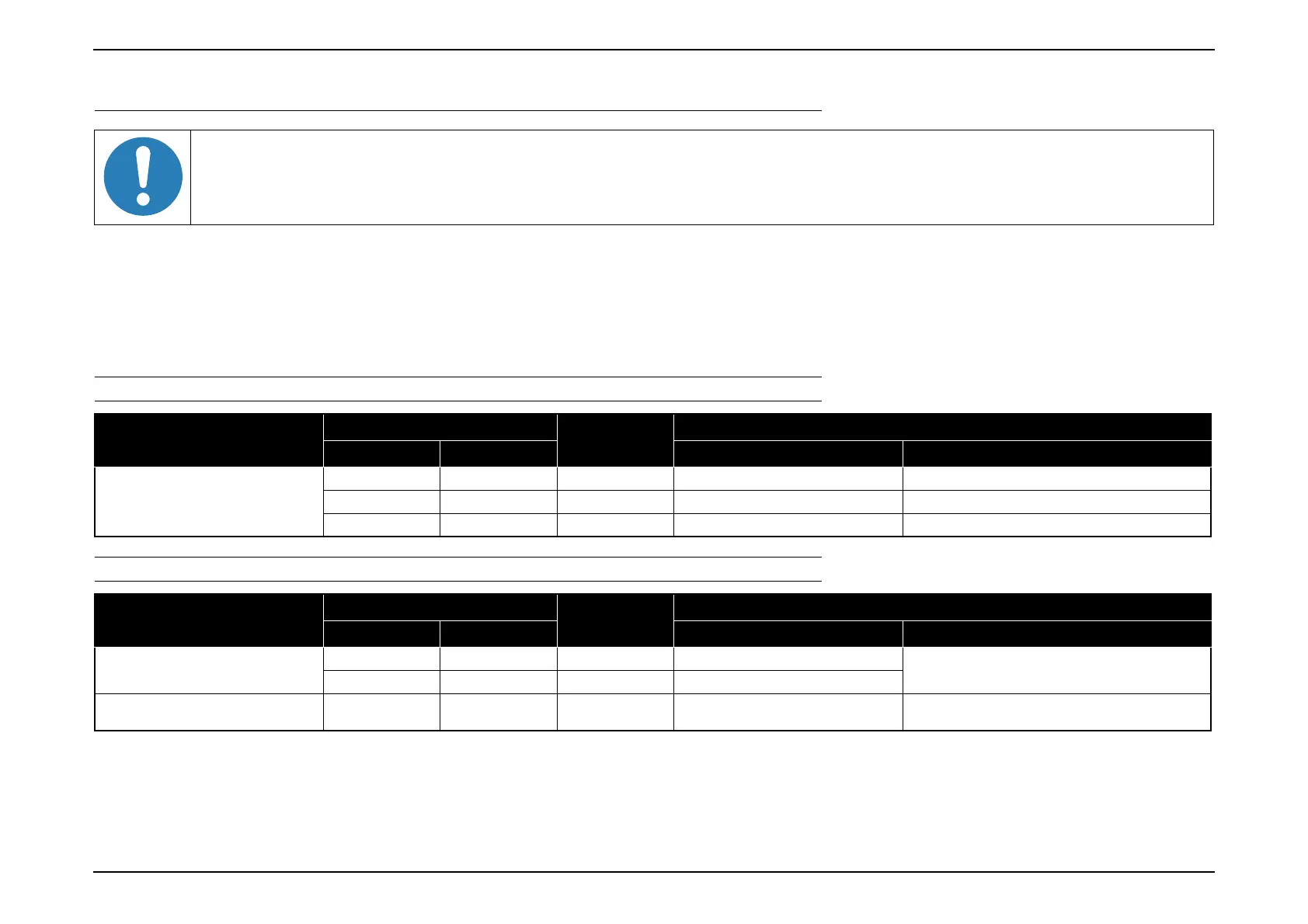EB-E01 series Troubleshooting INTERNAL USE ONLY
SEIKO EPSON 37 Revision A
2.4 Troubleshooting from the Device Names
This section explains the troubleshooting mainly for the troubling parts identified using the error names and device codes displayed on the AS (after service) Menu
and the IPS tool to carry out their necessary repair. If a device code can be identified through the AS Menu or IPS tool, find the specific troubling part from the table
below.
When the troubling part can be identified, the blue-lettered parts with reference pages in the following table can be replaced in shorter ways than the ordinary
disassembling procedures.
COOLING SYSTEM COMPONENTS (FAN) P.58
COOLING SYSTEM/SWITCH COMPONENTS (SENSOR) P.59
To display the device names, see " o Error Name/Warning Name/Device ID/Source Name List (p179)".
Error Name (Error Code)
Device Code
CN
Part Name
Device Name IPS tool Name used in the manual SPI Parts Name
Fan (FN)
(P.40)
LV1 LV1 Fan CN1602 INT Fan FAN;SR7039-THT-H838
LMP LMP Fan CN1604 Lamp Fan FAN,LAMP
EX EX Fan CN1603 EX Fan(P.140) FAN;TB6035-NMB-H838
Error Name (Error Code)
Device Code
CN
Part Name
Device Name IPS tool Name used in the manual SPI Parts Name
Thermistor (SE)
(P.40)
LMP LMP TH CN1601 Lamp Thermistor(P.139)
PCB ASSY;H980TH-MP;PH
AIR AIR TH CN1600 AIR thermistor
Cover Open (LC) --- ---
CN4
(SW Board)
Lamp Switch SWITCH,LID LAMP;PH;2