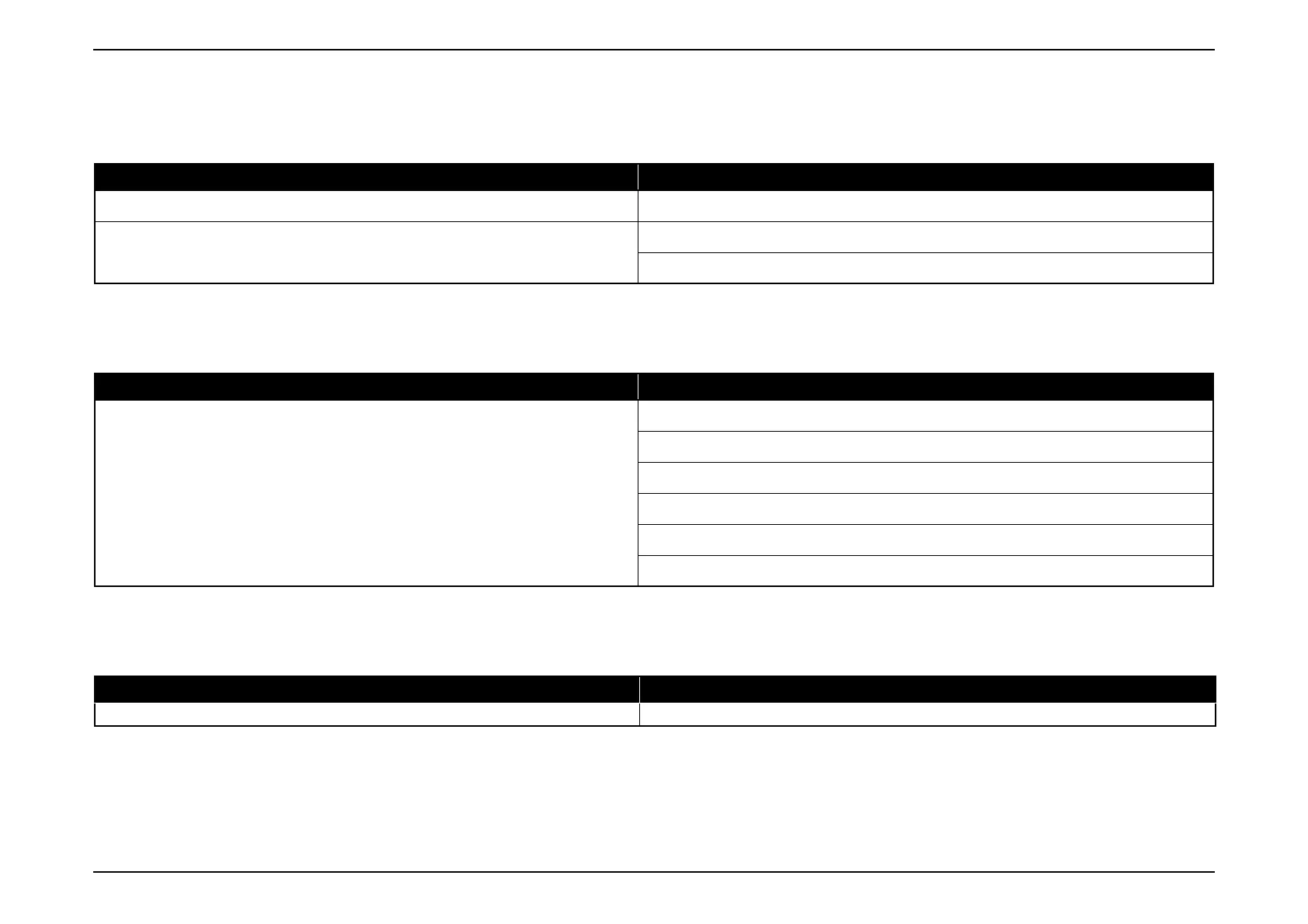EB-E01 series Disassembly and Assembly INTERNAL USE ONLY
SEIKO EPSON 145 Revision A
3.5.2 Initialization
After repairing this product, carry out the following initialization check. When repairing a Safety Device, refer to " 3.5.1 Safety Check after Servicing (p142)" and
carry out the necessary procedure for safety.
3.5.3 Operation Check for control panel
After replacing/removing the control panel, carry out the check below following the instructions. (See " Troubleshooting on Operation Abnormality (p49)")
3.5.4 Operation Check for remote controller
After repairing the remote controller, carry out the check below following the instructions. (See " Troubleshooting on Operation Abnormality (p49)")
Procedure Check items
1. Connect the power cable.
Does the [Power] LED light blue?
2. Press the [Power] button on the projector to turn it on.
Does the [Power] LED flash blue, then light blue?
Does the lamp light?
Procedure Check items
1. Press the [Power] button on the projector to turn it on.
2. Check each button on the control panel if it works properly.
Does the [Power] button switch on/off the projector?
Does the [Source Search] button switch the sources?
Does the [Home] button display/close the home screen?
Does the [Menu] button display/close the menu?
Is the screen corrected to the standard with the [H/V] button?
Does the [Esc] button stop the current function?
Procedure Check items
Press the [Power] button on the remote controller to turn the projector on. Does the [Power] button on the controller switch on/off the projector?
