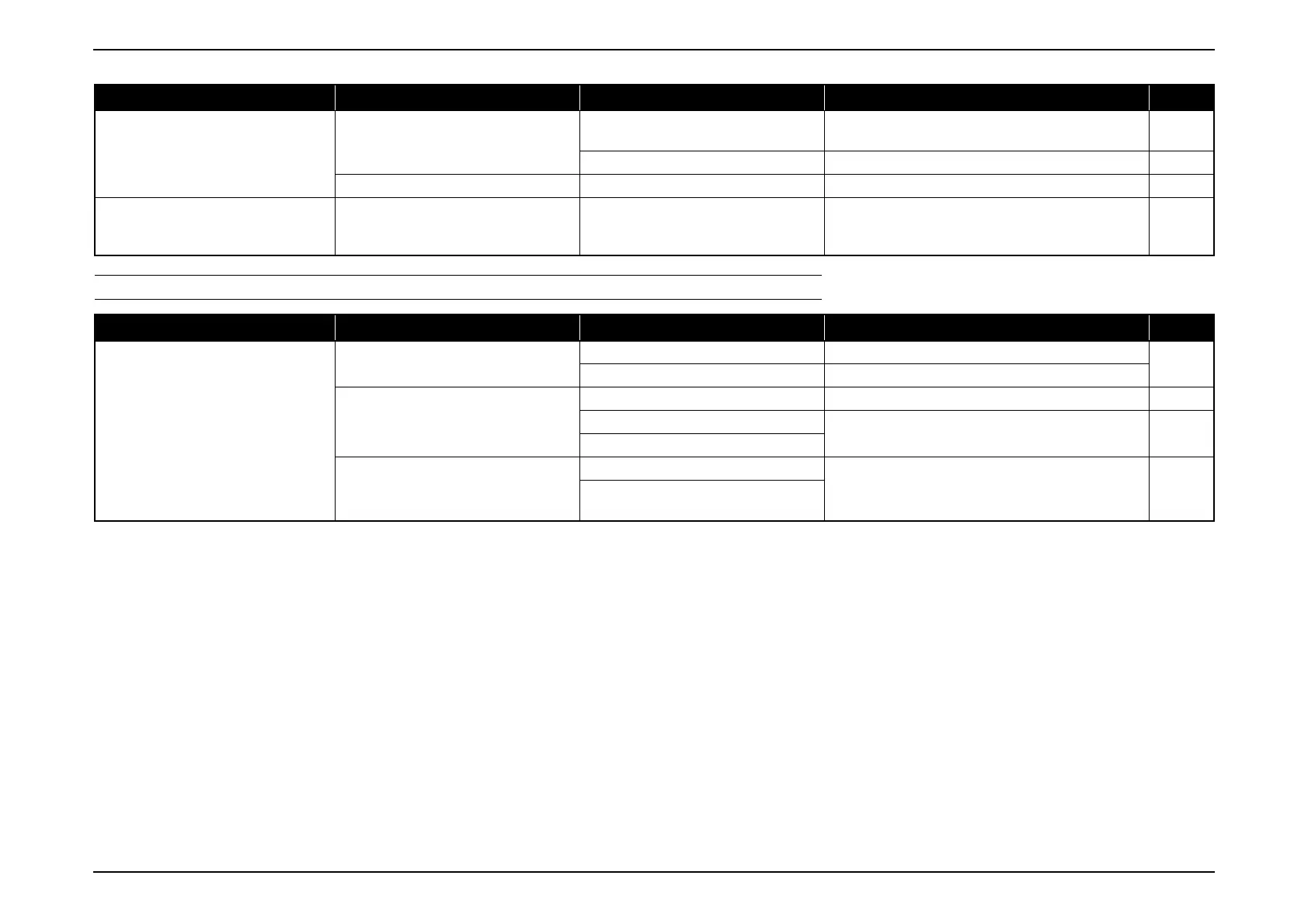EB-E01 series Troubleshooting INTERNAL USE ONLY
SEIKO EPSON 48 Revision A
TROUBLESHOOTING ON AUDIO INPUT/OUTPUT
Black part of image is bluish.
Optical engine
FPC for L/V (B) is not connected
properly.
Connect FPC for L/V (B) to MA Board correctly. P.39
FPC for L/V (B) is broken. Replace Optical Engine. P.113
MA Board MA Board is broken. Replace MA Board. P.100
Abnormality can be seen on the projected
image.
Optical parts
Dirt or problems (deterioration,
misalignment, or looseness) of the optical
part(s)
Replace Optical Engine. P.113
Error Status Faulty part/part name Cause Remedy
Reference
Sound does not come out.
Audio Input cables
TH Cable is not connected properly. Connect the audio input cable correctly.
---
TH Cable is broken. Replace the broken audio input cable.
Speaker
TH Cable is not connected properly. Connect TH Cable correctly to MA Board. P.53
TH Cable is broken.
Replace Speaker.
P.105
P.121
Speaker is broken.
IF Board
Input terminal is broken.
If the error continues after carrying out the remedies
above, the related circuit on IF Board is broken, so
replace IF Board.
P.106
Elements for audio control on IF Board
are broken. (Circuit error)
Error Status Faulty part/part name Cause Remedy
Reference