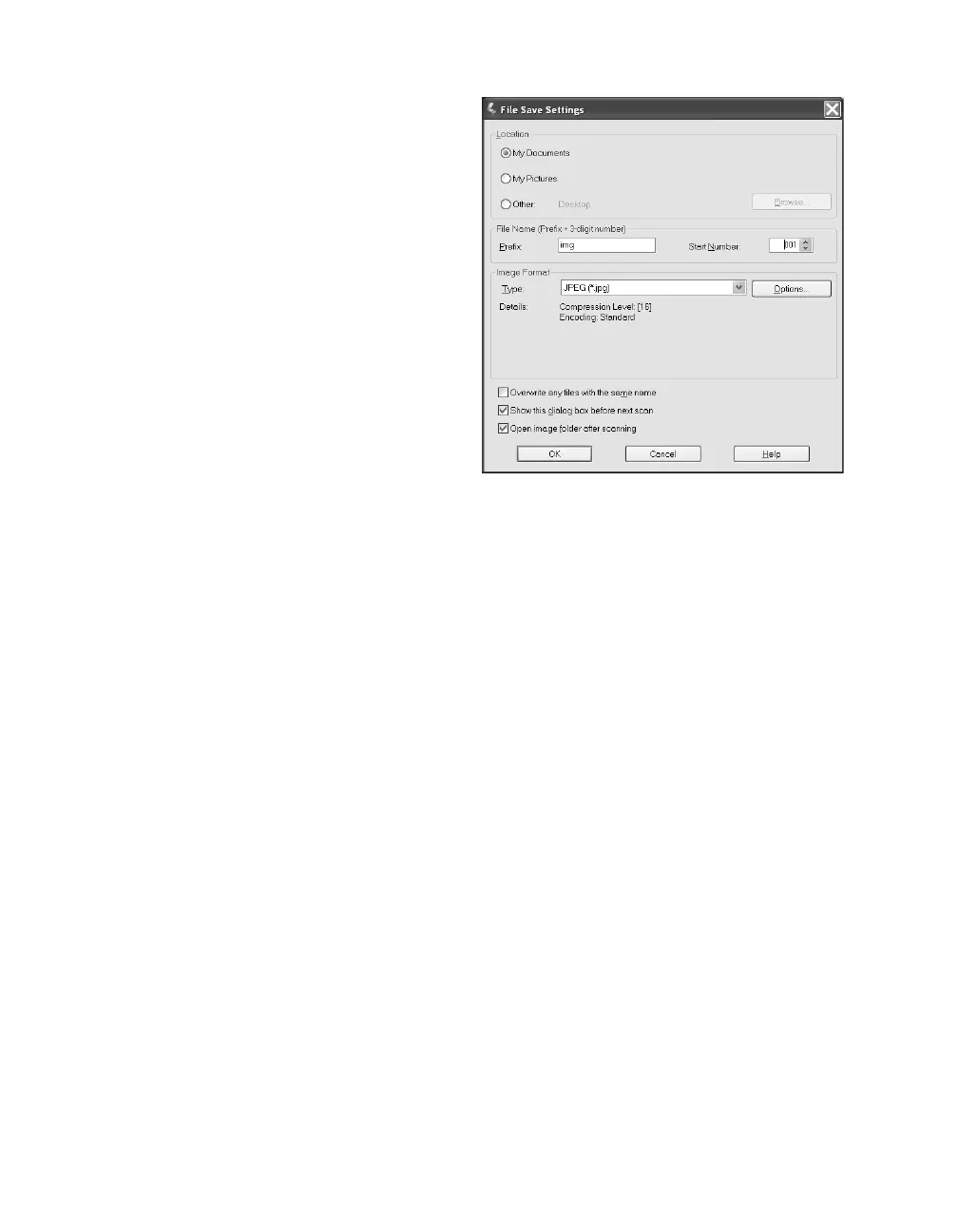28 Scanning Basics
4. Click Scan. You see this screen:
5. Select the location where you want to
save your scanned image.
6. Type a name for your file in the Prefix
field, then choose an image type and
click OK.
Note: If you’re saving the file in JPEG
format, be sure to select an appropriate
compression ratio for your image. For
details on file format settings, click the
Help button.