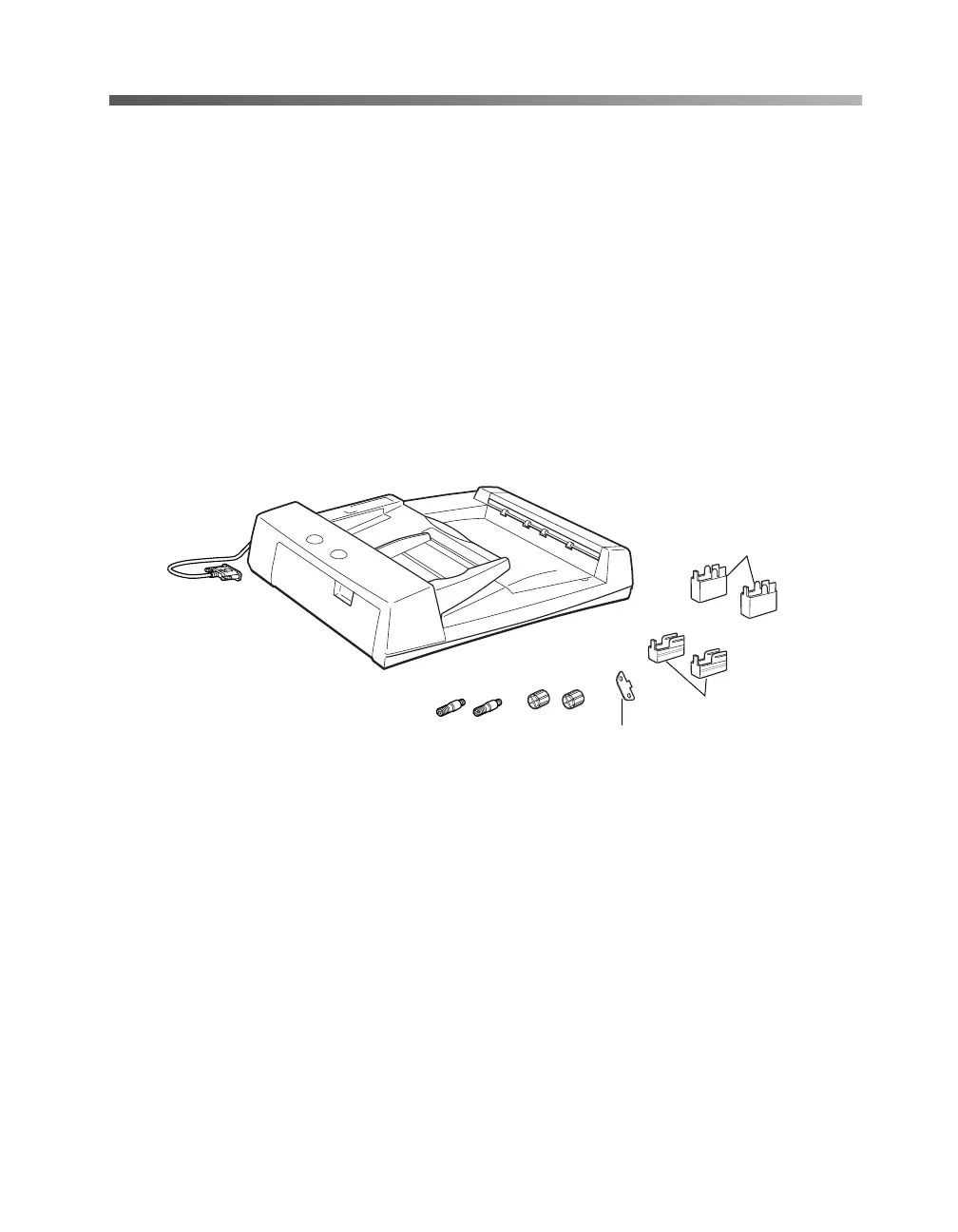Using Optional Equipment 55
Automatic Document Feeder
The optional automatic document feeder (B813212) lets you feed multi-page
documents into your scanner. You can use it to scan single- or double-sided pages.
The document feeder is particularly useful for OCR (optical character recognition),
or for creating an image database.
Unpacking the Automatic Document Feeder
When you unpack your automatic document feeder, make sure you have the parts
shown below. If any items are missing or damaged, contact your Epson dealer, or call
Epson at (562) 276-4382 (in the United States) or (905) 709-3839 (in Canada).
Screws
Automatic
document feeder
Knobs
Screwdriver
Small feet
Large feet
(not used)