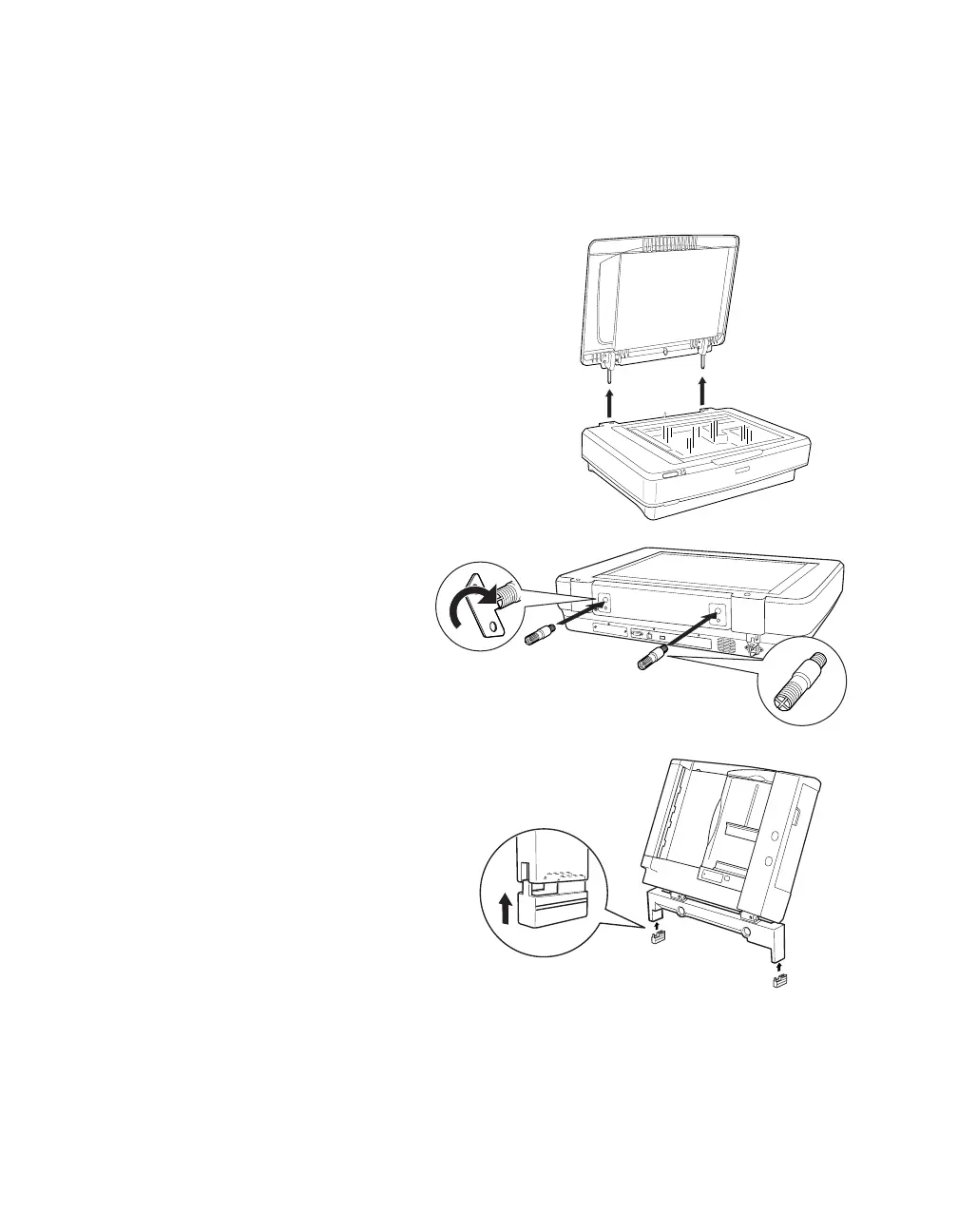56 Using Optional Equipment
Installing the Automatic Document Feeder
Note: The automatic document feeder (ADF) is heavy, so be sure to have someone help
you with this procedure. Also, because the document feeder is large, leave adequate
space around the scanner for handling it.
1. Make sure your scanner is turned off, then
unplug the power cord from the scanner.
2. Fully open the scanner’s document cover,
then lift it straight out.
3. Insert the installation screws
that came with the ADF into
the holes in the back of the
scanner, then secure them with
the included screwdriver tool.
4. Attach the two smaller feet to
the ADF as shown.