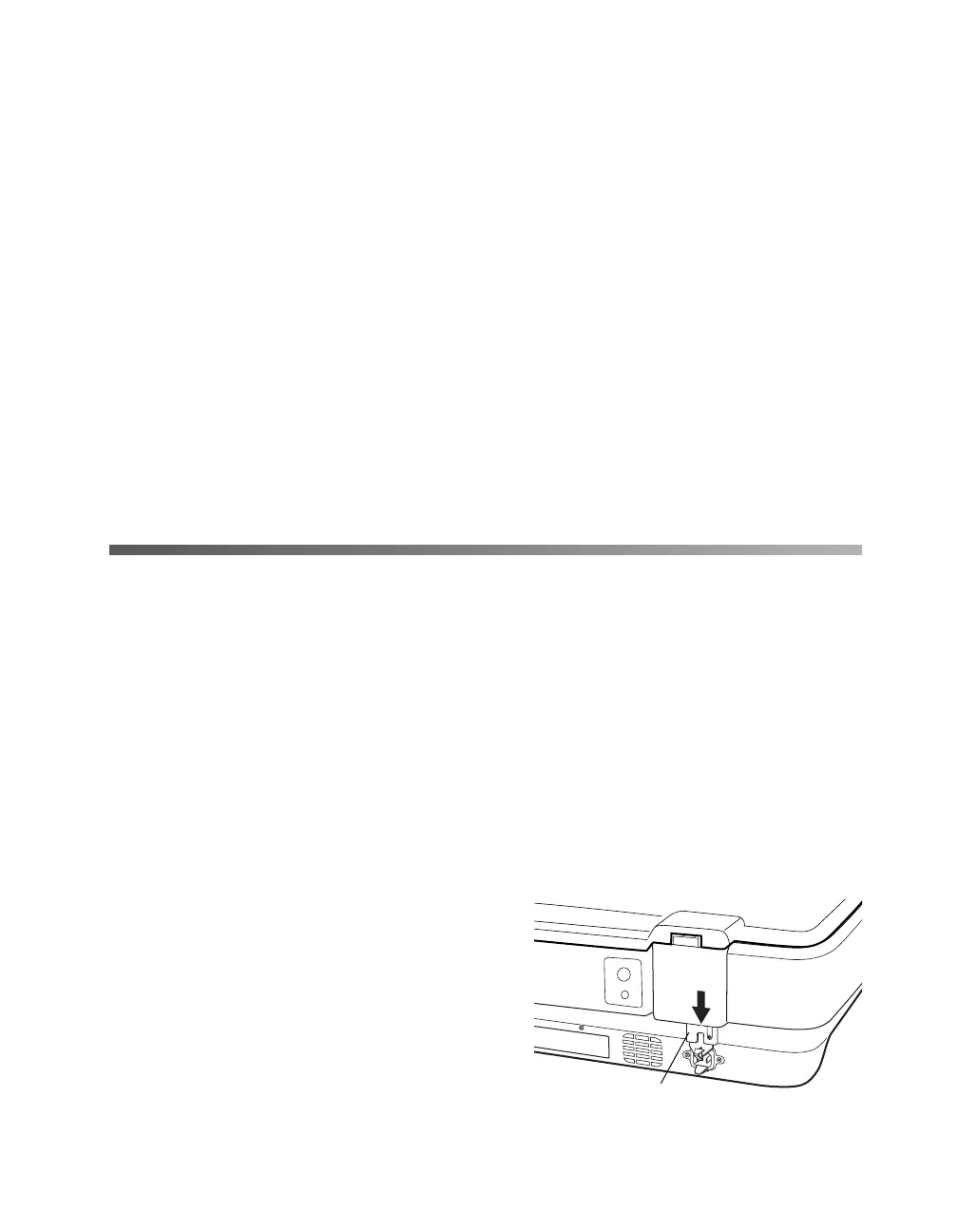67
Chapter 4
Maintenance
To protect your scanner and ensure that it continues to operate well, follow the
instructions in these sections:
■ Transporting the scanner
■ Cleaning the scanner
Caution: Never open the scanner case. If you think repairs or adjustments are
necessary, consult your dealer or contact Epson.
Transporting the Scanner
Always lock the transportation lock when you transport the scanner over a long
distance or store it for an extended time.
1. If you’re using the ADF or TPU, remove it from the scanner and replace the
scanner’s cover.
Warning: Make sure you have someone help you lift the automatic document
feeder.
2. Turn on the scanner and wait about 30 seconds for it to initialize. When the
Ready light stops blinking and remains green, turn the scanner off.
3. Push down the transportation lock at the
back of the scanner to the
Lock position.
4. Place the scanner in its original box, or a
similar box with enough packing material
to prevent movement inside the box.
Transportation lock