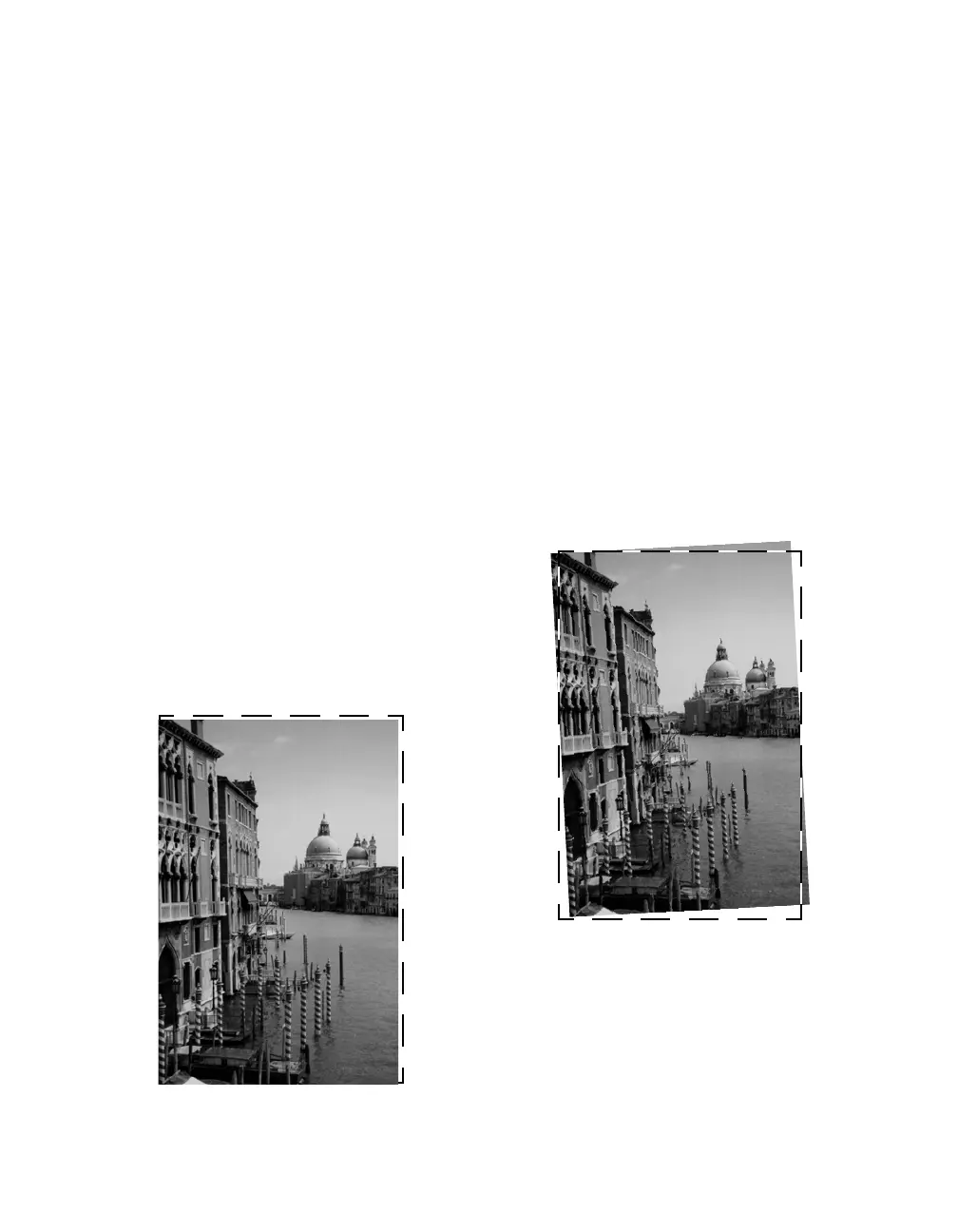Solving Problems 75
Your scanned image is out of focus.
■ Check the position and condition
of your document. Make sure it is
flat against the scanner’s document
glass. If only part of the image is
blurred, your document may be
wrinkled or warped.
■ If you’ve placed transparent film
directly on the document glass, or
if you’re using film holders other
than those that came with the
TPU, you may have to adjust the
focus (see page 52).
■ Try applying Unsharp Mask (see
page 34).
■ Make sure the document table
glass is clean.
■ Make sure the scanner is on a flat,
stable surface, and your document
didn’t shift during scanning.
The edges of the document aren’t
scanned properly.
■ Don’t place your document right
up against the edges of the
document table. Move the
document about 1/16 of an inch
away from the edges.
■ If colors are patchy or distorted at
the edges of the image, the
document may be too thick, or
there may be outside light
interfering with the scan. If you are
scanning without the cover, place
paper over the edges of the
document to block outside light.
Your image scans at an angle.
■ Check the position of your
document. Carefully align it with
the edges of the document table.