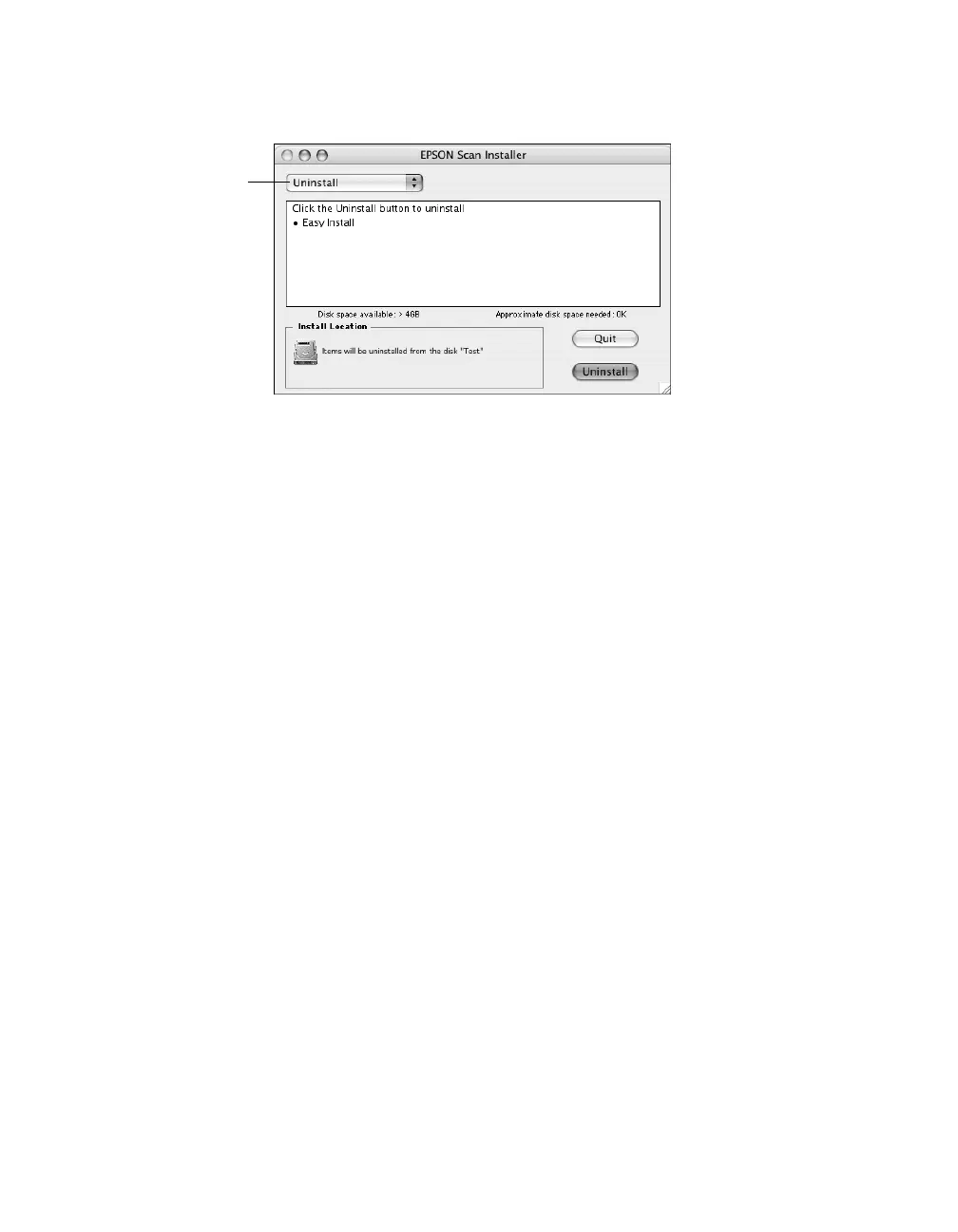78 Solving Problems
6. After the initial screen, click Accept. You see this screen:
7. Select Uninstall from the Easy Install list. Then click Uninstall.
8. Follow the on-screen instructions to uninstall the software. When you’re done,
click Quit to close the EPSON Scan Installer screen.
See the Start Here sheet to reinstall your software.
Select Uninstall