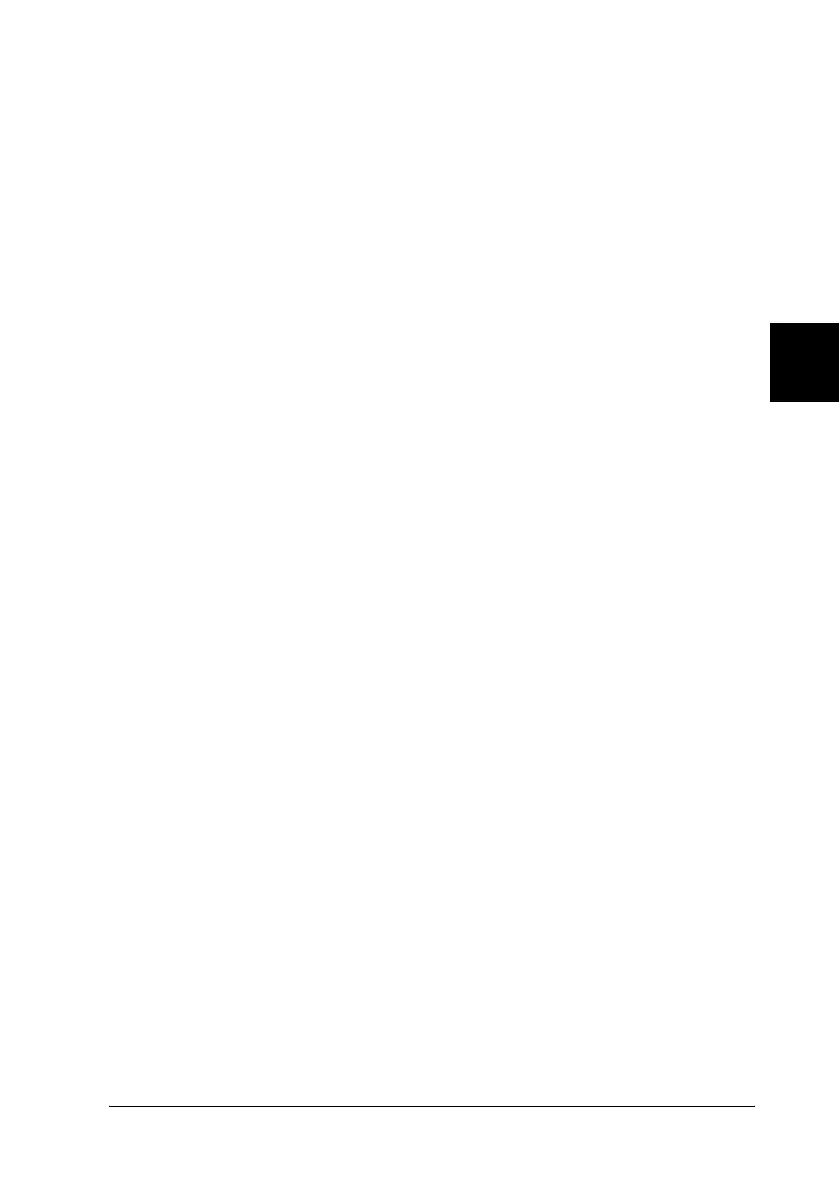Control Panel 111
R4CC530
long.bk Rev. E
A5 size CP.fm
6/23/03
R
Proof Sign-off:
ABE J. Hashimoto, S. Yamamoto
H. Kimura
S. Halvorson
4
4
4
4
4
4
4
4
4
4
4
4
3 Pitch button
Selects one of the pitch settings. To select a pitch, see
“Selecting a Font and Pitch” on page 114.
Pitch lights
Indicate which pitch is selected.
4 Item↑/Item↓ buttons
When you press the Pitch and Tear Off/Bin buttons at
the same time, the printer enters the default setting
mode. In this mode, you can press the Font and Pitch
buttons to move the setting item which is currently
selected. See “Changing default settings” on page 122.
