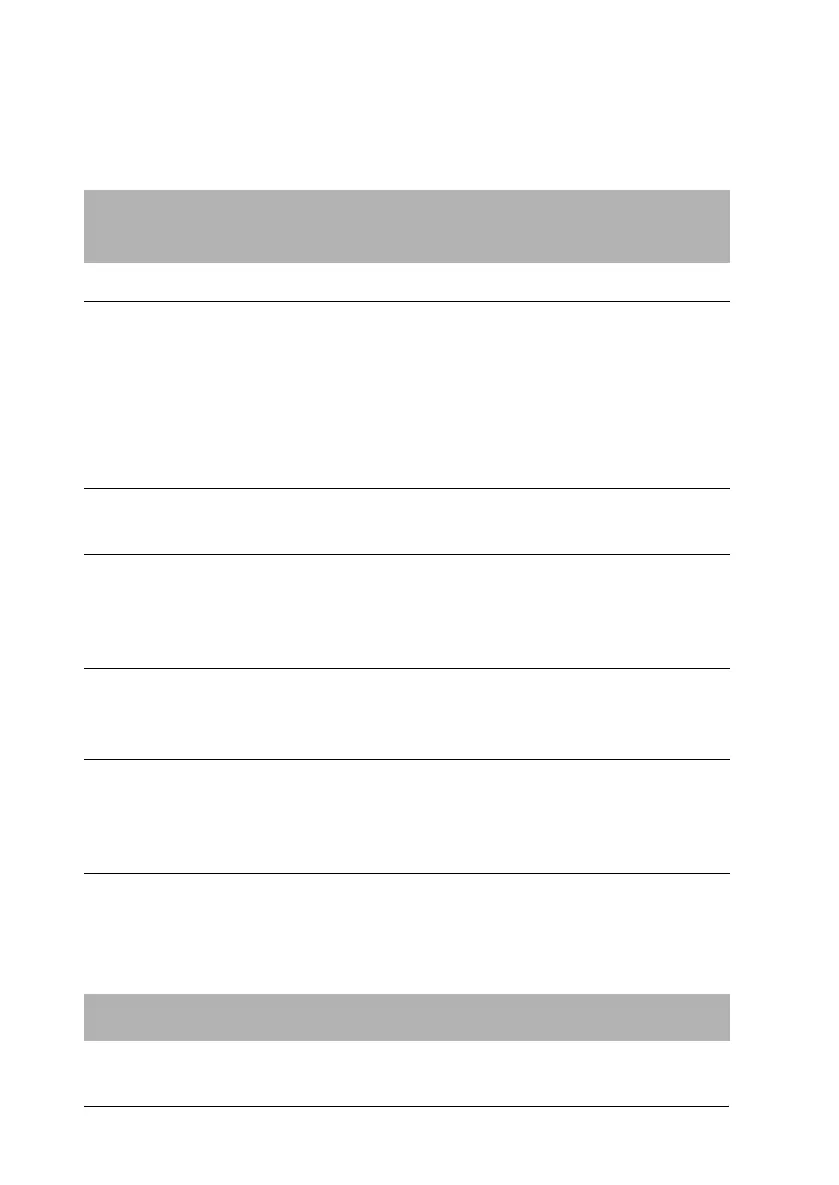136 Problem Solver
R4CC530
long.bk Rev. E
A5 size TROUB.fm
6/23/03
L
Proof Sign-off:
ABE J. Hashimoto, S. Yamamoto
H. Kimura
S. Halvorson
Paper loading or feeding problems
The printer does not load single-sheet paper or does not feed it
properly.
Cause What to do
Continuous paper is in the
paper path.
Press the Load/Eject button to feed the
continuous paper back to the standby
position. Set the paper release lever to
the single-sheet position and insert a
new sheet. (See “Switching to printing
on single sheets” on page 60 for more
information.)
The paper release lever is set to
a tractor position.
Set the paper release lever to the
single-sheet position.
The paper on the paper guide
is positioned too far to the left
or right for the printer to detect
that it is there.
Move the paper (and the edge guides) a
little to the left or right.
Single-sheet paper is not
loaded properly.
See “Loading Single Sheets” on page 49
for instructions on loading single-sheet
paper.
The paper-thickness lever is
not set correctly.
Set the paper-thickness lever to match
the thickness of your paper. See
“Adjusting the Paper-Thickness Lever”
on page 15 for instructions.
Paper is creased, old, too thin,
or too thick.
See “Paper” on page 213 for information
on paper specifications and use new,
clean sheets of paper.
The printer does not fully eject a single sheet.
