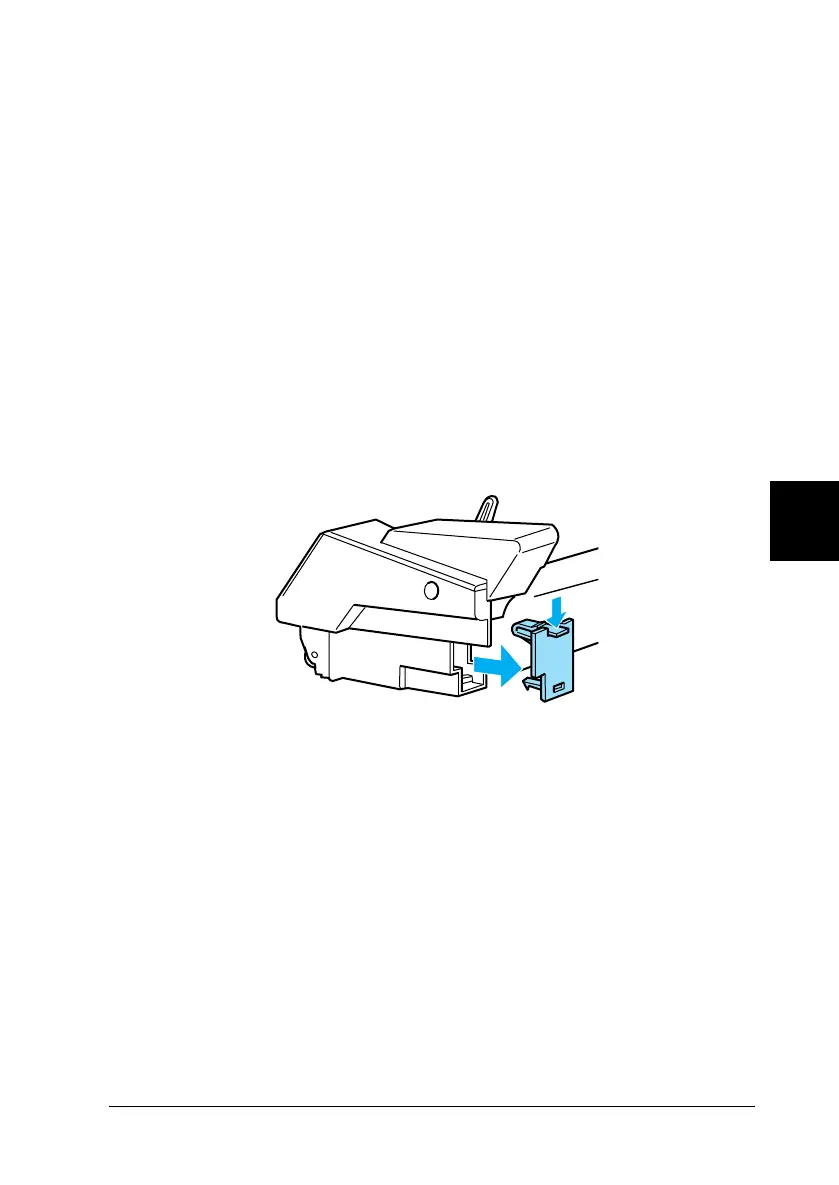Options and Consumables 185
R4CC530
long.bk Rev. E
A5 size OPT.fm
6/23/03
R
Proof Sign-off:
ABE J. Hashimoto, S. Yamamoto
H. Kimura
S. Halvorson
6
6
6
6
6
6
6
6
6
6
6
6
Assembling the double-bin cut-sheet feeder
Using the double-bin cut-sheet feeder allows you to load two
types of single-sheet paper in the printer at the same time and
easily switch between them. Before you install the double-bin
cut-sheet feeder, you need to connect the single-bin cut-sheet
feeder (C80637
✽/ C80639✽) to the high-capacity cut-sheet feeder
(C80638
✽/C80640✽).
Follow these steps to assemble the double-bin cut-sheet feeder:
1. Remove the gear cover from the back of the high-capacity
cut-sheet feeder by pressing down the tab and pulling the
cover backward. Store it in a safe place.
