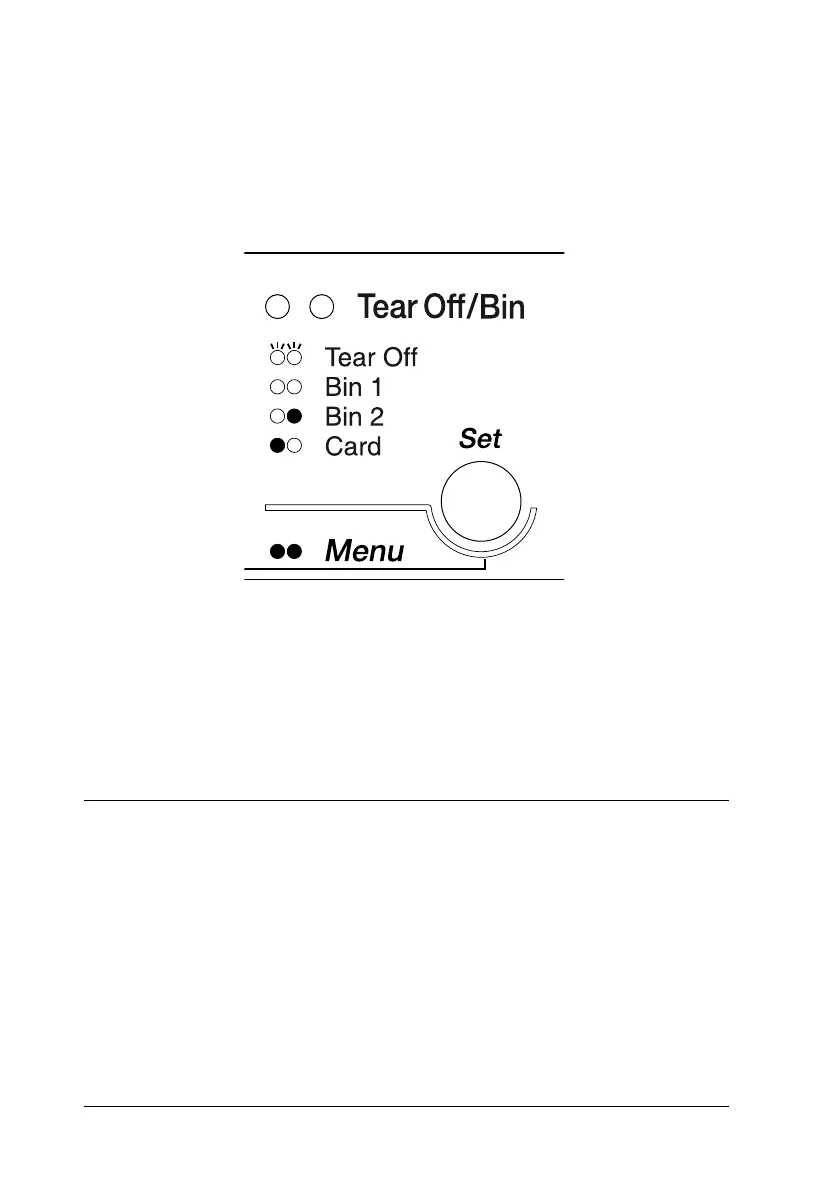188 Options and Consumables
R4CC530
long.bk Rev. E
A5 size OPT.fm
6/23/03
L
Proof Sign-off:
ABE J. Hashimoto, S. Yamamoto
H. Kimura
S. Halvorson
It is best to select the paper path in your application program
because software settings usually override the printer’s control
panel settings. However, if you cannot select the paper path in
your application, select a path by pressing the Tear Off/Bin button
until the light indicates the bin you want as shown below.
O=On N=Off F=Flashing
The cut-sheet feeder you selected automatically loads paper when
the printer receives data.
Front Sheet Guide and Front Paper Guide
The optional front sheet guide (C81400✽/C80401✽) and front
paper guide (C81402✽/C80403✽) fit inside the front of the printer.
These options allow you to load single sheets and carbonless
single-sheet multipart forms of up to 6 parts (one original and five
copies). Paper used with front guides must be 148 to 257 mm (5.8
to 10.1 inches) wide and can only be loaded one sheet at a time.
